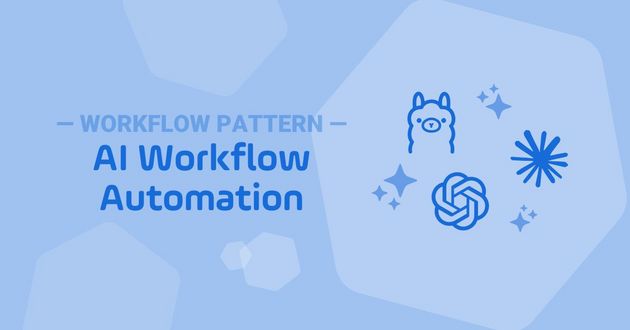ServiceNow IT Automation: Integration with Stonebranch
How to orchestrate IT automation processes within ServiceNow using both ServiceNow automation tools and Stonebranch UAC.

ServiceNow is a popular IT service management (ITSM) platform that helps organizations streamline their IT service delivery. This article will cover IT automation options within the ServiceNow platform. Additionally, we’ll deep-dive into the Stonebranch ServiceNow integration, which enables additional self-service automation capabilities.
ServiceNow Automation Approaches
Running IT automation in ServiceNow takes many forms. Automation approaches within ServiceNow today include:
- ServiceNow Workflow Editor: As the name implies, this module allows end-users to create workflows inside of ServiceNow. Developers tend to like Workflow Editor because they can code or script integrations with third-party applications. According to ServiceNow, as of the New York release, Workflow is a legacy product. However, it’s still available for use by those who have had the chance to license it.
- ServiceNow Flow Designer with Integration Hub: Part of the Now Platform, Flow Designer is also a workflow creation tool. Introduced in the Kingston release, it’s the latest automation offering from ServiceNow. Compared to the Workflow Editor, Flow Designer is ServiceNow’s low- or no-code option. A big benefit is that it uses ServiceNow Integration Hub to integrate with third-party providers. The Integration Hub offers pre-built integrations that support the Flow Designer’s no- or low-code design. This offering is best suited for less technical end-users.
- ServiceNow Schedule Job in the System Scheduler: Schedule Job is ServiceNow’s built-in job scheduler. It’s designed to schedule jobs within the ServiceNow Now platform. Most often, you’ll find ServiceNow administrators leveraging Schedule Jobs. However, Flow Designer and Workflow can incorporate Schedule Job tasks into their respective workflows.
- Process Automation Designer (PAD) sits on top of the Flow Designer. It serves as a way to bridge IT-centric workflows with business-centric processes using a Kanban-style drag-and-drop interface. An advantage to PAD is that it can be accessed from the ServiceNow App Engine Studio.
- ServiceNow Orchestration (Legacy): Within ServiceNow, end-users historically had the option to license ServiceNow Orchestration. However, Orchestration is no longer available starting in Istanbul and later releases. That said, many people still use Orchestration. While Orchestration is no longer available to purchase, some still use it and swear by it. Like Workflow Editor, it’s more tailored to the developer persona.
ServiceNow Workflows vs ServiceNow Flow Designer
As of the publication of this article, the consensus is that ServiceNow Workflows has more flexibility than ServiceNow Flow Designer. There is an obvious tradeoff between capability and ease of use. As such, Flow Designer won’t be able to do everything Workflows does. Generally, users report that the two options are coming closer together in functionality. Because Workflows are considered a legacy product, Flow Designer is the tool that ServiceNow recommends using going forward. Here is an article from ServiceNow that offers things to consider when migrating from Workflow Editor or Orchestrator to Flow Designer.
What do End-Users Automate?
Process automation, which is how ServiceNow refers to Workflow and Flow Designer, can support everything from sales processes to IT processes. However, common automated workflows in ServiceNow revolve around trigging items from the service catalog, user onboarding, infrastructure change requests, and ticketing.
Process automation and IT automation are not the same. On the surface, they look and sound the same. Both have workflow editors and a common way of talking about automating jobs or tasks. While there is some overlap between the two automation approaches, let's look at the differences below:
- Process Automation typically refers to business process management (BPM). This type of workflow automation is heavy on automating approval processes. It also automates applications, but it most often includes manual approval steps in the workflow. It’s often connected to RPA processes.
- IT automation is referred to as job scheduling, workload automation, or service orchestration and automation platforms (SOAP). This type of automation opportunity is heavy on automating backend IT processes in applications and infrastructure. It also has the capability of injecting manual approval processes into its workflows.
IT Automation Alternative to ServiceNow Embedded Tools
Why would an enterprise use a third-party workload automation engine instead of ServiceNow’s inbuilt tooling? The answer to this question comes down to a C-level strategic decision.
- If your company has standardized on ServiceNow’s broad ecosystem of applications and most of your data is in ServiceNow, it probably makes sense to use their inbuilt tools.
- However, if your company uses ServiceNow mostly for ticketing, uses best-of-breed third-party infrastructure and application solutions, and has most of its data in “other” (non-ServiceNow) systems, it likely makes sense to use a third-party workload automation or service orchestration and automation platform.
ServiceNow provides a large library of connectors in its Integration Hub, but it cannot connect to everything. It’s also going to be difficult to implement automation to trigger complex workflows in ServiceNow’s inbuilt tools from system events that happen in third-party tools outside of ServiceNow technologies.
In contrast, workload automation or service orchestration and automation solutions leverage agent technology to connect to and control any third-party technology. Without getting too technical, this means that they can send system events between ServiceNow and environments that include mainframe, cloud, and containerized microservices.
But what happens when you integrate such a powerful platform with Stonebranch Universal Automation Center (UAC)? You unlock a new level of orchestration capabilities and self-service automation to enhance employee experience and reduce manual effort. Read on to learn more.
Self-Service Automation Powered Stonebranch UAC
There’s no doubt that ServiceNow simplifies process management across applications and systems and significantly boosts overall efficiency — especially if your organization has standardized on ServiceNow. That said, there are end-to-end automation and orchestration alternatives if one finds the ServiceNow offerings lacking or cost-prohibitive.
UAC’s integration with ServiceNow allows “citizen automators” — end-users equipped to handle IT tasks traditionally reserved for specialists — to seamlessly manage UAC tasks and workflows without ever leaving their familiar ServiceNow interface. End users have the ability to access UAC automation capabilities directly from the ServiceNow Service Catalog.
Meanwhile, central IT automation teams gain full visibility into all the areas where automation can be applied, as well as the ability to control and manage what may be automated. Additionally, by centralizing automated workflows with the UAC, central automation teams gain observability into enterprise-wide telemetry data to boost operational efficiency across multiple systems. This functionality allows IT teams to root-cause issues and keep up with SLAs quickly. It’s a win/win for all members of the organization.
Seamless Integration, Endless Possibilities
The integration of UAC with ServiceNow brings a suite of capabilities to the hands of citizen automators. This integration allows these typically non-technical users to:
- Create and schedule UAC tasks: automate routine jobs in UAC, as well as other UAC-automated systems, such as SAP, Linux/Unix, Windows, and SQL.
- Manage tasks: launch, hold, release, and force finish tasks and workflows.
- Recover failed tasks: re-run failed tasks to keep operations running smoothly.
- Set temporary triggers: initiate ad-hoc jobs without affecting other scheduled processes.
Case in Point: SAP Job Creation from ServiceNow
In the video below, Nils Buer, VP Solution Management at Stonebranch, demonstrates a practical application of the UAC integration by using it to create an SAP job in ServiceNow. He shows how easy it can be for end-users to input their requirements, schedule the task, and receive immediate feedback — all within a secure, compliant framework.
Summary
ITSM is more than just managing IT services; it's about enhancing business operations and enabling growth.
As a ServiceNow partner, Stonebranch enhances ServiceNow's comprehensive IT service management capabilities. This partnership represents a powerful team in achieving operational excellence and staying ahead in the competitive business landscape.
By leveraging Stonebranch’s ServiceNow self-service capabilities, end-users can independently initiate and manage IT services. This shift reduces the burden on IT staff, allowing them to concentrate on more strategic initiatives rather than getting bogged down by routine tasks.
The result? Faster resolution of IT incidents, increased productivity, and higher user satisfaction.
Start Your Automation Initiative Now
Schedule a Live Demo with a Stonebranch Solution Expert