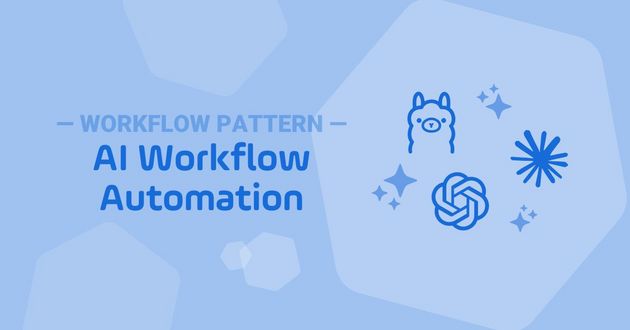Real Time Automation: Clear Your Batch Processing Calendar
Discover how real time automation transcends traditional batch processing to enhance speed, efficiency, and decision-making in IT environments.

Real time automation represents a significant evolution from traditional batch processing, offering immediate task execution and workflows that are triggered by specific events — not constrained by schedules.
By integrating event monitors, listeners, and triggers, organizations can leverage real-time data to make informed decisions swiftly, enhance system performance, and avoid the pitfalls of outdated batch processing methods. Keep reading to learn how real-time automation can help transform your IT operations.
What is Real Time Automation?
Real time automation involves the immediate execution of tasks and workflows in response to specific triggers or events within an IT environment. Execution may happen at the application level or within infrastructure components. This approach leverages workload orchestration software to initiate and complete processes without human intervention the moment a predefined condition is met.
In contrast, traditional batch automation tools and time-based job scheduling solutions wait for a specific date and time before executing the accumulated tasks. This was helpful in the old days when organizations had limited computing power during the workday. Automation experts could set up a batch job to run common workflows, like payroll, in the middle of the night when their systems were less burdened.
Fast-forward to today's complex digital enterprise that includes on-premises, cloud, container, and SaaS systems — it's easy to see why legacy scheduling tools leave something to be desired. Event-driven automation is a powerful advancement of workload management that supercharges a variety of IT operational scenarios, including:
- Infrastructure resource control: real-time automation plays a significant role in monitoring resource utilization, dynamically allocating resources and optimizing their distribution based on current needs. This capability is essential for avoiding resource conflicts, maximizing efficiency, provisioning cloud-based instances, and maintaining peak system performance.
- Data/ML pipelines: integrating applications like Informatica, Snowflake, Azure, Databricks, Tableau, and AWS into a cohesive, real-time automated data pipeline is another critical use case. This integration ensures timely data processing, which is vital for analytics and machine learning operations.
- Observability: automation in real-time extends to the collection, aggregation, and analysis of performance metrics. It generates alerts for anomalies or breaches of thresholds and can even automate remediation for identified performance issues. This provides immediate visibility and control of errors, enabling rapid identification and resolution, and maintains a comprehensive log with audit trails and historical reports.
Why is Automation in Real Time Important?
Real time automation ensures your business runs at the same speed that your data becomes available — not hours, days, or even weeks later. With real time automation strategies in place, organizations gain:
- Speed and efficiency: real-time automation aligns business operations with the speed of data availability. This means that as soon as data is ready, your systems are too, eliminating delays and enhancing efficiency.
- Enhanced decision making: with data pipelines delivering insights in real time, decision-makers gain access to up-to-the-minute information. This is critical for functions like real-time pricing, inventory management, and demand-based offers, where timing can significantly influence outcomes.
- Scalability and flexibility: real-time systems are inherently scalable, thanks to their ability to handle data and events as they come — without waiting for scheduled batch processes. This flexibility is crucial for businesses scaling up operations or adapting quickly to market changes.
The shift towards cloud computing has further elevated the importance of real-time automation. Technologies such as Apache Kafka and AWS SQS, as well as various APIs and webhooks, facilitate seamless data streaming across platforms, including hybrid and multi-cloud environments. This compatibility with the cloud empowers organizations to leverage real-time data across different systems and platforms, enhancing agility and operational effectiveness.
Understanding Real Time: Monitors and Triggers
Real-time automation hinges on two fundamental components: monitors and triggers.
Monitors proactively and constantly poll IT systems for specific events or changes. System events (like changes in a database) or manual events (like uploading a list) are common examples of actions that monitors will seek to trigger a workflow.
When a monitor detects an event, it activates a trigger, which then initiates an automated task or workflow. This seamless interaction ensures that responses are immediate and operations can adapt quickly to changes and new information.
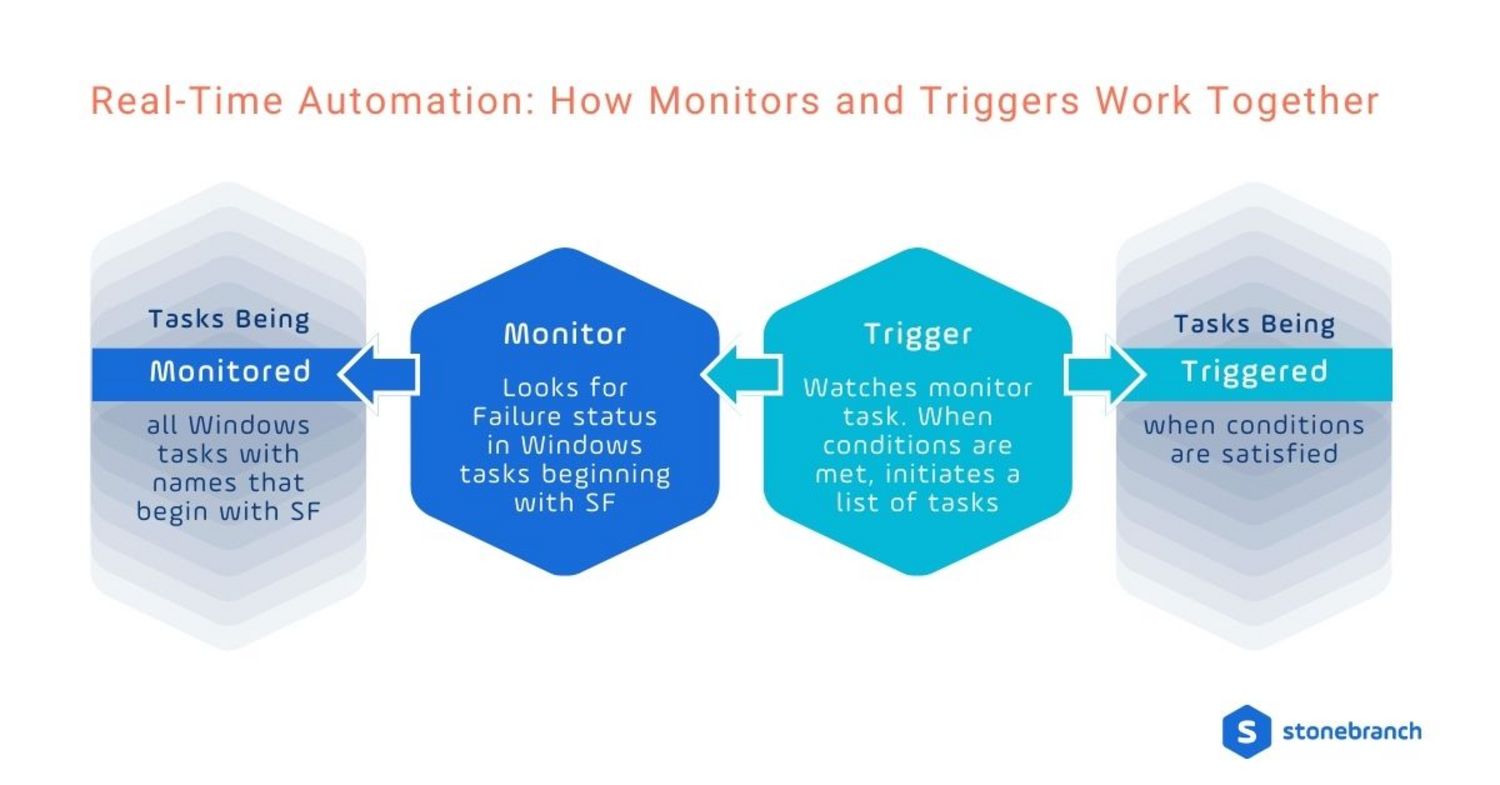
This blend of monitors and triggers ensures that operations are executed the moment the relevant data becomes available, allowing businesses to respond instantly to changes and opportunities.
Examples of Monitors in Real-Time IT Automation
Monitors continuously look for changes within a location.
- Agent file monitor task: watches a specific remote machine for the creation, deletion, change, existence, or non-existence of a file within a particular location.
- Remote file monitor task: watches for a file on a remote machine where an FTP server is running. The remote file monitor connects to the FTP server rather than the machine's file system to monitor for files.
- System monitor task: watches a specific remote machine and checks for free disk space.
- Email monitor task: watches a mailbox folder for emails matching specific criteria.
- Task monitor task: watches another task for a specific status, such as resource wait, undeliverable, failed, or success.
- Variable monitor task: watches the value of a defined variable.
Common Real-Time Monitor Triggers in IT Automation
Triggers watch the monitors for specific conditions. When the specified condition is satisfied, the automation software launches new task(s) specified in the trigger.
- Agent file monitor trigger: starts a task based on the creation, deletion, or change of a file on a particular machine.
- Application monitor trigger: starts a task based on the status of an application resource.
- Email monitor trigger: starts a task based on the status of a mailbox folder being monitored for specific criteria.
- Task monitor trigger: starts a task based on the status of another task.
- Variable monitor trigger: starts a task based on a change in the value of a specific variable.
The Multi-Functional Role of APIs and Webhooks in Automation: Listener and Trigger
APIs (application programming interfaces) and webhooks are multi-functional alternatives to monitors and triggers. By serving as both listener and trigger, they significantly enhance the functionality and responsiveness of real-time automation systems.
Unlike monitors, which actively scan for changes within a system, listeners provide a more resource-efficient solution. APIs and webhooks passively await incoming calls or notifications to alert them when an event has occurred in an external system. They eliminate the need for continuous polling, thus saving on the costs and computational resources associated with frequently checking for updates. When notified of an event, APIs and webhooks can also act as triggers to initiate an immediate action.
While they can perform similar roles, APIs and webhooks work in very different ways:
APIs: Direct Interaction and Command Execution
APIs primarily function as a mechanism for interfacing and integrating different software applications. They aren't inherently listeners or triggers but can facilitate actions that fall into either category.
APIs can be set up as listeners, particularly in systems designed to respond to incoming API calls. In this case, an API awaits incoming requests (such as data submissions or specific queries), and upon receiving such a request, it processes the data or forwards it appropriately. This is common in web services where an API endpoint listens for incoming HTTP requests from other services or clients.
APIs can act as triggers when they initiate actions or send commands to another system. For example, when an application uses an API to start a process or retrieve data from another system, the API triggers those actions based on the requesting application’s needs.
Webhooks: Efficient Engagement to Engage Automation
As a listener, a webhook is set up to wait for a specific event or notification. It listens for incoming HTTP requests triggered by events occurring in other systems or services. For example, a webhook might listen for a new user registration on a website or a new issue reported in a project management tool.
As a trigger, once the webhook receives the information from the event, it actively triggers an action or workflow within the system it’s integrated with. This could involve triggering an automated task in a continuous integration system, updating records in a database, or sending notifications to other services.
Does Everything Need to Run in Real Time?
While real-time automation offers many benefits, it's not necessary for every task. Certain tasks may still perform better under time-based triggers, particularly those that are not time-sensitive or where resource utilization needs to be carefully managed.
Unfortunately, IT pros are frequently tethered to legacy workload automation solutions (WLA) that only offer time-based functionality.
Having both real-time and batch-processing options allows organizations to customize their automation strategies based on the specific needs of each task.
The Power of Now
Modern service orchestration and automation platforms (SOAPs) allow users to control workflows by offering both event- and time-based triggers.
This hybrid approach to automation ensures that businesses can effectively handle modern IT demands. See how Stonebranch Universal Automation Center (UAC) can help your organization leverage the power of both real-time and batch processing.
Start Your Automation Initiative Now
Schedule a Live Demo with a Stonebranch Solution Expert