What is Cloud Automation? Why it Matters for Modern IT Teams
Cloud automation 101: the basics, the benefits, and how to streamline operations by orchestrating cloud resources across the hybrid IT enterprise.
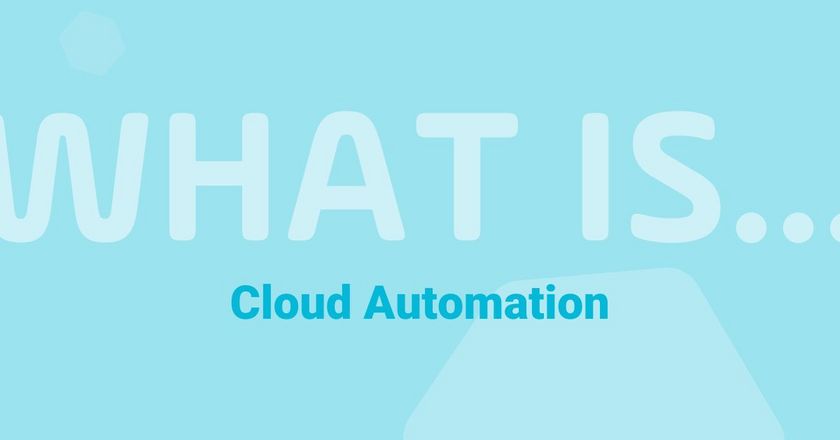
Automation in the cloud is a big deal in 2025. The rise of multi-cloud and hybrid environments has created a web of interdependencies that demand smarter, more centralized control — and automation delivers exactly that. In fact, cloud automation has emerged as the #1 automation investment priority for IT leaders this year.
In this article, we’ll explain what cloud automation is and explore how it’s become a cornerstone of enterprise IT.
What is Cloud Automation?
Cloud automation is the use of software tools to manage, provision, and orchestrate cloud workloads, resources, and services — such as infrastructure deployment, environment configuration, application scaling, data transfers, and policy enforcement. It enables enterprises to streamline operations by triggering workflows in response to system events or predefined rules. In turn, this minimizes manual interventions, enhances operational efficiency, and reduces the potential for human errors.
Cloud automation delivers a powerful mix of efficiency, agility, and scalability. Benefits include:
- Operational efficiency: Reduce errors, save time, and free up IT teams for strategic work.
- Scalability and speed: Speed up delivery and enable on-demand scaling of resources to meet fluctuating needs.
- Consistency: Ensure automation best practices across the enterprise, while integrating siloed tools.
- Governance and compliance: Apply policies and improve visibility for cloud security, audits, and reporting.
- Business agility and innovation: Enable self-service capabilities, drive digital innovation, optimize cloud costs, and support new revenue models.
Other important terms to understand in cloud automation:
- Cloud infrastructure refers to the hardware and software components. These components include servers, storage, networking, and virtualization software. Their goal is to support the computing requirements of a cloud computing model. Types of cloud environments include public, private, or a combination of both, and can be differentiated as follows:
- Multi-cloud environments use the services of two or more public cloud service providers (CSPs) — such as AWS, Microsoft Azure, Google Cloud Platform, or others — simultaneously.
- Hybrid cloud environment takes one or more of the public cloud providers listed above and adds at least one private cloud.
- Hybrid IT environment combines any cloud architecture (public or private) with on-premises systems (mainframe or server-based).
- Cloud orchestration organizes and coordinates multiple cloud-based tasks into streamlined workflows, simplifying IT operations and increasing efficiency.
- Cloud meta-orchestration solutions connect to existing automation solutions — such as cloud schedulers, open-source schedulers, built-in application schedulers, and even legacy on-prem schedulers. This enables centralized control from a single platform.
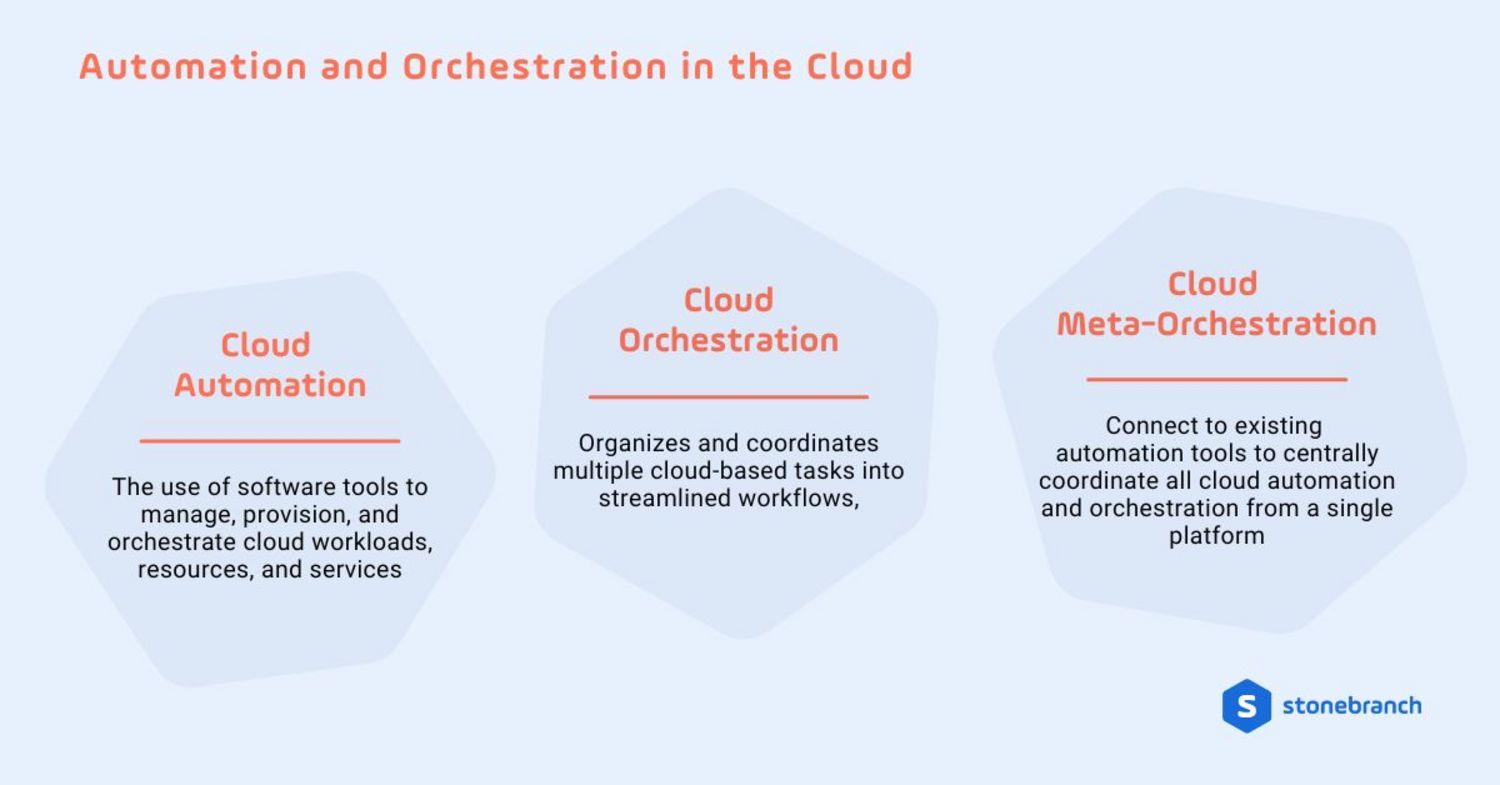
Use Cases for Cloud Automation and Orchestration
A cloud automation tool can certainly do everything a traditional on-premises job scheduler can do. But it doesn’t stop there — it also maximizes the inherent benefits of cloud resources. Here are a few use cases every IT pro should know:
- Orchestrate multi-cloud environments: Automate and schedule workloads across CSPs, SaaS tools, cloud-native services, and a whole lot more.
- Transfer data across hybrid IT environments: Enable seamless, real-time data movement across on-prem and cloud environments — in real-time and without intermediate storage.
- Automate cloud infrastructure: Centrally orchestrate workflows across disparate point-solution tools to provision cloud resources.
- Simplify cloud migrations: When moving legacy on-prem workloads to the cloud, automation helps connect systems, orchestrate dependencies, and ensure a smooth, low-risk transition.
- Support mainframe modernization initiatives: Coordinate automation across mainframe and cloud systems to rationalize workloads, extend mainframe capabilities, and optimize the surrounding hybrid IT ecosystem.
- Automate containers and containerized microservices: Seamlessly orchestrate containers as part of larger automated workflows, while also connecting to and automating the applications running inside them.
Who is Responsible for Cloud Automation?
IT Ops is often responsible for maintaining the integrity of automated solutions. Before the cloud, IT Ops would have maintained automation across mainframes and distributed servers located on-premises. IT Ops continues to be heavily involved in the shift to the cloud. However, a new set of end-users has joined the decision-making process, including:
- Cloud architects and engineers: Responsible for cloud management, architects and engineers build processes, select tools, and create infrastructure in the cloud. Stand-alone cloud operations teams are growing in prevalence. That said, it’s still common for these roles to be embedded in IT Ops or DevOps.
- DevOps teams: Developers use tools in the cloud to build applications. Plus, they need to automate the CI/CD toolchain between cloud and on-premises applications.
- Platform operations: As an emerging role within the IT team, platform operations teams focus on putting standard tools and infrastructure in place for their business.
- Data teams and DataOps professionals: Data architects and engineers were early adopters of the cloud. Data pipelines typically run through cloud databases or use cloud ETL and analytics tools. Like DevOps, data teams must connect on-premises and cloud automation.
- Help Desk & IT Admins: Often responsible for user provisioning, access management, and routine maintenance tasks, these teams use cloud automation to streamline support workflows, enforce policies, and resolve issues faster across hybrid environments.
Line-of-business teams (like marketing, sales, and finance) are showing growing interest in cloud automation as heavy users of cloud-based ERP, CRM, and communication tools. In response, IT Ops teams are increasingly providing automation-as-a-service and self-service automation management tools to help these users boost efficiency and agility.
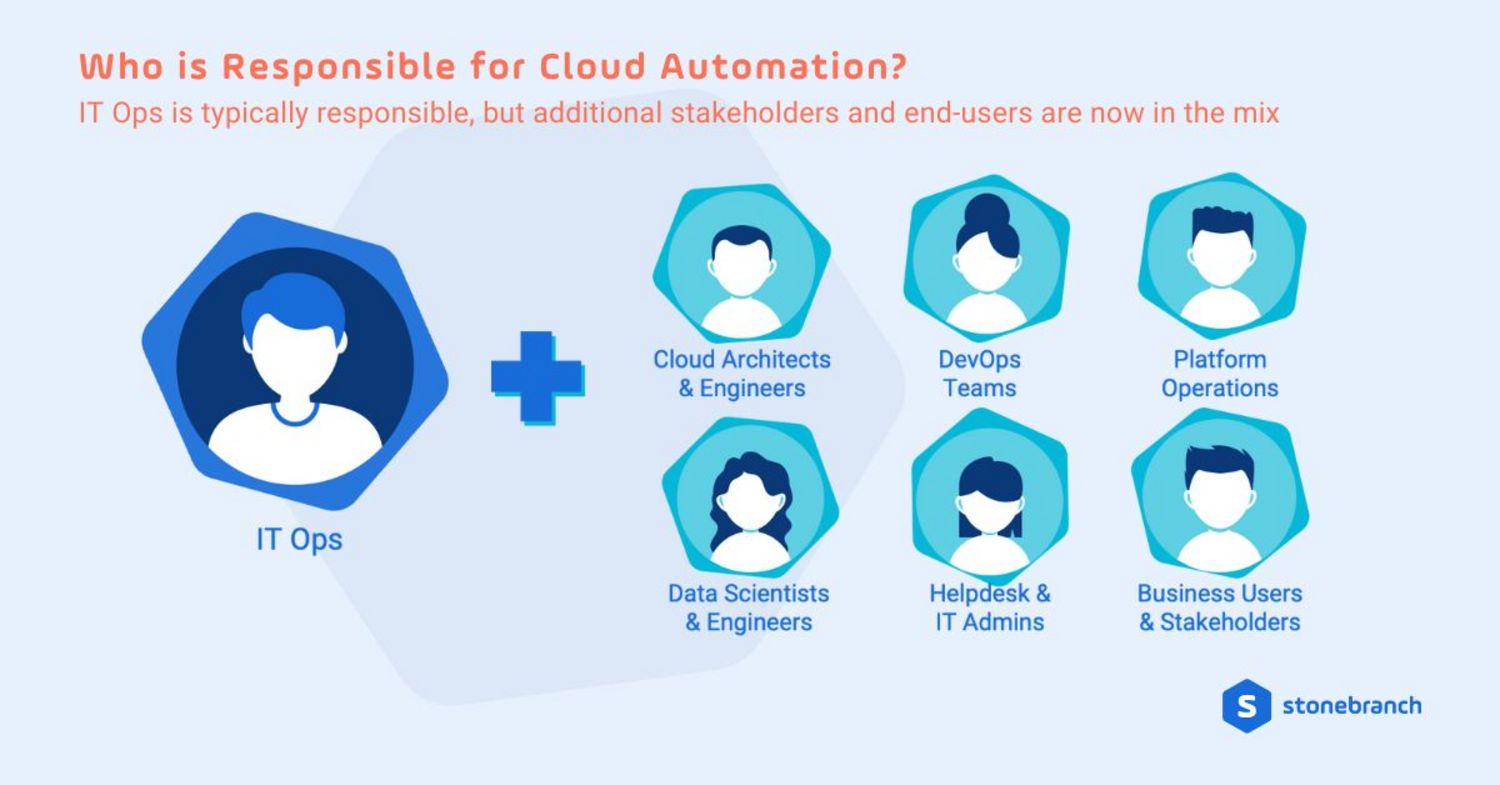
Why Enterprises Need a Unified Orchestration Solution
As cloud adoption grows, so too does complexity. Once in the cloud, enterprises quickly realize that removing manual processes is critical to managing a growing set of tools and systems. According to the 2025 Global State of IT Automation Report, 70% of respondents plan to grow their cloud automation software investment over the next twelve months — that's a 20% jump from the previous year.
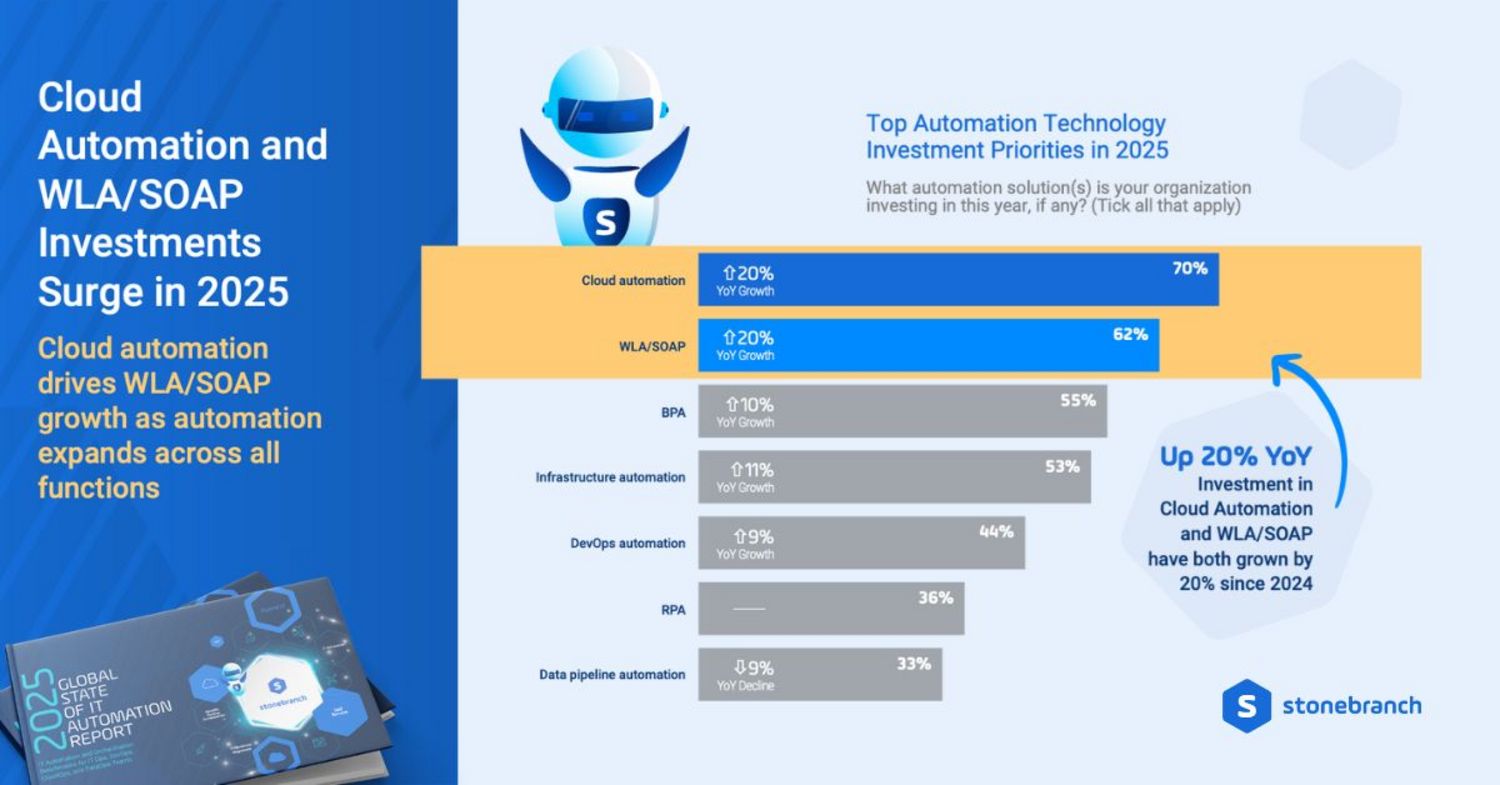
While many organizations start with basic cloud automation tools, they soon find that point solutions can’t scale to orchestrate processes across environments, applications, and teams. At the core of the issue, most enterprises are not 100% cloud-based. This means that they often operate in a hybrid IT environment using both cloud and on-premises systems.
The challenges they need to overcome are:
- Triggering jobs or tasks across multiple applications and infrastructure types at scale
- Connecting automated cloud tasks to on-premises tasks
- Creating workflows that span a variety of disconnected systems
- Triggering these workflow steps in order, which requires going beyond traditional batch scheduling
- Supporting end-user adoption and change at speed
Service Orchestration and Automation Platforms (SOAP)
That's where service orchestration and automation platforms come into play.
In short, SOAPs act as the control center for modern IT operations, unifying automation across fragmented environments. Gartner recommends using SOAPs as a central platform to manage automation. SOAPs integrate with cloud and on-premises tools. Most often, enterprises are able to leverage APIs to connect to cloud software.
What are some key benefits of cloud automation with a SOAP?
- Centrally manage all automation in any cloud application or platform.
- Connect cloud and on-premises processes.
- Automate the transfer of data between cloud providers.
- Move data back and forth between cloud and on-premises tools.
- Manage cloud computing resources.
- Provision and de-provision cloud infrastructure.
- Redirect overflow traffic with cloud bursting.
- Empower cross-team collaboration with self-service automation.
- Apply event triggers to automate in real-time.
- Schedule and automate jobs within containers.
What’s Next in Cloud Automation: Trends and Strategies
Managing cloud resources is essential. Workloads in the cloud are becoming more complex. All that said, below are some industry reports that will help you navigate the overall market and cloud solutions.
- 2025 Global State of IT Automation Research Report: Multi-cloud, hybrid-cloud, and hybrid IT environments are here to stay. Yet they offer up complexities that are hard to manage without a strategy and tools to help mitigate risk.
- 2025 EMA Report: The Future of Workload Automation and Orchestration: This report explores key trends in workload automation, including GenAI and cloud adoption. See how IT leaders are optimizing for agility, scalability, and efficiency.
- 2024 Gartner® Magic Quadrant™ for Service Orchestration and Automation Platforms: This report offers the first trusted industry benchmark to compare leading SOAP solutions. It provides independent insight into each vendor’s capabilities, vision, and market position.
Final Thoughts
Cloud automation solutions help everything from cross-team collaboration to infrastructure-as-code. Discover how a SOAP like Stonebranch Universal Automation Center (UAC) enables meta-orchestration of your entire cloud environment.
Frequently Asked Questions: Cloud Automation
What is cloud automation vs cloud orchestration?
While related, automation and orchestration solve different problems:
- Cloud automation refers to the individual tasks — like spinning up a virtual machine or applying a patch — that are performed without human intervention.
- Cloud orchestration coordinates and sequences these tasks into larger workflows. It ensures that everything runs in the correct order, under the right conditions, and with end-to-end visibility.
Think of automation as handling the parts, and orchestration as managing the whole system.
Is cloud automation secure?
Yes! When implemented correctly, a cloud automation solution can improve cloud security vulnerabilities. It ensures consistent configurations, reduces the risk of human error, and accelerates the application of critical updates. Infrastructure-as-code (IaC) tools also allows teams to review and audit infrastructure definitions, enhancing transparency. However, securing your automation toolchain (e.g., access control, secrets management) is critical to avoid introducing vulnerabilities.
What are the challenges of cloud automation?
Despite its advantages, cloud automation comes with a few hurdles:
- Tool Complexity: Choosing and integrating the right tools can be daunting, especially in multi-cloud environments.
- Skill Gaps: Teams may lack the expertise to design and maintain automation scripts or IaC frameworks.
- Initial Setup Time: Automation requires upfront investment to define cloud workloads, configuration files, and templates.
- Change Management: Ensuring automated processes keep pace with evolving infrastructure or policies can be difficult.
- Security Risks: Poorly configured automation can propagate misconfigurations or security flaws at scale.
To meet these hurdles head-on, organizations need an integrated approach that combines the right tools, operational know-how, and governance.
Start Your Automation Initiative Now
Schedule a Live Demo with a Stonebranch Solution Expert






