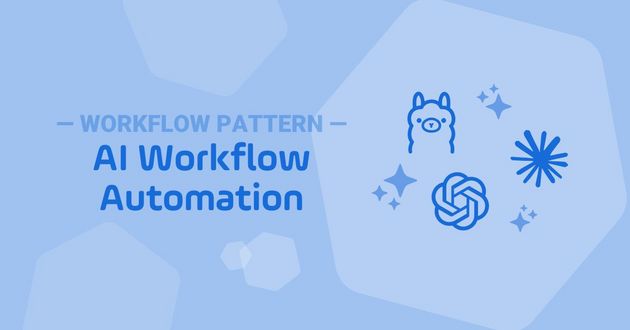Deliver Automation as a Service with Stonebranch
Your Guide to Delivering Automation as a Service (AaaS), its benefits, and the role of automation architects in streamlining self-service for all users.
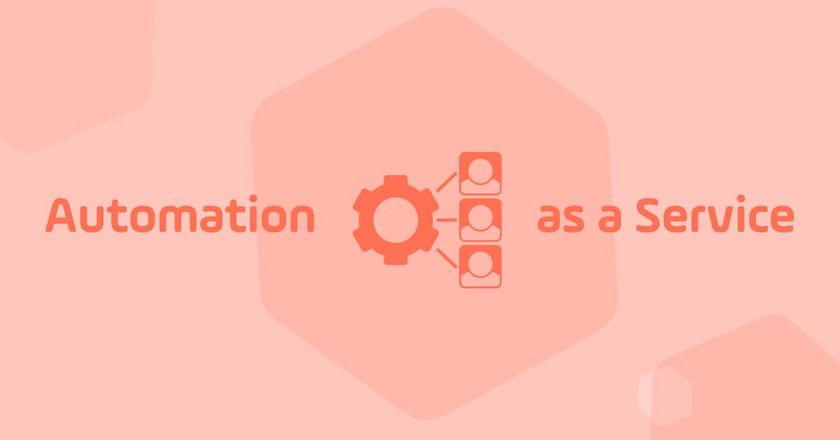
The advent of modern technologies — cloud, artificial intelligence, and machine learning, to name a few — demonstrated the depth and capability available to automate routine tasks for IT teams. Now, end-users across the rest of the business want to get on board. Automation as a service (AaaS) is the latest advancement in this ongoing quest. Its ability to connect several autonomous services and streamline business processes is driving corporate demand.
Your Guide to Delivering Automation as a Service (AaaS)
In an AaaS framework, the IT team provides advanced automation capabilities to staff members throughout the enterprise instead of treating automation as a series of isolated projects or tools. AaaS offers a unified, accessible approach that allows various departments to seamlessly automate their own processes on-demand, while still adhering to the guidance and guardrails set forth by IT.
So. really, what does automation as a service mean? It means employees throughout the business gain all the benefits of automation — without the need for significant technological know-how.
Shifting Service Management Mindset
Today, IT serves as the keystone for service delivery in nearly every business. As a result, IT departments face mounting pressure to build internal customer experiences that support revenue generation and simultaneously reduce the organization's risk.
For many modern IT teams, this means the concept of delivering IT automation services to business users has shifted from a project mindset to a product mindset. A project mindset would start with internal tooling, with the hope that end-users would adopt them. The shift to a product mindset means that services are created based on the expected business outcomes instead of the technologies used to achieve them.
The adoption of service delivery with a product mindset indicates a significant paradigm shift between IT departments and the business. To accommodate this change, IT teams are democratizing access to historically IT-centric tools. Empowering the business with self-serve automation is right at the top of that list.
Empowering the Enterprise with Orchestration
With this product mentality in mind, IT teams have a unique opportunity to increase productivity and improve efficiency throughout the enterprise by providing a central platform that's capable of controlling and connecting complex tasks across multiple company tools that include:
- Workload automation (WLA): logic- or event-based tasks and processes in an IT environment.
- Cloud automation: provisioning, utilization, and management of cloud service providers.
- Infrastructure automation: configuration and monitoring of IT components and systems.
- DataOps automation: data integration, transformation, and analysis that occurs in the data and machine learning (ML) pipelines.
- DevOps automation: code testing, deployment, and monitoring to support the CI/CD lifecycle.
- Business process automation (BPA): routine business operations for finance, HR, customer service, and other departments.
- Robotic process automation (RPA): rule-driven, repetitive tasks that can be completed by bots.
Delivering Automation as a Service
AaaS increases the speed by which automation-enabled employees work. However, the real goal is to allow them to focus on more pressing challenges that require critical thinking. The best way to get there is by making the automation itself as easy to use as possible.
To achieve this, IT teams often implement user-friendly portals, form wizards, and business application integrations (including Teams, Slack, ServiceNow, Jira, and SMS) to provide self-service convenience. By eliminating any requirement for automators to manage the underlying technologies, automation becomes accessible to a wide range of users who likely don't have a computer science degree or deep technical skills. This shift to product-minded services is about delivering a business outcome, not about the technology running in the background.
While supplying AaaS to employees is critical, it's not just about supporting end-user demand. With the right automated solutions, IT teams also gain centralized control across their entire hybrid IT or hybrid cloud environments. A big plus is that they achieve this control while eliminating manual work for their own support and help desk teams.
For example, would you like to eliminate that long list of manual-work-intensive service tickets? No problem. Leverage your automation tool to take care of a large portion of the most tedious, repetitive actions, so your services team can focus elsewhere.
Key Components of a Successful AaaS Program
Delivering automation-as-a-service involves more than just deploying new technologies; it requires a strategic approach and the right components to ensure its success.
The Automation Architect: Change Agent and Chief AaaS Evangelist
To deliver AaaS, enterprises need to put an important piece in place: the right change agent to oversee the new workflows. An automation architect rises to the task. Automation architects are responsible for successfully implementing an organization's automation program. They set standards for automation processes, tools, and usage across IT operations while also overseeing software development and testing. They also work with business units to identify automation opportunities and map the technology's potential back to the company's needs, such as the following:
- Find ways of tangible growth of service delivery
- Bolster agile growth while reducing complexity
- Deliver faster troubleshooting and root-cause analysis
- Reduce the burden of manual requests and processing
- Implement at-scale enterprise automation solutions
- Select and put the tools in place to support on-prem and cloud automation
- Reduce IT spending
The Guidance: Empowering Users with Training and Support
For AaaS to be truly effective, users across the organization must be empowered to leverage automation tools effectively. This involves:
- Training programs: educate the workforce about the self-service features available to them to customize their own processes.
- Onboarding and ongoing support: help users optimize their processes and address any issues that may arise.
- Community building: foster a community of practice to share best practices and drive continuous improvement.
The Oversight: Ensuring Proper Governance and Compliance
Effective governance is crucial for the success of any AaaS program. Key aspects include:
- Policy development: establish clear automation policies and guidelines to ensure consistency and compliance across the organization.
- Risk management: identify any potential risks and develop strategies to mitigate them.
- Monitoring and reporting: implement robust monitoring and reporting mechanisms to help users track whether automation increases efficiency, reduces costs, or both.
The Automation Software: Centralizing Operations and Streamlining Processes
A successful AaaS program relies on a robust automation platform to serve as the backbone for all automated activities. By centralizing operations on a scalable and secure service orchestration and automation platform (SOAP), AaaS can help streamline processes, enhance productivity, and drive significant business value throughout the organization. Here's how a SOAP can help:
- Workflow orchestration: manage complex workloads that involve multiple systems and processes. Centralized orchestration ensures that all parts of the automation process work together efficiently and effectively.
- Seamless integrations: connect on-prem and cloud systems, as well as third-party tools, to break down organizational data and operational silos.
- Observability and analytics: monitor performance, identify bottlenecks, and generate insights from a central source of truth.
The AaaS Outcomes: Use Cases to Unlock Efficiency for All
Data Pipeline Orchestration – For DataOps
A SOAP solution coordinates cross-business data ingestion, flow, processing, and analysis tools within the stages of a data pipeline. DataOps teams use automation-as-a service within a SOAP. Typically, they take advantage of the visual workflow designer, limitless integrations with third-party data tools, DataOps lifecycle (dev, test, prod) processes, and built-in managed file transfer (MFT) features to orchestrate the tools and processes to turn raw data into business insights.
Automation of the DevOps Lifecycle – For Developers
SOAPs help orchestrate end-to-end development pipelines, including linkages and automation across modern source control, container, and deployment solutions. As a result, organizations benefit from improved agility and faster time to market; faster development cycles through self-service automation; streamlined workflow automation across hybrid IT environments; and improved collaboration between DevOps and IT Ops.
Self-Service and Citizen Automation – For Everybody
AaaS is all about empowering end-users with self-service functions. When applications and platforms are orchestrated through a SOAP, they turn end-users into citizen automators who can trigger, review, and audit processes via the tools they use every day, including ServiceNow, Microsoft Teams, and Slack. This approach boosts technology team productivity and reduces cross-functional team friction while enhancing customer satisfaction.
Summary
Supporting end-users with a product mindset is the key to an IT team's relationship with the business. Success or failure depends on the ability to offer services when and how people want them.
Start Your Automation Initiative Now
Schedule a Live Demo with a Stonebranch Solution Expert