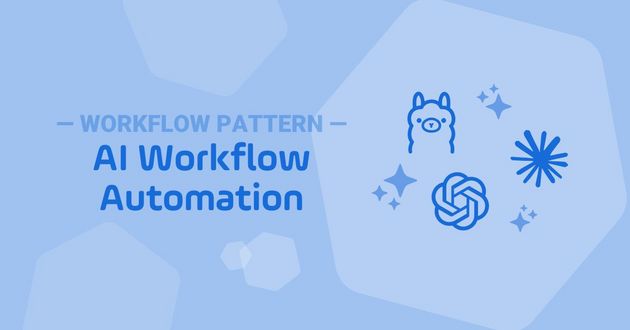Jobs-as-Code Explained: Manage Job Configurations as Code with Git
Learn how jobs-as-code enables IT Ops and DevOps to collaborate, manage job configs in an SCM, and automate workflows with version control in hybrid IT environments.

Jobs-as-code isn’t just an efficient way to manage automation workflows — it’s a way to bring IT Ops and DevOps closer together. Instead of working in silos, both teams can collaborate more effectively. Developers manage jobs like application code in the tools they already use every day, and IT Ops maintains the centralized oversight required for a secure, reliable hybrid IT environment.
What is Jobs-as-Code?
Jobs-as-code (sometimes abbreviated as JaC) is a DevOps practice that makes automation workflows easier to version, test, and maintain. Instead of building jobs (or workflows) with an automation platform's drag-and-drop designer, developers can define them in a JSON or YAML file.
With this approach, automation jobs are managed just like application code — using the same tools and processes developers already rely on:
- Stored in a source control management (SCM) system like GitHub, GitLab, or Bitbucket, where code can be versioned and tracked in a collaborative environment.
- Tested and validated in CI/CD pipelines before moving to production, ensuring workflows are versioned, peer-reviewed, and automatically deployed just like application code.
- Shared and reused across environments, ensuring consistency and reducing human error.
Jobs-as-code encourages developers to define, test, and deploy their automation rules during the software delivery lifecycle rather than bolting them on at the end. This structured approach to automation ultimately results in more efficient and reliable application delivery.
Why Jobs-as-Code Matters in Modern Automation
Today’s hybrid IT environments span on-premises, cloud, containers, and SaaS platforms. Managing automation across these ecosystems with traditional tools is error-prone and slow. Jobs-as-code addresses these challenges by:
- Improving cross-team collaboration: IT Ops and DevOps work from a single source of truth for automation definitions, ensuring consistency across environments.
- Increasing reliability: Jobs are defined, tested, and validated before deployment, reducing errors in production.
- Accelerating delivery: Updates can be built into DevOps workflows and CI/CD pipelines to speed release cycles.
- Supporting governance and compliance: A centralized orchestration platform provides audit trails, policies, and visibility across all job changes.
Jobs as code helps bridge the gap between IT Ops and DevOps by enabling developers to manage workflows like application code, while IT Ops maintains the oversight needed to orchestrate workloads across the entire hybrid IT landscape.
Tools that Support Jobs-as-Code
Jobs-as-code is supported by a range of tools, each playing a different role in how jobs are defined, versioned, and orchestrated.
Integrated Development Environments (IDEs)
With jobs-as-code, developers often write and edit job definitions directly in the same environments they use for application code.
Visual Studio / VS Code are IDEs that let developers create and maintain YAML or JSON job definitions. Extensions and plugins make it easy to connect with SCM tools, CI/CD tools, and SOAPs.
Source Code Management (SCM) Tools
These platforms store and version job definitions as YAML, JSON, or other code formats. They provide collaboration features like branching, pull requests, and audit history.
Popular options include GitHub, GitLab, and Bitbucket. These platforms manage job definitions alongside application code, ensuring consistency across development and operations. Each of them is built on Git, the widely adopted open-source version control system (VCS) that provides the core versioning functionality SCM tools rely on.
CI/CD Pipeline Tools
These tools pull job definitions from SCM and use them to build, test, and deploy applications in a repeatable way.
Jenkins is a widely used CI/CD automation server that executes pipelines defined in Jenkinsfiles. Jenkins integrates with GitHub, GitLab, and other version control systems to automate builds, tests, and deployments.
Service Orchestration and Automation Platforms (SOAPs)
While IDE, SCM, and CI/CD tools enable jobs-as-code for developers, enterprises also need orchestration across hybrid IT environments. SOAPs extend jobs-as-code into IT Ops by connecting development pipelines to enterprise-scale orchestration.
Stonebranch Universal Automation Center (UAC) is an enterprise-grade SOAP that integrates automation jobs as code with Git, Visual Studio, GitHub, GitLab, and Jenkins. UAC provides full lifecycle management for jobs-as-code, including bundle-and-promote features to move jobs between environments. It also delivers centralized governance, observability, and orchestration across on-premises, cloud, containers, and SaaS platforms.
Together, these tools allow organizations to adopt a jobs-as-code approach that combines DevOps speed with IT Ops reliability and governance.
How to Implement Jobs-as-Code in Your CI/CD Pipeline
Adopting jobs as code doesn’t have to be complex. By combining SCM, CI/CD, and orchestration tools, organizations can make automation part of the development lifecycle while ensuring enterprise-grade governance. Here’s a step-by-step approach:
- Define jobs as code: Use YAML, JSON, or domain-specific languages to describe workflows, dependencies, and triggers. Developers can write and edit job definitions in their preferred IDE, such as Visual Studio or IntelliJ IDEA.
- Store in an SCM: Push job definitions into GitHub, GitLab, or Bitbucket. SCM ensures every change is tracked, branchable, and auditable.
- Integrate with CI/CD tools: Connect job definitions to CI/CD platforms like Jenkins, GitHub Actions, or GitLab CI. These tools build, test, and deploy applications while incorporating automation jobs into the same delivery cycle.
- Orchestrate with a SOAP: CI/CD tools alone don’t manage workloads across hybrid IT environments. This is where platforms like Stonebranch UAC step in. UAC integrates with IDEs, SCMs, and CI/CD tools to import workload automation jobs as code definitions. It then provides enterprise lifecycle management capabilities that include bundle-and-promote, centralized governance, observability, and execution across on-premises, cloud, container, and SaaS platforms.
- Test and validate configurations: Run automated tests to confirm jobs execute as expected before they reach production. This reduces errors and accelerates feedback loops.
- Promote to higher environments: Move from development to QA to production using structured workflows. UAC automates bundle-and-promote processes to standardize and ensure consistency across environments.
- Deploy with confidence: Use Git branching strategies, peer code reviews, and automated validations to maintain quality and compliance.
Jobs as Code with Stonebranch UAC
Stonebranch Universal Automation Center extends jobs as code version control into the enterprise with robust capabilities. Developers can create and manage job definitions in two ways: either with a user-friendly drag-and-drop interface or as code within their preferred IDE. Once defined, these jobs are seamlessly integrated with the remote Git repository, enabling version control, collaboration, and full lifecycle management across environments.
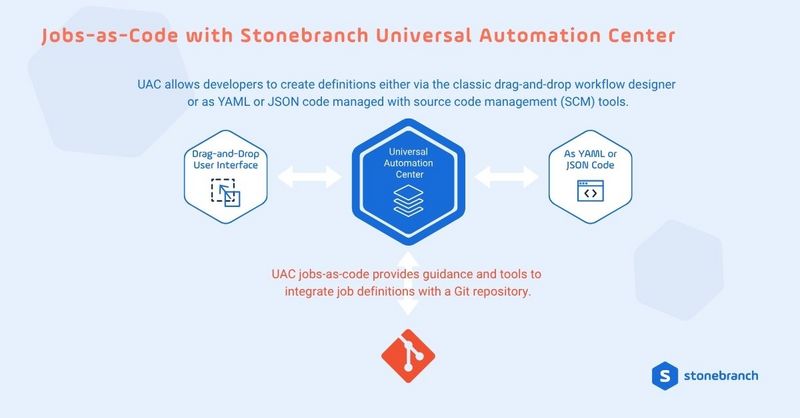
How to Manage UAC Definitions in an External Git Repository
- Export to SCM: The Universal Extension UAC Utility: Jobs-as-Code seamlessly transfers UAC objects (including tasks, triggers, and scripts) to your preferred remote repository.
- Update and version in an IDE: Developers can check out those object files to an IDE to create, modify, or manage job configurations as code.
- Merge updates in UAC: The jobs-as-code extension automatically brings those code changes back into UAC with the click of a button.
- Bundle and promote in UAC: Easily propagate the job from the Dev environment into QA and Production environments using UAC’s bundle-and-promote feature.
- Centrally govern in UAC – Ensure only validated definitions are deployed across environments.
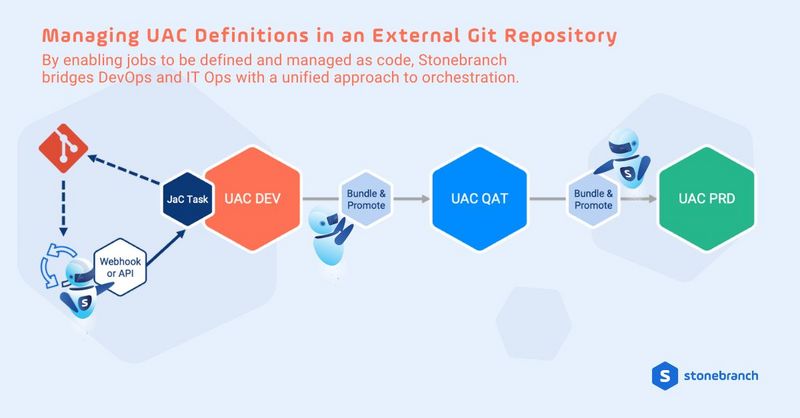
Conclusion
By managing job configurations as code with version control, enterprises gain collaboration, governance, and speed across their automation pipelines.
For UAC users, jobs as code integrates seamlessly with modern DevOps workflows, bringing enterprise-grade control to Git-based automation practices. The result: faster delivery, fewer errors, and greater confidence in orchestrating workflows across hybrid IT environments.
Want to see the UAC jobs as code solution in action? The video below offers smart strategies to organize your Git repository, populate your repository, and automate updates between Git and UAC.
Frequently Asked Questions: Jobs-as-Code
What is jobs-as-code?
A method of defining, managing, and versioning automation job configurations as code, often stored in Git.
How does jobs-as-code differ from infrastructure-as-code?
Infrastructure-as-code (IaC) manages infrastructure provisioning, while jobs-as-code (JaC) manages workload automation job definitions.
What tools support jobs-as-code practices?
Jobs-as-code is supported by a range of tools, each playing a different role in how jobs are defined, versioned, and orchestrated:
- Integrated development environments (IDEs) like Visual Studio
- Source code management (SCM) tools like Git
- CI/CD pipeline tools like Jenkins
- Service orchestration and automation platforms (SOAPs) like Stonebranch Universal Automation Center
How do you integrate jobs-as-code into a CI/CD pipeline?
Store jobs in Git, test and validate them in CI/CD pipelines, and deploy them using an automation platform.
What are the benefits of automating job configs with version control?
Improved collaboration, traceability, reliability, and faster delivery cycles.
Can jobs-as-code be used across multiple environments?
Yes, using lifecycle management tools like Stonebranch UAC’s bundle-and-promote feature.
Does jobs-as-code work with existing job scheduling tools and platforms?
Many modern workload automation and orchestration platforms — including Stonebranch UAC — support and enhance JaC practices.
What are the differences between jobs-as-code and traditional workload automation approaches?
Traditional workload automation keeps job definitions within the automation platform, which is an approach that can become siloed and error-prone. Jobs-as-code defines job configurations in code, stores them in Git for version control, and integrates with CI/CD pipelines — making automation more collaborative, consistent, and reliable.
What challenges might teams face when transitioning to a jobs-as-code strategy, and how can they overcome them?
Common challenges include skill gaps, cultural resistance, and process complexity. Teams can overcome these by starting small, investing in training, and using platforms like Stonebranch UAC, which supports both drag-and-drop and jobs-as-code approaches.
Start Your Automation Initiative Now
Schedule a Live Demo with a Stonebranch Solution Expert