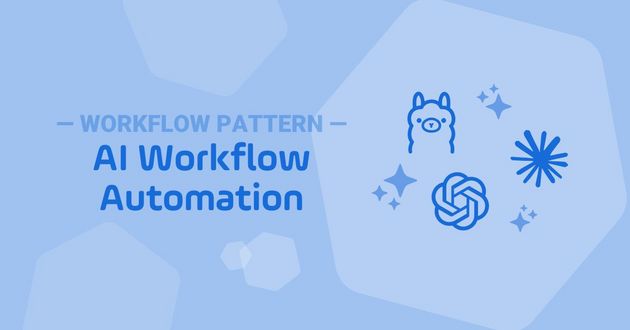IT Workflow Automation: What Is It, and How Is It Changing?
What is IT workflow automation? Learn about the different types of software in this market and common use cases within the IT world.
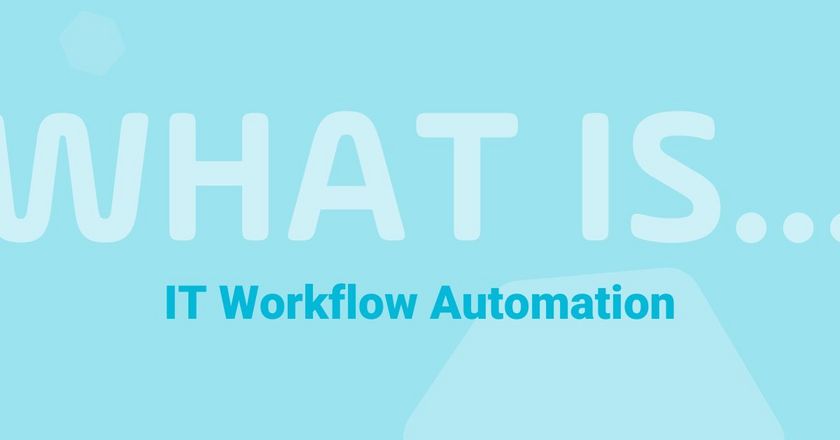
IT Workflow Automation focuses specifically on automating and orchestrating IT applications and platforms. It's a category within the broader workflow automation software solution group. Automating workflows can save time, reduce human error, and empower IT teams to focus on more strategic work.
This article will dive deep into IT workflow automation, how it helps IT teams, the different types of software in this market, and common use cases within the world of IT.
What is IT Workflow Automation?
IT workflow automation refers to the process of designing, automating, and optimizing workflows across an organization's IT infrastructure and applications. A workflow is a series of tasks or steps that must be completed in a specific sequence to achieve a particular goal. When these workflows are automated, tasks are executed automatically based on pre-defined triggers, conditions, or rules without the need for manual intervention.
Unlike traditional job scheduling or simple task management, IT workflow automation deals with complex, multi-step processes that often span multiple systems, applications, and teams. The goal is to streamline operations by eliminating bottlenecks, reducing human intervention, and ensuring that workflows are executed consistently and accurately.
Key Benefits of IT Workflow Automation
- Improved efficiency: automating repetitive tasks and workflows allows IT teams to manage more work in less time. This results in faster response times, reduced operational costs, and the ability to scale processes as the business grows.
- Consistency and accuracy: automation ensures that workflows are executed in a consistent manner every time, reducing the risk of human error and improving overall reliability.
- Better collaboration: workflow automation can streamline cross-departmental processes, improving collaboration between teams and ensuring that tasks are completed in the right order and by the right people.
- Enhanced visibility: workflow automation tools provide real-time visibility into the status of workflows, helping IT teams to quickly identify and address potential issues before they become major problems.
- Compliance and security: create automated workflows to help enforce security policies and ensure compliance with industry regulations by maintaining an audit trail and ensuring that sensitive data is handled appropriately.
IT Workflow Automation Software Types
Today, there is not a specific category of "workflow automation" that is recognized by Gartner. Rather, Gartner sees workflow automation being part of many different types of software tools. As such, many different types of software vendors offer different flavors of workflow automation.
The two major categories where Gartner sees workflow automation are:
Business Orchestration and Automation Technologies (BOAT)
According to Gartner, "BOAT platforms encompass a common set of capabilities from technologies including BPA [business process automation], RPA [robotic process automation] and iPaaS [integration platform as a service]." Such a platform should be used to address a wide range of business process management use cases within the enterprise.
Service Orchestration and Automation Platforms (SOAP)
According to Gartner, "A service orchestration and automation platform (SOAP) enables foundational workload automation and support for event-driven business models and cloud infrastructure. Organizations must deliver service orchestration and automation to drive customer-focused agility as a part of cloud, big data and DevOps initiatives."
The Big Difference Between BOAT and SOAP
BOAT vendors typically focus on business process workflow automation, while SOAP vendors typically focus on IT workflow automation capabilities. As such, if you're looking for a vendor to automate business applications like customer relationship management (CRM) or human resource management (HRM), then look toward BOAT. On the other hand, if you're looking for a management system to automate IT applications (data tools, servers, operating systems, ITSM), then look toward SOAP applications.
Part of the reason BOAT and SOAP are different is where the underlying technologies were born. Most BOAT vendors were born out of industries that focused on business application workflows, while most SOAP vendors were born from workload automation vendors.
Common Use Cases for IT Workflow Automation
The IT workflow automation examples below are just some of the ways that enterprises use SOAP.
- Incident management: automating incident management workflows can help IT teams respond to and resolve issues more quickly. For example, when an incident is reported, an automated workflow can trigger notifications to the appropriate teams, create a ticket in the IT service management (ITSM) system, and assign the incident to the right technician. Once resolved, the workflow can automatically update the status and close the ticket.
- Workload automation (WLA): schedule jobs across multiple systems and applications, ensuring that tasks are executed in the right order and at the right time. For example, a payroll process that pulls data from various sources, processes the data, and generates reports can be fully automated.
- Data Pipeline Orchestration: workflow automation software makes it easier to centrally manage the automated processes across your data pipelines. Often, end-users will automate the entire pipeline, including processes within source systems, ETL, data storage, computation, analytics, and visualization tools. Automated workflows can move data between systems, clean and transform it, and load it into databases or data warehouses without human intervention.
- Cloud Infrastructure: automate the provisioning of cloud infrastructure to host applications and services, ensuring consistent and error-free deployments. Workflow automation streamlines the entire process by automatically configuring resources, managing dependencies, and scaling infrastructure based on demand, reducing manual effort and speeding up deployment times.
- System Monitoring and Maintenance: routine system maintenance tasks such as backups, and log management can be automated with WFA tools. This ensures that critical maintenance tasks are performed regularly and without fail, reducing downtime and improving system reliability.
- Patch Management: automating the patch management workflow ensures that systems and applications are kept up to date with the latest security patches and updates. Automated workflow software can identify systems that require updates, schedule the patch deployment, and notify administrators when the process is complete.
- DevOps Pipelines: in DevOps environments, workflow automation can help orchestrate continuous integration/continuous deployment (CI/CD) pipelines. Automated workflows can trigger builds, run automated tests, deploy code to various environments, and provide feedback to developers — all without manual intervention.
- Data Backup and Recovery: automating data backup workflows ensures that critical data is regularly backed up and can be easily restored when needed. This includes automating the scheduling of backups, verifying the integrity of backup files, and initiating recovery processes in case of data loss.
Stonebranch Universal Automation Center
The Stonebranch Universal Automation Center (UAC) is recognized by Gartner as a SOAP. Part of the UAC's capabilities includes the ability to visually create, edit, and monitor IT workflows. From its intuitive drag-and-drop workflow designer to its low-code interface and templates, the UAC software helps simplify your workflow systems, establish best practices, and implement continuous improvement methodologies. With the UAC, workflow automation allows you to perform all of the above use cases (and a whole lot more). Learn more about UAC here.
Conclusion
IT workflow automation is a game-changer for IT departments looking to improve efficiency, reduce errors, and streamline operations. By automating routine workflows and processes, IT teams can focus on strategic initiatives that drive business success. Whether it’s incident management, user provisioning, or DevOps pipelines, workflow automation offers a powerful way to ensure that IT processes run smoothly and efficiently.
If your IT department is still managing processes manually, it’s time to explore IT workflow automation. Automating workflows will not only boost productivity but also enhance the overall performance and reliability of your IT and business operations.
Frequently Asked Questions
How does IT workflow automation integrate with existing IT tools?
Most workflow automation platforms integrate with a wide range of IT tools, such as ITSM systems, cloud platforms, DevOps tools, and monitoring software. This allows businesses to automate workflows that span multiple systems, ensuring seamless execution and reducing the need for manual intervention.
Is IT workflow automation only for large enterprises?
No, IT workflow automation is beneficial for organizations of all sizes. Small and medium-sized businesses (SMBs) can also use workflow automation to streamline operations, reduce costs, and improve efficiency. Many workflow automation management tools offer scalable options that cater to the needs of businesses at different stages of growth.
Can IT workflow automation help improve security and compliance?
Yes, automating workflows can help enforce security policies and ensure compliance with industry regulations. Automated workflows can ensure that sensitive data is handled properly, access rights are managed consistently, and audit trails are maintained for regulatory reporting.
What should I look for in a workflow automation tool?
When choosing a workflow automation tool, consider features such as ease of use, integration capabilities with your existing IT stack, scalability, robust reporting, key performance indicator monitoring, and troubleshooting functionalities. The tool should also allow users to customize workflows to meet the specific needs of your organization.
How can I get started with IT workflow automation?
Start by identifying manual tasks and workflows that are repetitive, time-consuming, and prone to errors. Choose workflow management software that fits your organization's needs, and begin by automating simple workflows. As you become more comfortable with the tool, you can expand to more complex workflows and integrations.
Can IT workflow automation be used in both on-premises and cloud environments?
Yes, WFA solutions can be deployed in on-premises, cloud, or hybrid environments. Many WFA tools are cloud-native or offer cloud integration features, allowing businesses to automate workloads across multiple environments.
Start Your Automation Initiative Now
Schedule a Live Demo with a Stonebranch Solution Expert