What is IT Automation and How is it Changing?
IT Automation tools play a key role in modern enterprise operations. Learn about the types of software solutions and common use cases.
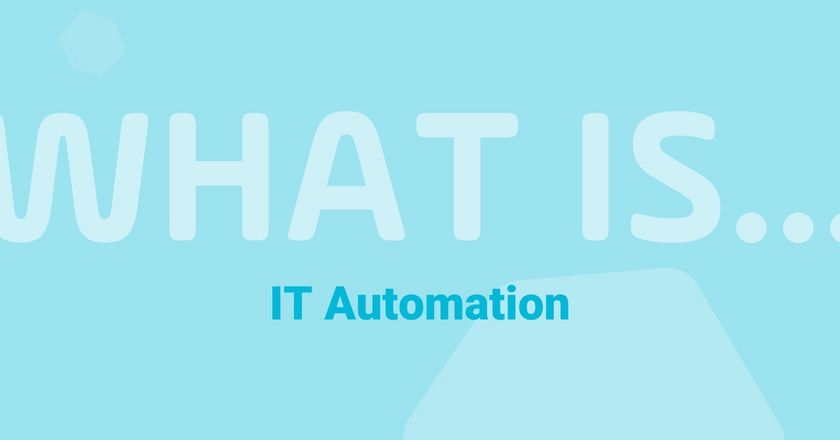
IT automation uses software tools and technology to lessen human work by using repeatable sequences and tasks in a business. It can change IT environments and the role of IT professionals, making it important for digital transformation initiatives. Automation platforms have many important uses, including the reduction of errors and increased efficiency.
In this article, we’ll explore the quantifiable benefits of using IT automation. Additionally, we'll discuss the use of automation in organizations, give examples of its use, and look ahead to its future.
IT Automation Categories
IT automation comes in all different shapes, sizes, and scales. The main categories are:
- Task Automation: When a single repeatable task can be replaced with software, IT teams often turn to job scheduling software. Bare-bones in nature, job schedulers can automate individual tasks. However, they're only able to do so within a specific environment or operating system. Most often, tasks are scheduled to run in batches at a specified time or day.
- Workload Automation (WLA): For more complex workflows, WLA solutions enable IT process automation across various platforms and applications. The goal is to expand the capacity and control of IT operations. A WLA workflow could involve, for example, monitoring a shared drive for disk space utilization. Once the utilization hits a defined threshold (the trigger), additional storage is added automatically. This is done via an event trigger that is completed in real-time, rather than according to a time-based schedule.
- Robotic Process Automation (RPA): A type of software that deploys small bits of code, or bots, that emulate individual tasks performed by humans withing digital systems and other software applications.
- Business Process Automation (BPA): While the word "business" is in it's category title, BPA is really designed to help automate process approvals. Some companies refer to BPA as workflow automation. Either way, IT teams use, and are often responsible for, this category of automation.
While each category above has merit, the lines between what they do and who they support have blurred over time. Additionally, most enterprises will use them together to accomplish larger automated workflows.
Gartner talks about Hyperautomation to describe the broader adoption of these solution types. Essentially Hyperautomation frames these categories as an evolution in sophistication. Task automation is the simplest form, and automating business processes are the most complex. While Hyperautomation is a good step, Gartner's point of view is more from the RPA side of the business than the overall automation and orchestration market. Still, their view is a good start.
Benefits of IT Automation
When it comes to hybrid IT landscapes, automation can offer unique and valuable benefits. Many organizations turn to automation software to help them cross the boundaries of platforms and applications. Common examples include orchestrating big data pipelines, managing cloud infrastructure, and developing event-driven application workflows.
Gartner's recent market guide on Service Orchestration and Automation Platforms highlights the growing demand for a platform that supports such next-gen automation. Their report hones in on the theme that successful I&O teams are maturing their automation delivery to orchestration from a centralized solution.
Evolve Your Approach to Hybrid IT
Why are organizations evolving upon earlier forms of task-based automation? There are many answers to this question, depending on your enterprise’s scale, needs, goals, and current IT setup.
- Customer Service: Modern automation tools and solutions enable faster delivery of mission-critical services and increase the quality of SLAs to customers, end users, and internal stakeholders.
- Self-Service Enablement: Modern platforms allow upstream integrations with tools that line of business users work within each day. Empowering citizen automators with self-service is crucial to minimize the workload for IT Ops and encourage productivity across all users.
- Infrastructure and Application Management: Enterprises need to reduce the complexity of today's ever-evolving, sprawling IT environments. This is especially true as hybrid cloud and multi-cloud environments become more commonplace. Automation systems play a critical role in scaling control and management. The infrastructure-as-code capabilities available in some solutions support end-users while controlling cloud infrastructure costs.
- Real-Time Performance: More advanced automation platforms make the constant flow and high volume of data more manageable. They accomplish this by using both time-based and real-time, event-based triggers to initiate workflows. Event-based triggers allow an enterprise to run tasks or business processes in the moment, versus as part of a daily plan or in date/time batch-based intervals.
- Future-Proof Investments: The growth of platform and application silos are the silent killers of an operation. As employee skill sets change, it becomes more difficult to find talent that can manage each tool. A modern automation platform allows an enterprise to manage the workloads that keep these solutions running without needing expertise in each individual tool. Modern solutions shatter the boundaries of hybrid IT environments. Moving data between and across these silos is the key to digitalization.
How Automation is Changing
Nearly all next-gen buzzworthy solutions — including AI, IoT, and the like — require some level of automation. They need to collect and aggregate data, move information between systems, and most importantly, automate in real-time. Below are a few examples of how IT automation solutions are evolving to meet this demand:
- Power Machine Learning and AI: The popularity of GPT4 encouraged many companies to dip their toes in the shallow end of generative IT technology. As they prepare to dive deeper, they'll need to prepare their systems to enable the delegation of human tasks to self-learning machines.
- Data powers AI and ML models and algorithms. Getting to that huge amount of data is a challenging task. It requires using a mix of data management and engineering tools — all needing automation.
- Automation and orchestration tools have added robust DataOps methodologies to their platforms. Treating data like a product requires data architects, scientists, and engineers to operationalize ML pipelines (MLOps) with the same CI/CD approaches developers use.
- Democritize Automation with Low-code and No-code Access: Automation has long worked in the background, leaving all but central IT automation teams aware of its existence. However, the current trend is to enable business users with access to a federated set of tools that help them reach higher levels of productivity.
- IT teams provide low-code or no-code approaches instead of providing difficult-to-use code-heaving access. They're also making automation available within tools native to business user functions. While IT manages the automation platforms and rules centrally, business users gain the ability to optimize long-overdue manual processes.
- The impact is that DevOps, DataOps, marketing, finance, and other professionals can trigger automated workflows without IT requests. Enabling self-service automation is a significant focus for most enterprise organizations. Democritizing access to automation is a win for both IT and non-IT teams.
- Transform into Orchestration: If you think about replacing a single repetitive task with software, it's automation. That said, it's orchestration when automating a string, or workflow, of functions together.
- Most modern platforms have transitioned to orchestrating workflows across hybrid IT environments. Orchestration solutions have become the tie that binds all applications and infrastructures together.
The future of IT automation is bright. This scalable and agile concept has changed with the tides of IT technology and organizational growth. However, it's certainly not done evolving.
Frequently Asked Questions
What is IT automation?
IT automation is the use of technology and tools to perform repetitive, time-consuming tasks or processes without human intervention. Use cases include infrastructure-as-code, data pipeline orchestration, and cloud automation.
Why is automation important?
Automation offers several benefits, including increased speed and accuracy, error reduction, improved efficiency, and cost savings. It allows I&O teams to streamline operations, free up resources, and focus on more strategic tasks.
How does automation help in reducing human error?
Automation minimizes the chances of human error by eliminating manual processes and relying on programmed systems. It ensures consistent and accurate task execution, reducing the risks associated with human intervention.
What is the future of IT automation?
The future of IT automation will likely include increased capabilities in artificial intelligence, machine learning, and self-service. Automation will continue to play a vital role in IT operations and digital transformation, driving efficiency and innovation throughout the enterprise.
Start Your Automation Initiative Now
Schedule a Live Demo with a Stonebranch Solution Expert






