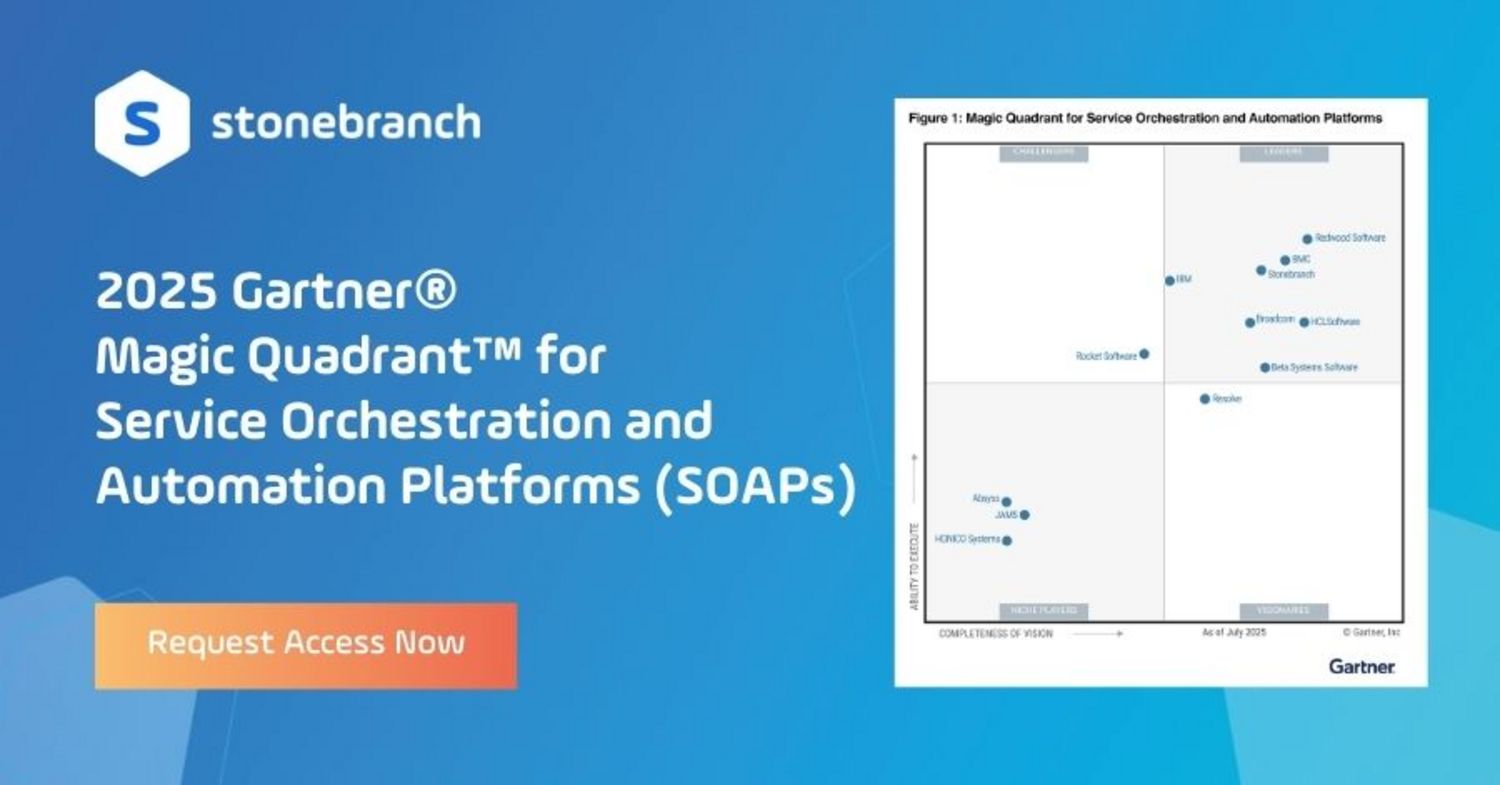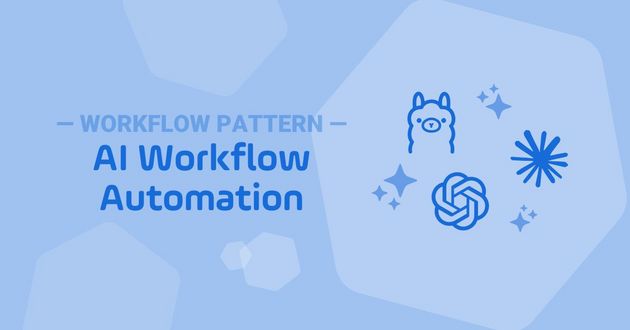Disaster Recovery Orchestration: Strategies, Tools, and Benefits
Disaster recovery orchestration minimizes downtime, eliminates manual errors, and ensures business continuity across complex hybrid IT environments.

It’s 2:13 am. Your phone buzzes. It’s a notification that your primary data center just went offline. Systems are failing, transactions are stalled, and the clock is ticking. Every second of downtime is money lost and trust eroded.
But instead of panic, you open your disaster recovery dashboard. Automated workflows are already in motion. Detection, ticketing, failover… It’s all happening in real-time. No half-awake scrambling, no root-cause guesswork, no chaos.
Disaster recovery orchestration makes this level of calm control possible, and it’s revolutionizing how organizations ensure business continuity during IT outages, cyberattacks, and natural disasters. By unifying failover processes and integrating with the full tech stack — applications, infrastructure, cloud, and security — orchestration platforms like Stonebranch Universal Automation Center (UAC) bring clarity and control to chaos.
And the need for clarity is only growing. According to Gartner, by the end of 2027, 70% of enterprises will establish new roles focused on IT resilience — increasing reliability, tolerability, and recoverability by at least 45%.
In this post, we explore the power of disaster recovery (DR) orchestration, highlight essential tools and integrations, and show how UAC helps you future-proof your IT resilience strategy.
The Role of Automation in Disaster Recovery
Traditional DR processes are reactive, manual, and full of risk. Teams rush to detect failures, coordinate failover tasks, and recover systems — often with little visibility and no room for error. Automated DR orchestration turns that on its head by unifying every step of the DR process into an orchestrated, repeatable sequence:
- Automated Detection: System monitors run continuously and auto-trigger workflows based on outages or anomalies.
- Approvals and Initiation: Service tickets are created, and backups and shutdowns begin — all with built-in approvals.
- Failover Transition: Data is restored, traffic rerouted, and infrastructure updated.
- Restoration and Recovery: Services are validated, resumed, and fully documented.

With Stonebranch UAC, your disaster recovery strategy becomes proactive and programmable. Here’s how automated orchestration would have played out in the outage described above:
Phase 1: Automated Detection
Event-driven health checks, connectivity monitoring, and anomaly detection allow UAC to proactively identify issues before they cause major disruptions. UAC then triggers DR workflows the moment a disruption is detected.
Phase 2: Approvals and Initiation
Once triggered, workflows send out notifications, initiate the shutdown of affected systems, back-up critical data, and create incident tickets in platforms like ServiceNow. UAC allows you to immediately auto-approve tasks based on defined policies, rules, and thresholds, or standby for human approvals.
Phase 3: Failover Transition
UAC provisions the secondary DR environment, restores application data, reroutes network traffic, and updates DNS and load balancers — all with precise task sequencing and no downtime.
After services are restored, UAC runs automated health checks to validate system performance. If any anomalies persist, UAC can loop back, re-run steps, or escalate based on defined conditions.
Phase 4: Restoration and Recovery
UAC resumes normal operations, updates tickets, and logs every action for audit and compliance. Real-time dashboards provide visibility across every action taken. Post-incident reports are ready the moment recovery completes.
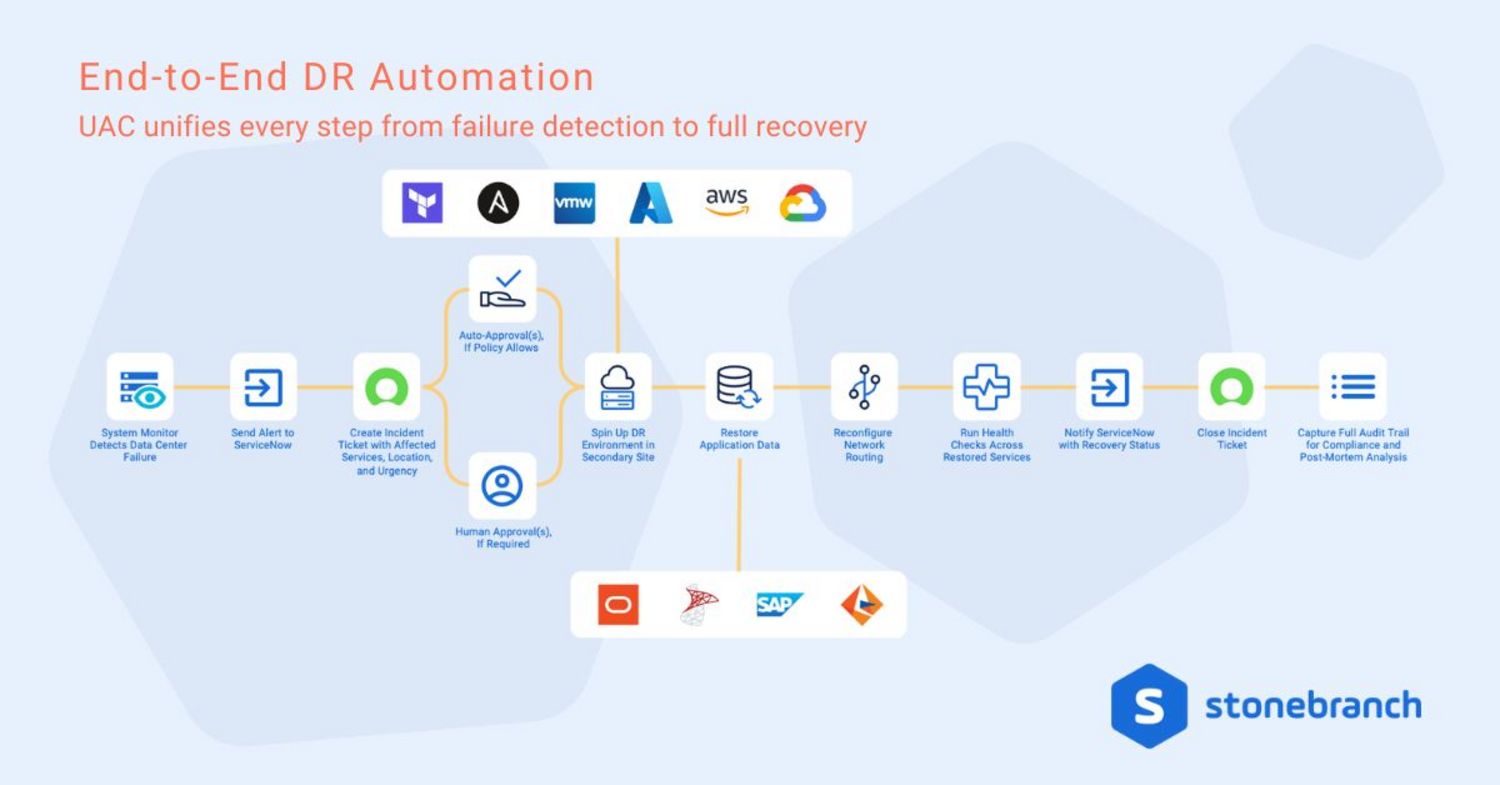
With an orchestration platform like UAC, you can automate complex, multi-step DR sequences across environments, eliminate error-prone manual tasks, and adapt your failover processes based on past experiences.
Essential Tools and Integrations for Automated Disaster Recovery
DR automation is only as strong as the systems it unifies. Stonebranch UAC integrates seamlessly with the tools that matter most for a coordinated response.
Applications
Applications drive essential business operations. Automate DR workflows across ERP, CRM, automation, and service management platforms.
Examples: Automation Anywhere, Jira Software, Microsoft SQL Server, Oracle, SAP, ServiceNow, Temenos, UiPath
Backup and Networking
Data is the lifeblood of any business. Automate network tools to accelerate data recovery and ensure reliable network connectivity during failover.
Examples: Cisco, Commvault, RSYNC, Veeam, Veritas NetBackup
Cloud Providers
Hybrid and multi-cloud environments are now the norm. Orchestrate recovery in hybrid and multi-cloud environments — no silos, no delays.
Examples: AWS, GCP, Azure, Salesforce
Security
Security tools protect sensitive information during transitions. Restore and resecure sensitive systems automatically, without introducing vulnerabilities.
Examples: Fortinet, Imperva, PaloAlto, Trend Micro
Infrastructure
Reliable infrastructure underpins every DR process. Automate provisioning and restore infrastructure across mainframe, virtual, and physical environments.
Examples: VMware, IBM iSeries and z/OS, Windows, Linux
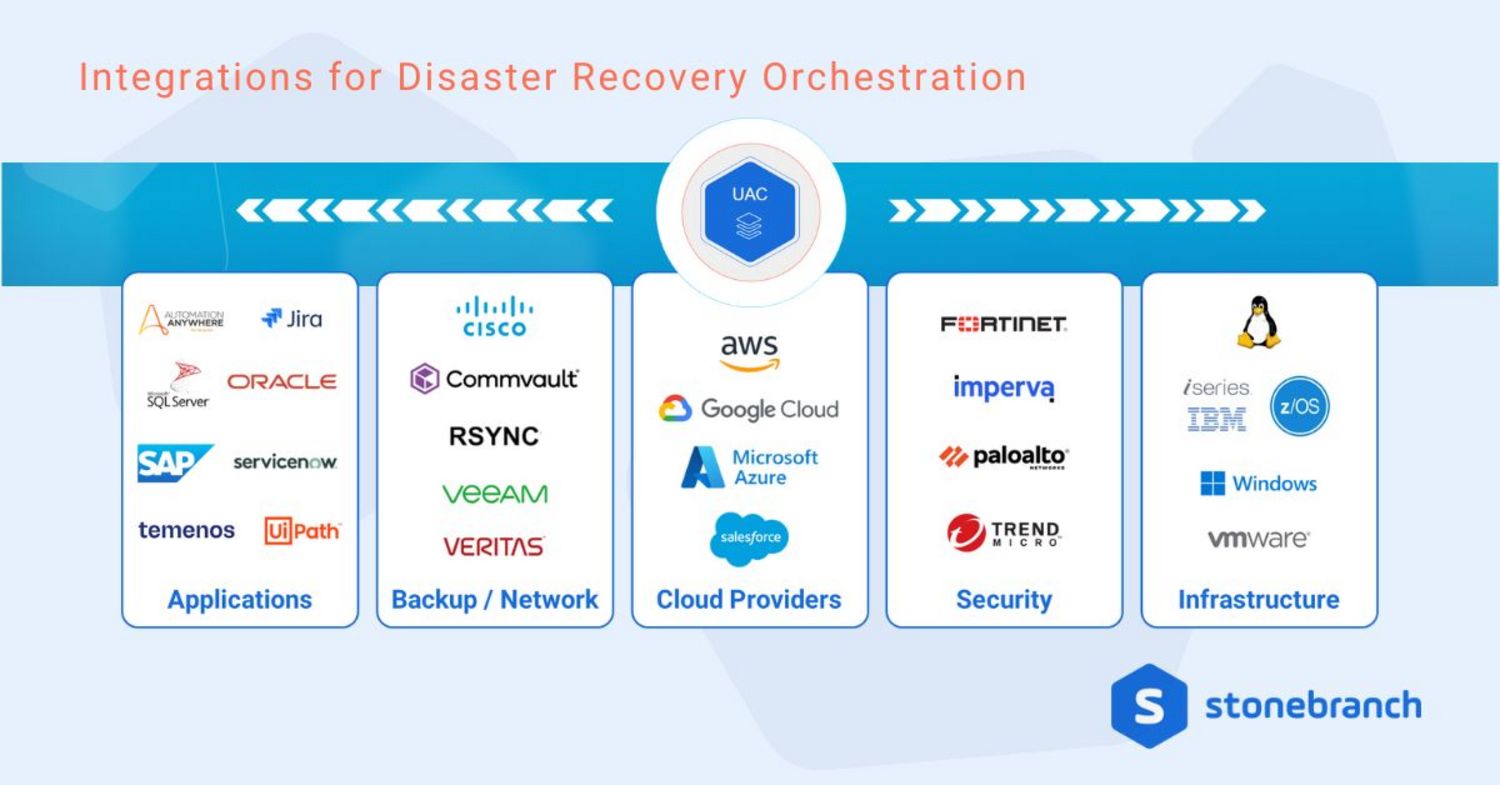
Benefits of Disaster Recovery Orchestration
With a platform like Stonebranch UAC, your DR approach becomes a strength — not a scramble.
- Flexible Integration: Seamlessly restore and resecure sensitive systems, without introducing vulnerabilities.
- Workflow Support: Restore and resecure sensitive systems automatically, without introducing vulnerabilities.
- Custom Real-Time Dashboards: Deliver actionable insights to stakeholders with real-time monitoring and reporting.
- Audit Trails: Capture complete records for compliance and post-mortem analysis.
- Error Elimination: Automate away the risks of manual execution during high-stakes recovery.
- Accelerated Recovery: Drastically improve your recovery time objectives (RTO) with sequential task execution.
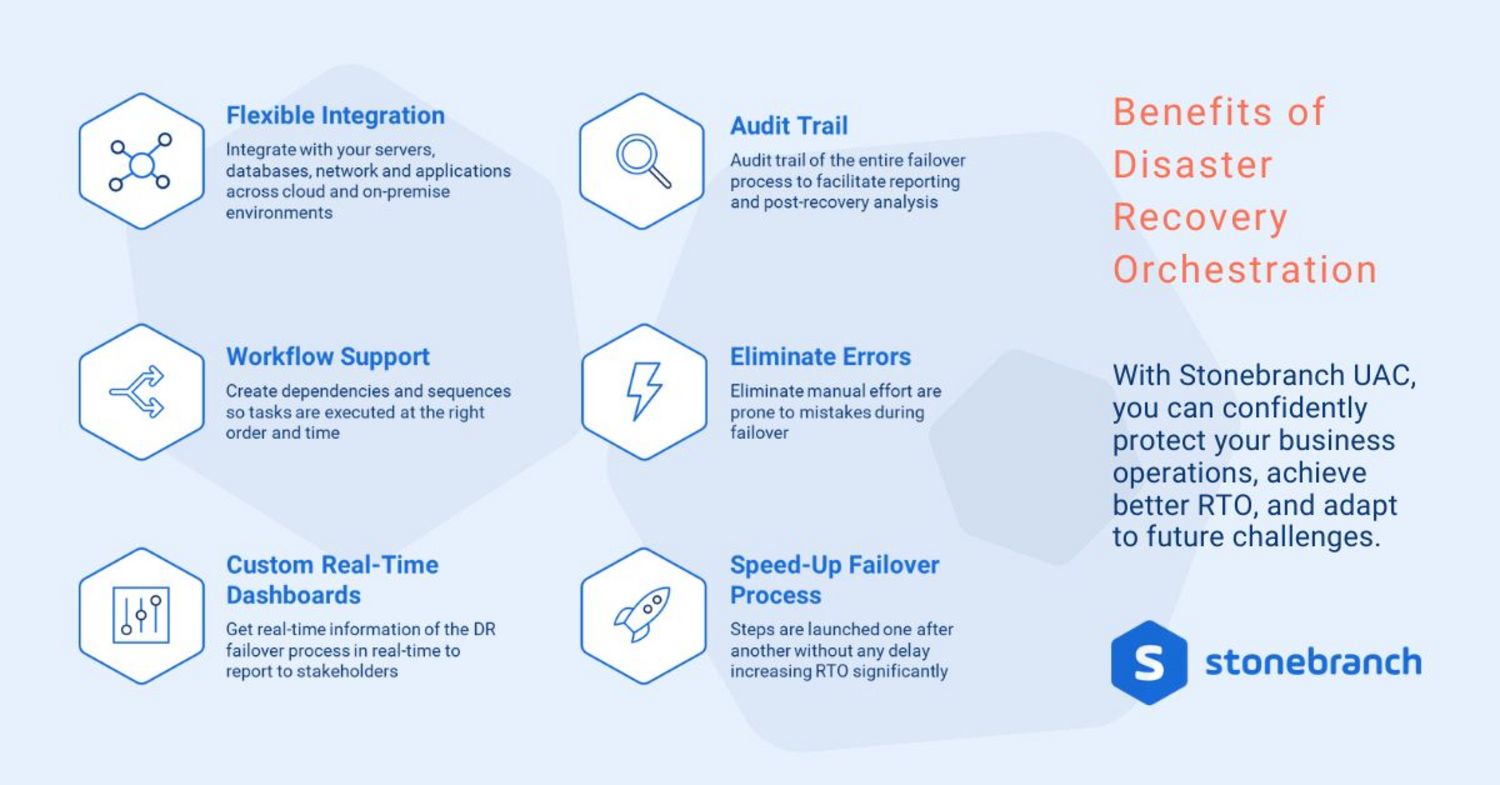
Future-Proof Your Disaster Recovery Strategy
IT environments grow more complex every year. DR orchestration is no longer optional — it’s foundational. With Stonebranch UAC, you can:
- Automatically detect failures.
- Initiate and orchestrate DR sequences.
- Restore operations with zero manual steps.
- Capture every action for audit and analysis.
Disasters may be unpredictable, but your response doesn’t have to be. Contact Stonebranch if you’d like to learn more about automated disaster recovery strategies.
Frequently Asked Questions: Disaster Recovery Orchestration
What is disaster recovery orchestration?
It’s the use of an automation platform to coordinate the full DR process — from detection and ticket creation to failover, recovery, and post-mortem — using customizable workflows and real-time insights.
How does automated disaster recovery improve recovery time objectives?
By eliminating manual delays and executing sequential steps based on event triggers, automated DR accelerates every phase of recovery.
Start Your Automation Initiative Now
Schedule a Live Demo with a Stonebranch Solution Expert