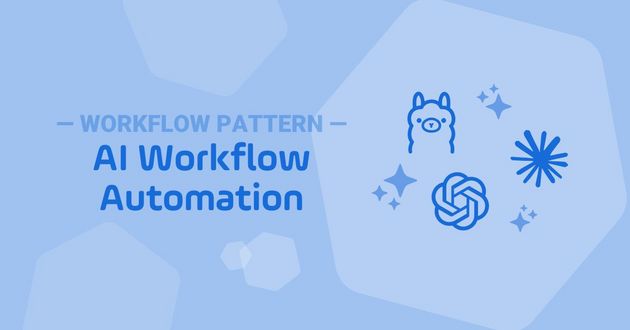Workload Automation vs Runbook Automation: Best Practices
Explore the differences between workload automation and runbook automation to help you decide which approach best fits your needs.

Automation is critical for organizations to streamline workloads and maximize productivity. But these days there are so many kinds of automation to choose from. On any major software review site, you’ll find runbook automation (RBA) tools mixed together with workload automation (WLA) software. But are they really the same thing?
Let’s take a closer look at each to better understand when one approach might be better than the other — and how they can work together.
What is Runbook Automation?
A “run book” is a set of documented operating procedures to complete specific IT tasks or processes. Runbooks provide a scripted method to consistently deploy, start, stop, and support systems within an organization. By standardizing procedures, runbooks enable efficiency and consistency, simplify onboarding for new hires, and improve knowledge transfers between employees and teams.
Typically, IT Ops team members manage runbooks as part of an overall IT infrastructure library (ITIL) that also includes best practices and guidelines. Runbook-based operations can be:
- Manual, with step-by-step instructions completed by a human.
- Semi-automated, so some steps are manual while others are performed by automation software such as Chef or Ansible.
- Automated, which completes the process without little human intervention.
These days, most runbooks are at least semi-automated. After all, runbook automation is fairly easy to implement due to its documented repeatable procedures. This makes it ideal for organizations looking for quick productivity wins without extensive setup or configuration. However, it’s important to note that runbook automation is primarily focused on deploying systems — not coordinating business processes across systems.
What is Workload Automation?
Often known as job scheduling or service orchestration and automation, WLAs coordinate IT and business processes across systems.
Workload automation solutions manage tasks — often referred to as jobs or workloads — across mainframes, distributed servers, containers, applications, and clouds. Workflows connect the individual tasks in each system to broader automated processes that may be cross-functional or even enterprise-wide. For instance, a system event (such as a file update) can trigger any variety of tasks (like transferring a file, updating a database, or running a payroll batch) without a service request or human intervention.
In other words, WLA is fully capable of performing runbook automation and much more given the broader processes involved.
Key Differences Between WLA and RBA
When comparing workload and runbook automation, there are three primary differences to take into consideration:
- What is your automation goal? WLA can help you manage complex workloads across multiple applications and hybrid environments. Runbook automation is ideal if you’re standardizing routine tasks with a defined set of procedures.
- How much flexibility do you need? WLA is highly flexible, so you can create custom workflows unique to your specific needs. Runbook automation offers fewer options.
- How complex are your processes? If you need to manage intricate workflows and processes that span the entire enterprise, WLA is the right choice. Runbook automation is better for routine, repetitive procedures.
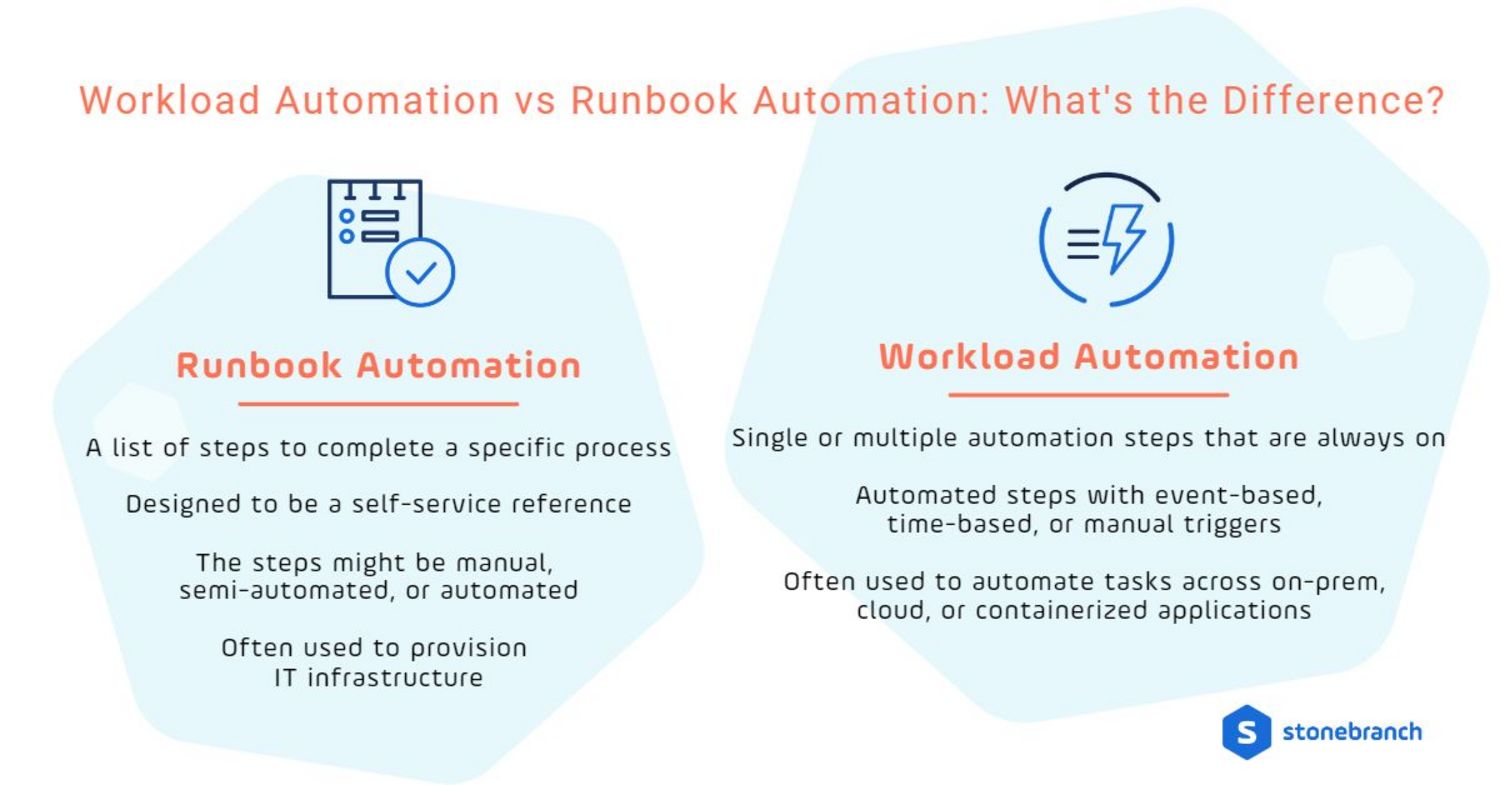
Like runbook, WLA can provision infrastructure. However, a runbook typically only offers a mapped-out list of steps to complete an IT-specific process. In contrast, a WLA workflow would be fully automated and initiated by a manual, time-based, or event-driven trigger.
Best Practices and Use Cases to Automate Runbooks
The runbook automation capabilities available in tools like Chef or Ansible primarily focus on deploying IT systems — not coordinating business processes across systems. If you only need to execute runbook tasks, using software with those in-built capabilities will suit your needs just fine.
However, there are a few use cases where it makes sense to use an RBA and WLA together. For example, WLA can help you:
- Optimize enterprise-wide processes and procedures by connecting your runbook automation to broader business process flows spanning multiple functions, business units, or even the entire company. This ensures common tasks are performed in compliance with your runbooks and centralizes control of all automated procedures.
- Reduce bottlenecks by automating your standard operating procedures (SOPs) and offering self-service access (with appropriate role-based permissions) to DevOps, DataOps, and other teams. These subject matter experts can then trigger runbook workflows, approve jobs, and receive alerts — all while avoiding highly disruptive escalation chains.
- Enhance observability by orchestrating automated tasks across multiple systems. Centralized audit trails help minimize interruptions and disruptions, and reduce incident response times.
- Enable real-time resource control with event-based automation for your runbooks, across a variety of systems in your hybrid IT environment. Implementing webhooks can help you avoid repetitive, unnecessary calls to the server to check for updates.
These are just a few examples of projects that move the needle for improved consistency, reliability, productivity, and efficiency.
Conclusion
When deciding whether to use workload automation or runbook automation, it's essential to consider your organization's specific needs.
Are you standardizing procedures or repetitive tasks? Runbook automation is probably the right choice.
Do you need highly customized and adaptable workflows? Workload automation is the way to go. Check out these beautiful workflows for inspiration!
By evaluating your specific requirements, you can make an informed decision that’ll help you achieve greater operational efficiency and consistency.
FAQ: Automating Runbooks and Workflows
What is runbook automation?
Runbook automation is the process of automating SOPs, also known as runbooks or workflows, to minimize human errors, improve efficiency, and reduce downtime in IT environments. With RBA, organizations can automate tasks that were previously performed manually, standardize processes, and increase the speed of incident management.
How can I automate runbooks?
If you only need to execute runbook tasks, the built-in capabilities of tools like Chef, Ansible, or Rundeck provide an adequate framework to define and execute those workflows.
However, if you'd like to incorporate runbook tasks into more complex cross-functional business processes, you may want to augment your RBA with a WLA solution, such as Universal Automation Center (UAC). UAC offers advanced orchestration, event-based scheduling, and process monitoring capabilities. It also centralizes the management of diagnostics, reliability insights, audit logs, access control, and usability for consistent results across the enterprise.
Either way, it's important to identify the sequence of steps in the runbook, document them as code or configuration files, and then use the automation tools to execute them on-demand.
Why is runbook automation important?
Runbook automation ensures that IT teams can quickly respond to incidents and minimize downtime. It provides an audit trail of system changes and reduces the complexity of tasks performed by subject matter experts (SMEs). By automating tasks and workflows, IT departments can operate more efficiently, reduce costs, and avoid the interruption of business-critical systems.
What are the benefits of runbook automation?
Runbook automation enables teams to minimize downtime and improve reliability by standardizing and automating workflows. It also frees up IT teams from manual tasks, allowing them to focus on higher-priority tasks that require their expertise. With runbook automation, teams can get more done in less time and reduce the risk of human errors.
What use cases are suitable for runbook automation?
Runbook automation can be used in a variety of scenarios, including incident response, self-service operations, service requests, SRE, audits, and business continuity. It is also suitable for organizations that need to perform standardized tasks across a dynamic infrastructure map, such as deploying software, configuring servers, or provisioning new environments. However, if you want to integrate your runbook tasks into more complex enterprise-wide workflows, consider enhancing your RBA with a WLA solution.
What are some best practices for runbook automation?
Runbooks should be documented and reviewed regularly to ensure accuracy and efficiency. Tasks should be categorized according to priority and criticality, with automated processes used for high-priority tasks. Runbooks should also be tested regularly to identify potential bottlenecks and optimize processes. Additionally, permission and control should be established, and an audit trail should be kept to maintain compliance.
Start Your Automation Initiative Now
Schedule a Live Demo with a Stonebranch Solution Expert