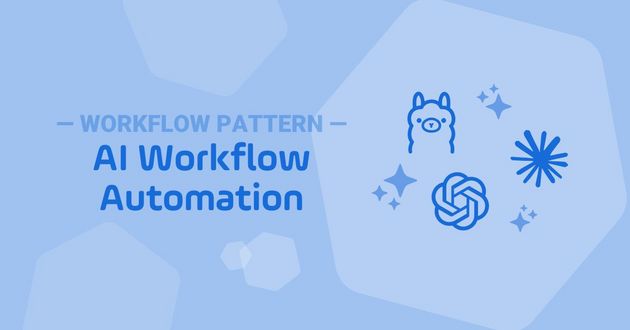Mainframe Modernization: Automation Makes it Possible
Convert mainframe-centric job schedulers to a modern service orchestration and automation platform.
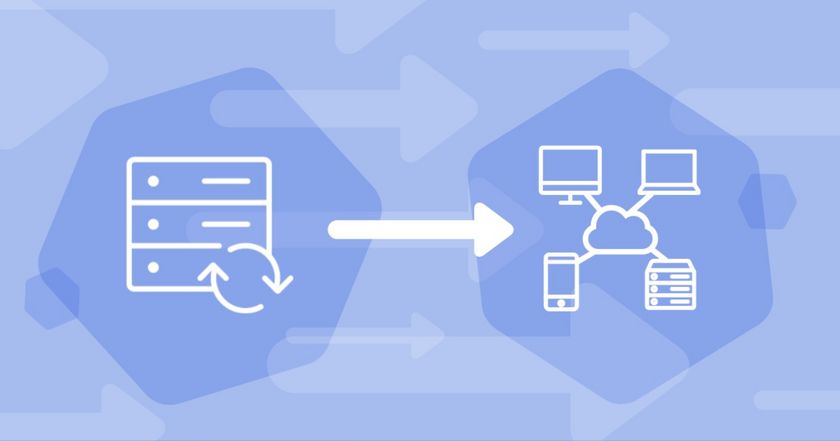
Mainframe modernization initiatives and automation go together like bees and honey. Extending mainframe applications to cloud-based infrastructure is all the hype — just about every big consulting firm has a practice dedicated to mainframe modernization. Plus, there are plenty of software-based tools on the market to help achieve digital transformation initiatives.
Extending the mainframe to the cloud is part of a modernization initiative. In these scenarios, enterprises may move some workloads off the mainframe. But the project typically requires connecting their mainframe to the rest of their infrastructure — both on-premises and in the cloud. Thus, many mainframe modernization projects transform into hybrid cloud or hybrid IT projects.
Automation is one critical area that is often overlooked when going through a mainframe modernization project. Automated IT processes, called jobs or workloads, are critical to keeping applications on the mainframe running properly.
These automated processes can be re-created in a modern server or cloud-based environment. However, existing mainframe-focused workload automation (WLA) tools will often need to be replaced to achieve automation across both on-premises and cloud-based environments.
This article explores the steps required to transition from legacy automation tools to modern service orchestration and automation platforms.
Overcoming the Automation Challenge
Companies heading down the hybrid IT or hybrid cloud path often encounter the obstacle of re-creating all the automation that kept the mainframe-only version of their applications running. The problem is that many existing mainframe-focused job scheduling or workload automation tools must be updated in the new modern environment.
On the flip side, many companies use cloud-native automation tools. Cloud automation won't be able to integrate with the mainframe. Thus, there is a need for a modern automation platform that can support on-premises and cloud systems together.
The right automation platform should allow you to integrate your mainframe applications with modern technology, such as reusable components, microservices, SaaS applications, and containers, so you can orchestrate automated workflows that span your entire hybrid IT environment.
So how do you keep your workflows running as you make the move?
SOAP Keeps Your Automation Running
A service orchestration and automation platform (SOAP) is designed with today's hybrid IT environments in mind. SOAPs automate and orchestrate your IT and business processes, securely manage file transfers, and centralize the management of disparate IT job scheduling and workload automation solutions.
For example, you can schedule your mainframe, distributed, and cloud jobs centrally from within a single SOAP — and even within the same workflow. In addition, the platform enables managed file transfers across any environment, whether on-premises or in the cloud.
How to Replace Your Mainframe-Focused WLA Platform
It's possible to upgrade your existing WLA to SOAP. Because SOAPs are an evolution from traditional WLA tools, SOAPs are complementary and additive to an overall mainframe modernization project.
Real-World Mainframe Modernization Automation Project
As part of a mainframe modernization project, Stonebranch recently helped a large insurance company based out of Germany successfully convert its mainframe-centric job scheduling software to the Stonebranch Universal Automation Center (UAC).
Gartner categorizes the UAC as a SOAP. The insurance company continues to use the mainframe. However, they also decided to modernize part of their environment across distributed servers and the cloud.
The initiative had three key steps, as shown below.
Step 1: Move legacy jobs to the UAC
This step includes rearranging the mainframe scheduler definitions and converting the corresponding job control. This process is done while the legacy WLA or job scheduler continues to operate.
- During this step, the original mainframe scheduler (WLA or job scheduler) information, the corresponding processes, and the resulting dependencies are converted to the UAC.
- The information is then enriched and supplemented with the existing job control language (JCL), used in the z/OS physical mainframe. Not only is the JCL brought into a format that the UAC understands, but all scheduler-relevant information is extracted and used to enhance the schedule definitions that have been re-created.
For the insurance company mentioned above, we used the Stonebranch XCT (Xpress Conversion Tool) to move their jobs from the legacy scheduler to the UAC. The XCT is a proprietary automated job conversion tool. It transforms jobs run in most other job scheduling or workload automation tools into jobs that run on the UAC. Want to learn more? Watch this short demo about converting Cron jobs or Windows tasks to the UAC.
Step 2: Tag jobs that will migrate and tag jobs that will not
Using the UAC as a centralized scheduler, any jobs you'd like to continue running on the physical mainframe can be controlled alongside the jobs on the new environments.
- Mark jobs that will span across a hybrid landscape. All jobs that will be used to schedule applications in the future server landscape need to be tagged in the UAC database. During this process, all jobs in the job control library will move from the mainframe job control library to the UAC script library. The UAC script library offers additional version management and audit control.
- Mark jobs that will remain running on the mainframe. The UAC is the central scheduler for both environments, eliminating the need to use the legacy (WLA or job scheduler) solution.
Step 3: Switch job execution to the SOAP
Flip the switch: Once your new environments are ready to go, you may start automating the jobs on both the mainframes and other environments. The switch automatically updates workflows that include any mainframe-tagged jobs.
This customer chose to run their mainframe and other containerized environments in tandem. This approach allowed them to simultaneously develop new jobs in the UAC to automate cloud and containerized environments outside the scope of the mainframe.
Learn More
Want to dive deeper? Check out the Universal Automation Center (UAC) platform.
Start Your Automation Initiative Now
Schedule a Live Demo with a Stonebranch Solution Expert