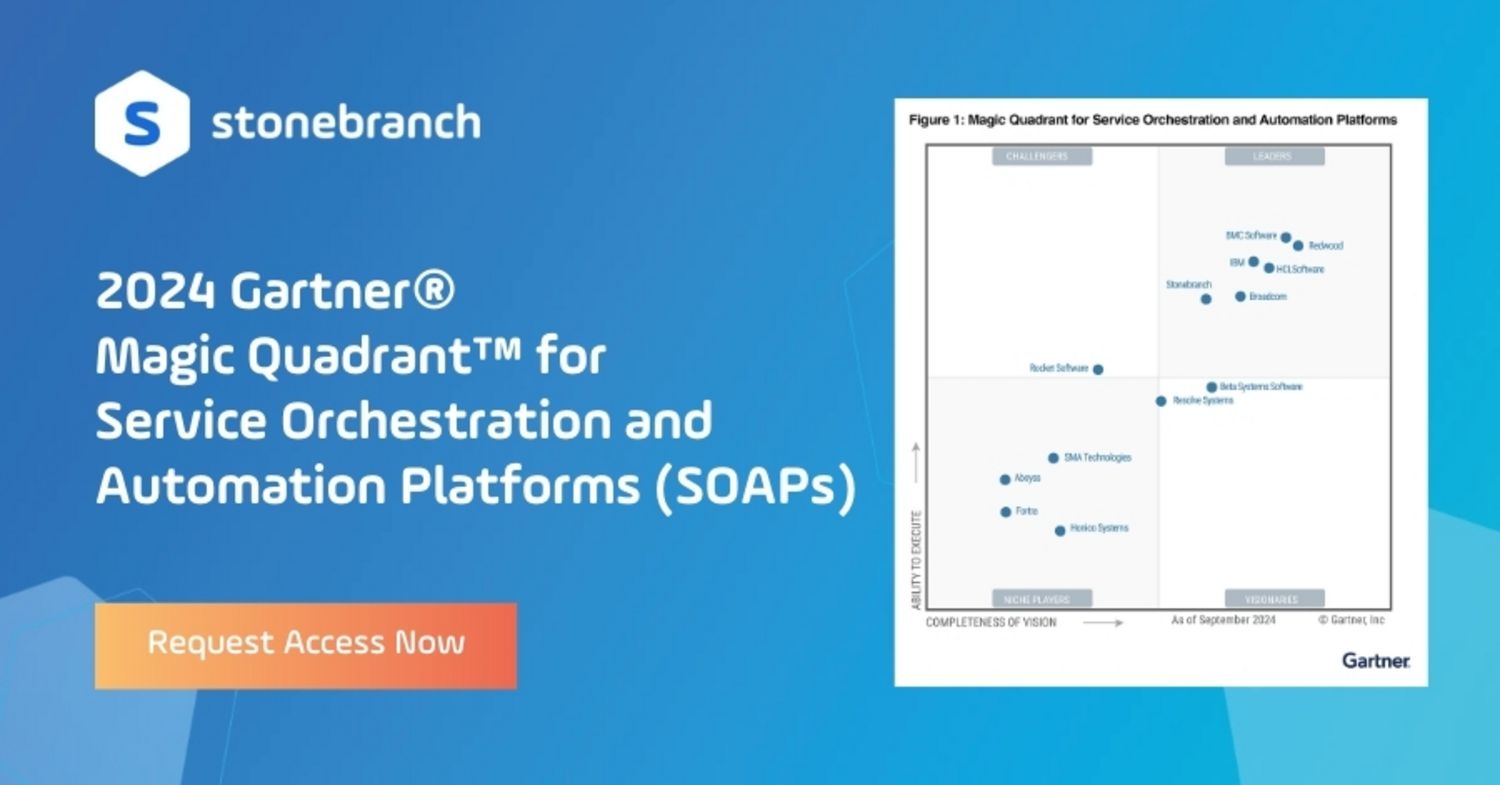Workload Automation Integrations and What To Look For
Being able to centrally manage automation via integrations is an important way for enterprises to manage disparate and often siloed IT systems.

With the growth of applications and platforms within your IT environment, managing automated jobs and workloads becomes increasingly complex. Thankfully, workload automation (WLA) solutions empower enterprises to manage this automation. However, the challenge many organizations face is how to integrate workload automation tools with their growing variety of systems. This article deep-dives into workload automation integrations and what you should be looking for both today and in the future.
What is an Integration?
At a high level, an integration is a way of establishing a channel between two software applications to communicate with each other in a consistent and predictable manner. In human terms, an integration lets the applications speak the same language. Integrations provide many benefits, making them much preferred over manual coding efforts. Particularly when it comes to bidirectional integrations, data can be called up from one application to another, and vice versa. Ultimatly, well designed integrations expand how disperate solutions work together and help IT teams better manage their environments.
Imagine if coding were required each time two systems needed to communicate. The time and expense required for these efforts would be monumental, beyond the budget allowed for most IT operations setups. Not only would maintenance be extremely difficult, but new development would be almost non-existent. By using integrations, systems can communicate with each other with very little effort. This is because all the heavy lifting has already been done.
Particularly for organizations utilizing the DevOps methodology and streamlining their IT operations to focus on collaborative projects, integrations can be a key piece of the IT automation equation. They allow for more powerful workflows that can automatically manage more tasks across the IT landscape.
There are multiple ways to set up integrations, but only one way to manage all integrations from one central platform.
Mesh Integration
The point to point or mesh model is a series of bidirectional integrations connecting two applications. With a system full of these integrations, System or Application A can send and retrieve information from System or Application B, and vice versa. However, the communication does not travel through a central point, and is therefore siloed from any other integrations within the environment; System or Applications B and C cannot, for example, communicate with one another regarding the manipulation of Application or System A, as they would both be in independent conversations with System or Application A.
The mesh integration model is clumsy, complicated, and unwelcome to change or growth. When only two applications are integrated to work together, this model might seem like the best option. In reality, modern IT operations are now tasked with managing many more than two regularly interfacing applications and programs across their organizations. They therefore require more central visibility and control, rather than a web of independent individual connections.
Hub and Spoke Integration
Integrations managed by a centralized hub eliminate the limitations of the mesh integration model. By integrating all programs and APIs to one central command center, IT operations can much more easily manage enterprise-wide processes and performance. Integrations in this model can still be individually managed, but this management must be performed in the central hub.
One downside of the hub and spoke model is the effect of a failure. If the central hub encounters a problem and is unable to function properly, all the programs and APIs by which the central hub are managed will also fail. A fix for this vulnerability would be the redundancy offered by a cloud environment. For IT ops teams using this model, cloud servers with exact copies of the same system which can be called up in the event of a system failure are essential.
Benefits of Integrations
There are many benefits associated with software integrations. Some of those benefits include increased employee productivity, cost savings and real-time visibility. When systems are integrated and can communicate with each other, IT teams don’t get bogged down wasting time on work like manually transferring data from one system to another—the data becomes available on-demand. They can focus on more valuable activities.
Integration also leads to lower IT costs. With proper integrations, costs can be lowered because developers are not spending time creating or maintaining custom code to perform basic tasks between systems. This also makes the systems more reliable and leads to less downtime. IT departments who make use of integrations and application management from a central IT automation solution can push ahead in their enterprise-wide digital transformation efforts much more easily by utilizing the DevOps methodology, which brings the newly freed up development and operations teams together to form one project-focused IT taskforce.
Finally, one more important benefit of the hub-and-spoke integration model is real-time visibility of systems and data. With so many different applications in most IT ecosystems today, it can be difficult to get a unified, consolidated view of the data and performance. Proper integration with an IT automation solution can solve this problem by providing a single view across all applications so that your IT personnel can quickly assess metrics, performance, and trends.
What to Look for in a Workload Automation Integration Platform
Many first-time buyers set off in search of a workload automation solution that integrates with their existing applications. While it is certainly important, and often nice to have these integrations offered out of the box today, there is another important factor to consider when future proofing your investment. After all, any application you use right now will likely change over time. This change comes in the form of new version releases, application sunset, or even obsolescence.
The real goal is to find a solution that can integrate with any application, regardless of whether you own it today or not. The best-practice approach is to focus on how easy or hard it is to setup new integrations. What you don’t want is to be limited by your workload automation vendor’s standard and often rigid integration list. Some automation vendors, in addition, make it impossible to create new integrations on your own. They’ll be happy to create a new integration for you, but at a cost that makes it unfeasible.
A shift toward evaluating the ease of creating new integrations ensures that you are future proofing your automation program with scalable technology that can integrate into both today’s applications and tomorrow’s.
How Does Stonebranch Handle Integrations?
Stonebranch’s Universal Controller comes with a Universal Integration Platform, composed of Universal Templates and Universal Tasks, which give IT operations all the tools they need to easily set up integrations that serve their enterprise needs, and manage them from one central location.
While we do offer out-of-the box integrations, our solution and go-to-market model is geared more toward empowering our customers to build any number of integrations with our tool set.
All that is needed is the use of the WEB_Services or the APIs provided by the application you want to build an integration for, regardless of whether it is standard or homegrown. Using Python, Stonebranch’s Universal Controller can then be set to call up the application’s API and functions and use them to execute tasks and services.
Stonebranch’s flexibility also allows bidirectional integrations to utilize essentially all functions of the Universal Controller via the GUI. This hub and spoke model of managing integrations across environments from a central location allows for much simpler management of all IT processes and workflows, regardless of third-party application.
You really have three ways to get integrations with Stonebranch:
- Out of the box – integrations that come standard with any Stonebranch installation
- Build your own integrations – simple to do, and flexible enough to integrate with anything
- Borrow integrations – We have an opensource library of integrations and workflows that customers create and share on our integration hub. Think of these as blueprints to help you get started. Many of them are plug and play, while some of them will require some adaptation to your specific environment. All of them are free to use.
Common Application and Platform Integrations to Watch For
- Mainframe and Distributed – Most workload automation vendors have pre-built integrations with these platforms. But it’s good to double check when starting your evaluation.
- ERP Applications – Enterprise resource planning applications like those provided by SAP and Oracle are essential components of many enterprises, and thus need to be seamlessly integrated into the IT landscape in a way that allows easy access to the ERP application’s server and enables processes like managed file transfer.
- Big Data Applications – Integrating with ELT, storage and processing, and analytics applications allows businesses to use the power of their workload automation solution to automate the entire big data pipeline. Example application integrations might include Informatica PowerCenter, Hadoop and Tableau.
- Cloud Service Providers – From Amazon Web Services (AWS) to Google Cloud and Azure, being able to integrate with these common cloud platforms allows the ability to move data across a hybrid cloud or multi-cloud environment. It also enables automated data redundancy, infrastructure-as-code and helps to control a hybrid IT environment.
- IT Service Management Applications – Automating ServiceNow or Jira tickets allows organizations to run automated workflows designed to replace manual tasks and reduce man hours, freeing up the service team for bigger and longer-term projects.
- Security Applications – Solutions that provide enterprises with security assurances, monitoring, reporting and preventative protection are more important than ever, as cyber threats continue to target companies at the enterprise level with ever more sophisticated tools.
Conclusion
Being able to centrally manage automation via integrations is a great solution for companies with disparate IT environments as well as companies on the verge of growth or digital transformation. As a company grows, managing data and communication between systems becomes a larger and larger task. Therefore, integrated systems and IT automation are large drivers of success during a digital transformation. With the right tools in place, your business can truly scale to meet demand without countless hours spent on manual work effort.
Start Your Automation Initiative Now
Schedule a Live Demo with a Stonebranch Solution Expert