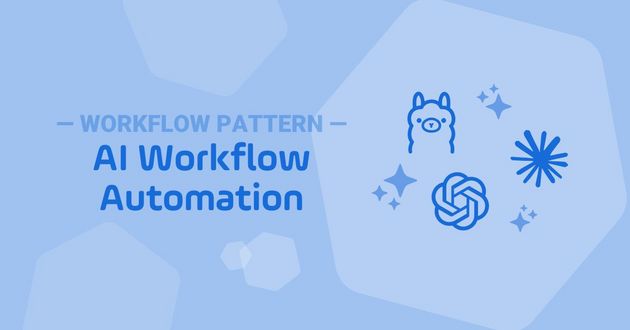Three Ways to Streamline Your IT Operations with Automation
IT Ops teams spend an average of 70% of their time on manual tasks. This is time that could be better spent on more strategic and value-added activities. Let's explore three ways IT operations automation can help you focus on what's important.

Do you ever feel like you're spending more time navigating the complexities of your IT infrastructure than keeping it running smoothly? If so, you're not alone. IT operations can be a complex and ever-changing landscape, making it difficult to keep up with the latest trends and technologies. But what if there are better ways to automate your IT operations and free up your time to focus on other things?
In this blog post, we'll discuss three ways you can update your IT operations automation practices to streamline your ops. We'll show you how a fresh look at your automation program can help you to:
- Identify and resolve incidents more quickly.
- Manage configurations and changes more effectively.
- Monitor and optimize IT systems and infrastructure.
We'll also discuss the benefits of using SOAPs, a type of automation platform that can help you orchestrate a wide range of tasks. So if you're looking for ways to improve your IT operations, read on!
What is IT Operations Automation and Why is it Important?
IT operations automation (ITOA) reduces human interaction and manual processes with software tools and technologies that automate various organizational and operational IT processes. ITOA involves automating repetitive tasks, orchestrating workflows, and integrating automation into existing systems and applications.
ITOA offers several benefits, including:
- Improved efficiency and productivity: reduce the time and effort required to perform manual tasks. This frees up IT staff to focus on more strategic and value-added activities.
- Reduced human error: eliminate the risk of mistakes caused by manual intervention. This can lead to more accurate and consistent results.
- Saved time and costs: minimize the burden of repetitive and time-consuming tasks. Free up IT staff helps reduce the overall operational costs of the organization.
SOAPs: a Force Multiplier
Service orchestration and automation platforms (SOAPs) are a force multiplier for IT operations automation. They provide a single pane of glass to manage automated processes, which can help enterprises adapt and accelerate their workflows, achieving better results in less time.
SOAPs integrate with most technologies inside and outside of your on-premises data center. Once connected, a SOAP can be leveraged to centrally automate any applications on any platform, including mainframes, distributed servers, private clouds, and public clouds. In essence, a SOAP is used to break down silos of automation.
SOAPs are not a replacement for your existing tools. Instead, they centralize your operations onto one platform and help simplify automation management.
Three Use Cases for IT Operations Automation
IT teams were among the earliest adopters of automation, so it's likely that you already have a solid ITOA foundation in place. However, with so many recent technological advances, there's a chance that you may have missed an opportunity or two. Let's take a closer look at some use cases you might not have considered yet:
1. IT Infrastructure Orchestration
Manual management of infrastructure configurations and changes in an IT environment can be complex and error-prone. Numerous automation tools are typically leveraged to perform infrastructure automation. Infrastructure orchestration helps you manage each tool from a central plane. Of course, the process becomes more complicated when on-premises and cloud infrastructure are used in tandem. Orchestration helps:
- Enforce standardization
- Ensure compliance with security policies and regulations
- Streamline the change management process
As an example, automated deployment scripts or configuration management tools can provision and configure servers. Centralizing the management of these automation approaches will reduce the risk of misconfigurations and enable more reliable deployments.
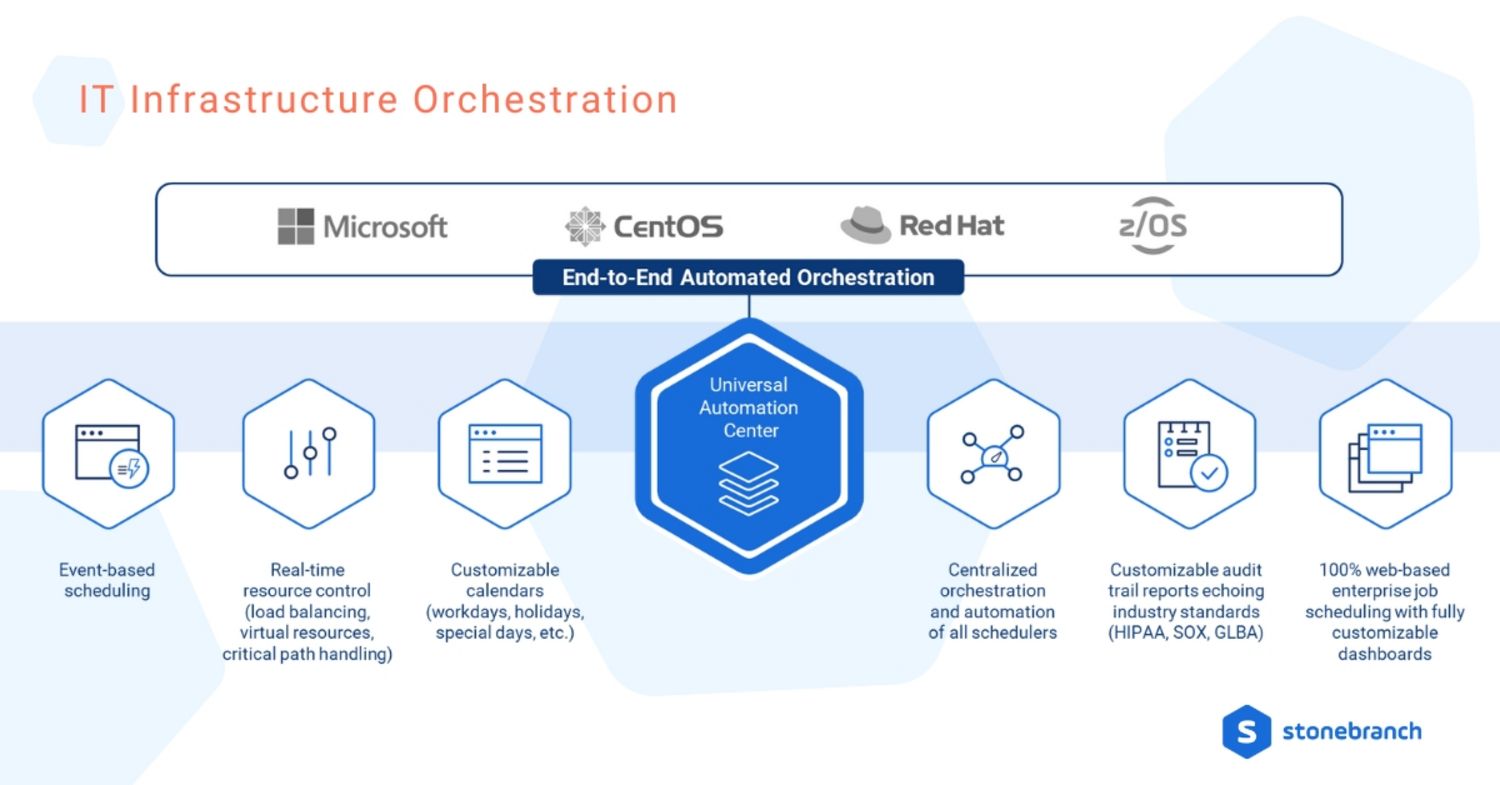
A SOAP can be used to orchestrate:
- Notifications and approvals: send notifications and prompt approvals from relevant stakeholders via email, collaboration apps like Microsoft Teams or Slack, or ITSM software like ManageEngine, ServiceNow, or Atlassian Jira.
- Business-user requests: automate the triaging and routing of business-user requests to the appropriate teams or individuals for action.
- Identity and access requests: automate identity and access management (IAM) processes for user creation and deletion, role assignments, and access requests. This helps to streamline IAM processes and mitigate manual errors.
- Self-remediation services: allow users to resolve common IT issues on their own. Provide knowledge articles, FAQs, and automated troubleshooting guides to help users troubleshoot and resolve problems without assistance.
- Resource provisioning and management: use infrastructure-as-code practices to automate the provisioning and management of IT resources.
- Monitoring and optimization: use analytics and metrics to identify bottlenecks, inefficiencies, and areas for improvement. Apply automation and optimization techniques to enhance the effectiveness and efficiency of ITSM operations.
2. IT Service Management Orchestration
One of the key challenges in IT operations is identifying and resolving incidents quickly and efficiently. ITOA can help streamline this process by automatically alerting the relevant teams or individuals about incidents, gathering relevant data and logs for analysis, and even initiating the necessary remediation actions. This not only reduces manual effort and human error but also minimizes the mean time to resolution (MTTR) for incidents, improving overall service availability and customer satisfaction.
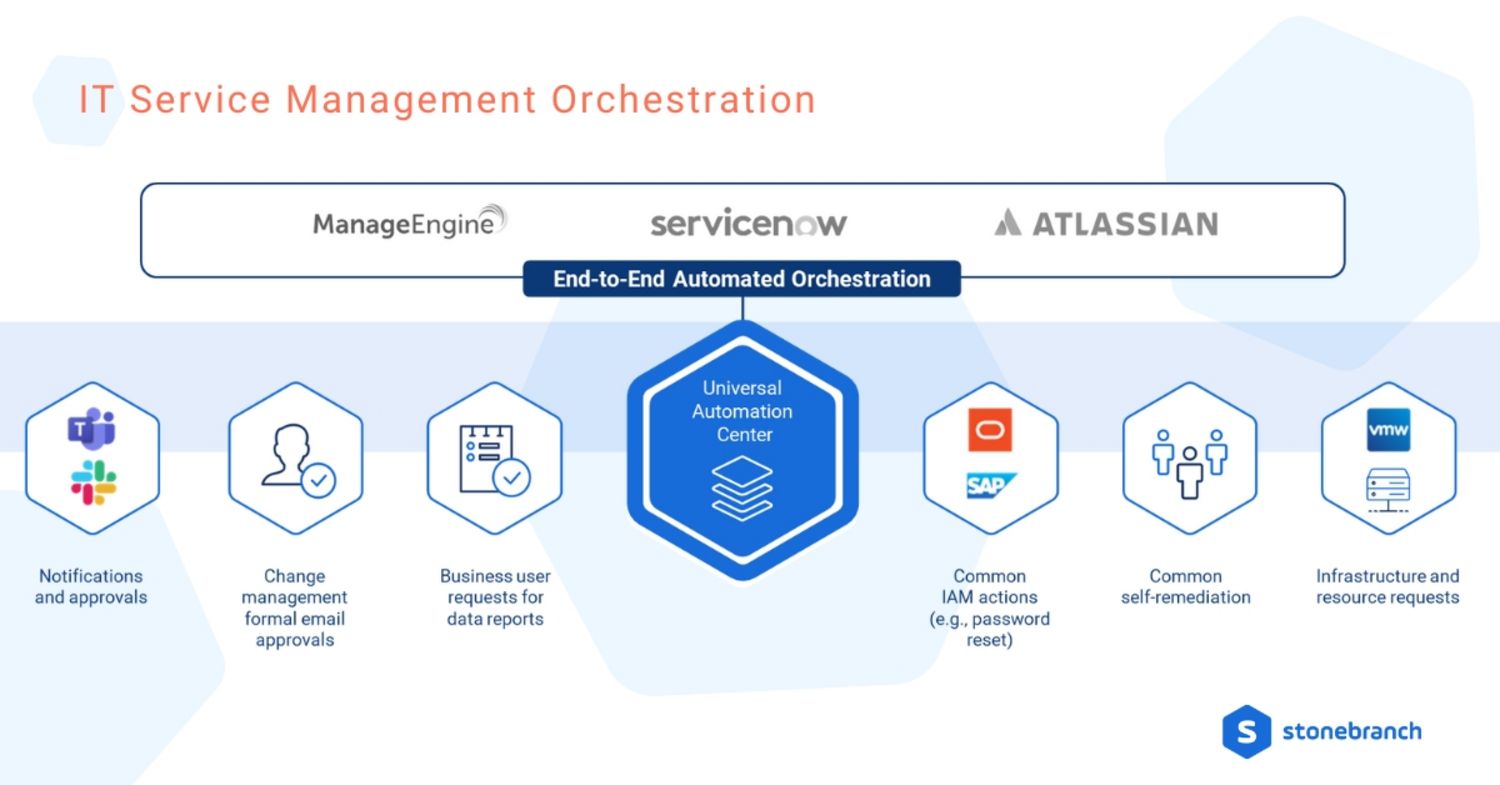
A SOAP can help you centrally orchestrate workloads across a variety of legacy and modern platforms — such as Microsoft, CentOS, Red Hat, and IBM z/OS — to enable:
- Event-based scheduling: integrate various events and triggers, such as system events, application events, or custom events, to initiate scheduling tasks automatically. This ensures the efficient and timely execution of scheduled activities based on specific events.
- Real-time resource control: monitor resource utilization, allocate resources dynamically, and optimize resource allocation based on current demands. This helps in avoiding resource conflicts, maximizing resource efficiency, and maintaining high system performance.
- Customizable calendars: define and manage customizable calendars for business requirements, including working hours, public holidays, or specific dates for maintenance activities. Customizable calendars ensure that scheduled tasks align with organizational needs and minimize disruptions.
- Customizable audit trail reports: pull detailed audit trail reports to support regulatory compliance, troubleshooting, and performance analysis. You can customize the level of detail and specific data points to include in the audit trail reports, ensuring they meet your organization's reporting standards and requirements.
3. Cybersecurity Orchestration
Monitoring the performance metrics of your IT systems and infrastructure is essential to proactively identify issues and optimize performance. However, monitoring and analyzing data across multiple systems and applications manually can be time-consuming and inefficient. With ITOA, you can automate the collection, aggregation, and analysis of performance metrics, generate real-time alerts for anomalies or threshold breaches, and even automate the remediation of performance issues. This enables your team to proactively identify and address potential problems, optimize resource utilization, and maintain high performance levels.
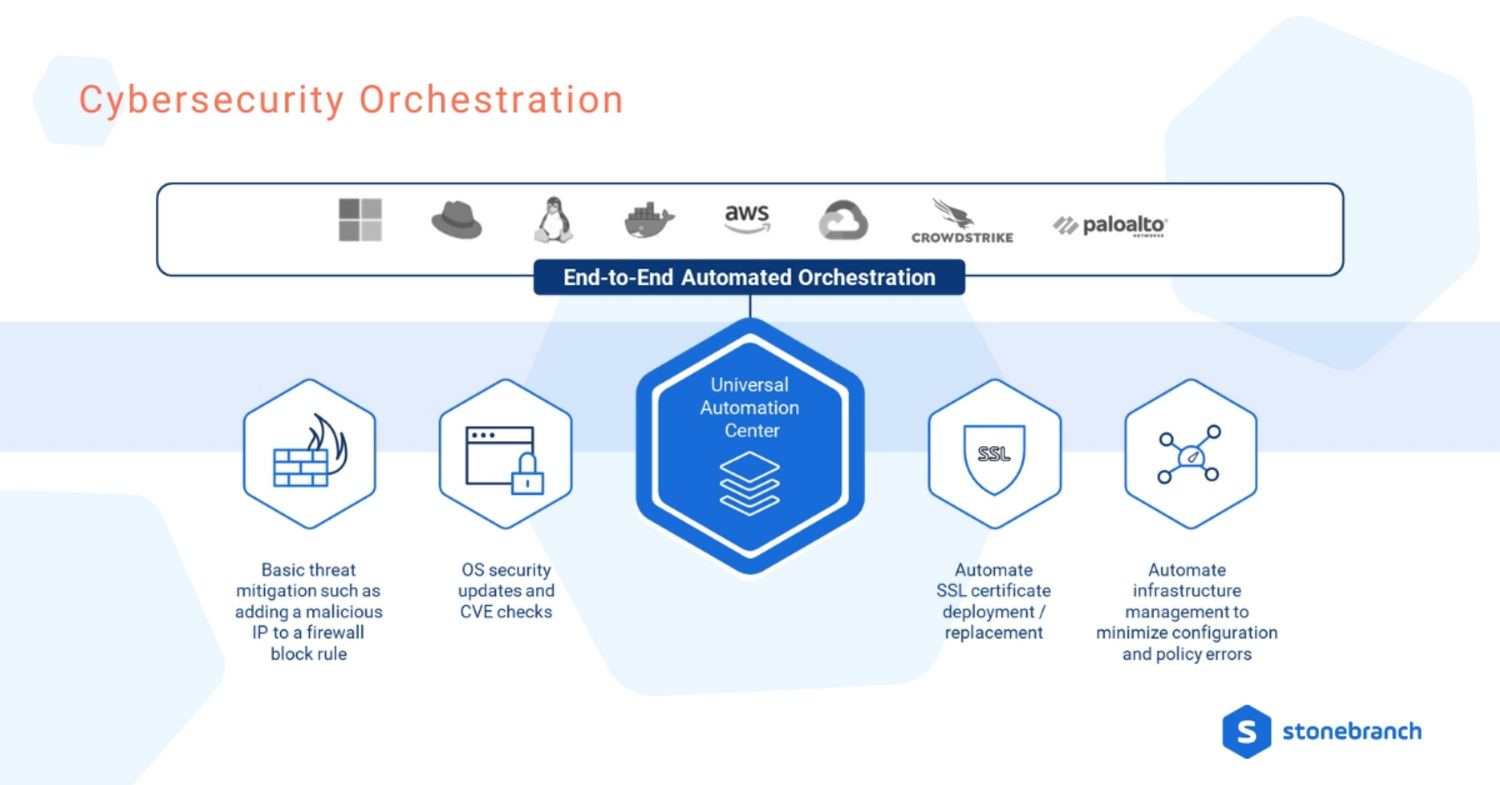
With the centralized observability and control of a SOAP, you can minimize configuration and policy errors, and improve your organization's security posture:
- Standardize configurations: establish a standardized configuration policy across all relevant systems, networks, and devices. This includes defining baseline configurations and regularly reviewing and updating them as necessary.
- Implement configuration management tools: centrally manage and automate the deployment, monitoring, and enforcement of configurations. These tools help ensure consistency and efficiency while reducing the risk of manual errors.
- Apply security updates regularly: develop a robust patch management process to ensure that security updates and patches are regularly applied to all systems and software. Automate patch deployment where possible and establish a review process to verify the compatibility and impact of each update before deployment.
- Utilize SSL certificate management tools: centrally coordinate the deployment, renewal, and monitoring of SSL certificates. Regularly audit and update certificates to mitigate the risks associated with expired or weak certificates.
Integrate to Orchestrate
Stonebranch Universal Automation Center (UAC) is a service orchestration and automation platform that can automate all the IT operations tasks above, and so much more.
- Gain real-time observability into any errors, enabling you to quickly identify and address issues. Keep track of your progress with audit trails and historical reports.
- Say goodbye to lengthy code scripts with UAC's drag-and-drop workflow designer, which allows you to visualize both the overall process and individual tasks.
- Rest assured with secure agent-based and REST API integrations. There's no need to build anything new or rely on open-source solutions.
- Future-proof your operations with vendor-agnostic compatibility and flexibility to use UAC with any other tool.
UAC is a comprehensive, scalable, and easy-to-use platform that can help you to achieve your IT operations goals. We'd love to show you how.
Start Your Automation Initiative Now
Schedule a Live Demo with a Stonebranch Solution Expert