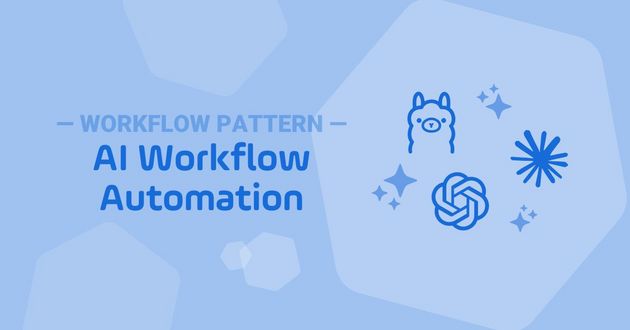How to Create a Task
Explore the fundamentals of creating, launching, and monitoring tasks in Universal Automation Center (UAC).

A task is the basic building block of the workloads you automate in UAC. This product demonstration offers a solid foundation to help you understand and optimize your task definitions. Topics include:
- The difference between tasks and task instances.
- Task types and definition options, such as required fields and save options.
- The steps required to create, launch, and monitor tasks.
- How to view task status and details, and retrieve outputs in a variety of formats.