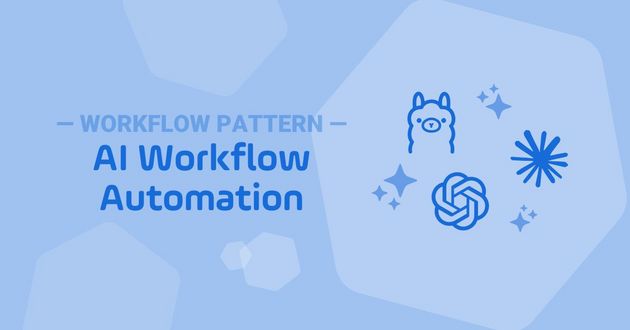Automate Secure Hybrid Managed File Transfer with Red Hat OpenShift
Watch this detailed start-up demonstration and learn how to securely transfer business data located on an on-premise Linux server to an application running on OpenShift, and vice versa, in real-time.

Many IT organizations are migrating applications to an OpenShift environment hosted both on-premise and in public clouds. Their goal is to improve scalability, reduce resource consumption, and to shorten the time for development.
New applications are running in containers in an OpenShift POD. In many cases, these applications require business data from multiple sources, including on-premise business applications, mainframe, and various public cloud storage systems. Additionally, they also receive and provide data to central business applications like their ERP system.
During this detailed demonstration you will learn, in three simple steps, how to securely transfer business data located on a LINUX server to a cloud-based application running on OpenShift. This process is completed using the Stonebranch Universal Automation Center, which is a Red Hat certified solution.
Key learning points include how to:
- Create an Agent-Cluster in Universal Controller for each OpenShift application
- Add the Universal Sidecar container to the application deployment script
- Configure the file transfer workflow using the Universal Controller Web-GUI
Demo Length: 10 min