Workflow Automation vs Workload Automation: Differences, Overlap and Synergies
Explore the differences between Workload and Workflow Automation, where they overlap, and how they can support one another.
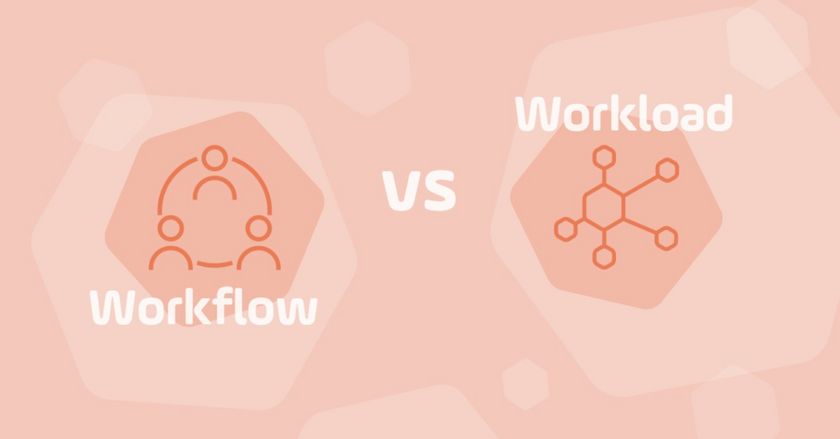
Editor’s Note: Given the continued evolution of IT automation, we thought it timely to refresh our 2020 point of view on workload and workflow automation.
Workflow versus Workload
Automation lets you perform repetitive tasks, move data, and reduce manual human errors. While the spectrum of automation solutions is wide, most have a unique purpose: optimizing your workflow vs optimizing your workload.
Workflow automation and workload automation are often conflated or used interchangeably, lost in the maze of corporate jargon. In reality, they are two fundamentally different approaches to automation.
At the surface level, workflow and workload automation possess some similarities. But go a layer deeper, and you’ll be quick to find the differences. Why do these categories get confused? Let’s start with the obvious: they look and sound similar.
In addition, if you look at vendor websites that sell these solutions, you will find that they use similar terminology to explain their value propositions. Both will display things like process improvement, automated tasks, and drag-and-drop workflow creation. Often, you’ll even find that product screenshots look similar.
However, while there is minimal overlap in terms of what can be accomplished with each technology, businesses use them for very different reasons. Below, we define and examine workflow automation’s market position, compare it with workload automation, and consider how they can come together in powerful ways.
What is Workflow Automation
Also known as workflow management or process management, the phrase workflow automation denotes an automated series of processes. Some vendors in this market have adopted the workflow automation category to differentiate from traditional workflow management competitors.
At their core, workflow automation tools streamline and optimize business processes. They achieve this via a software solution that creates a sequential set of steps that need to happen — otherwise known as a workflow.
These steps are typically person-to-person and are used to facilitate the flow of communication for approval processes. Workflows often start with a form that is filled out by a person, which kicks off the approval process for the next person. The goal is to document and perform a process that enables businesses to function more efficiently.
Businesses use workflow automation to help:
- Standardize communication between employees. By following a workflow, those who need to review a decision have a common way to receive and respond to requests, and initiate the next phase of review. Of course, the alternative to workflow automation is using simple verbal checkpoints or manual requests via email — but these can easily get lost or become difficult to track.
- Improve auditing and compliance. Workflows can be set to follow certain guidelines. They also create a paper trail that can be revisited and examined for reporting, documentation, and auditing purposes.
So, what specifically does it look like for a business to employ workflow automation? Let’s explore a couple of simple use cases.
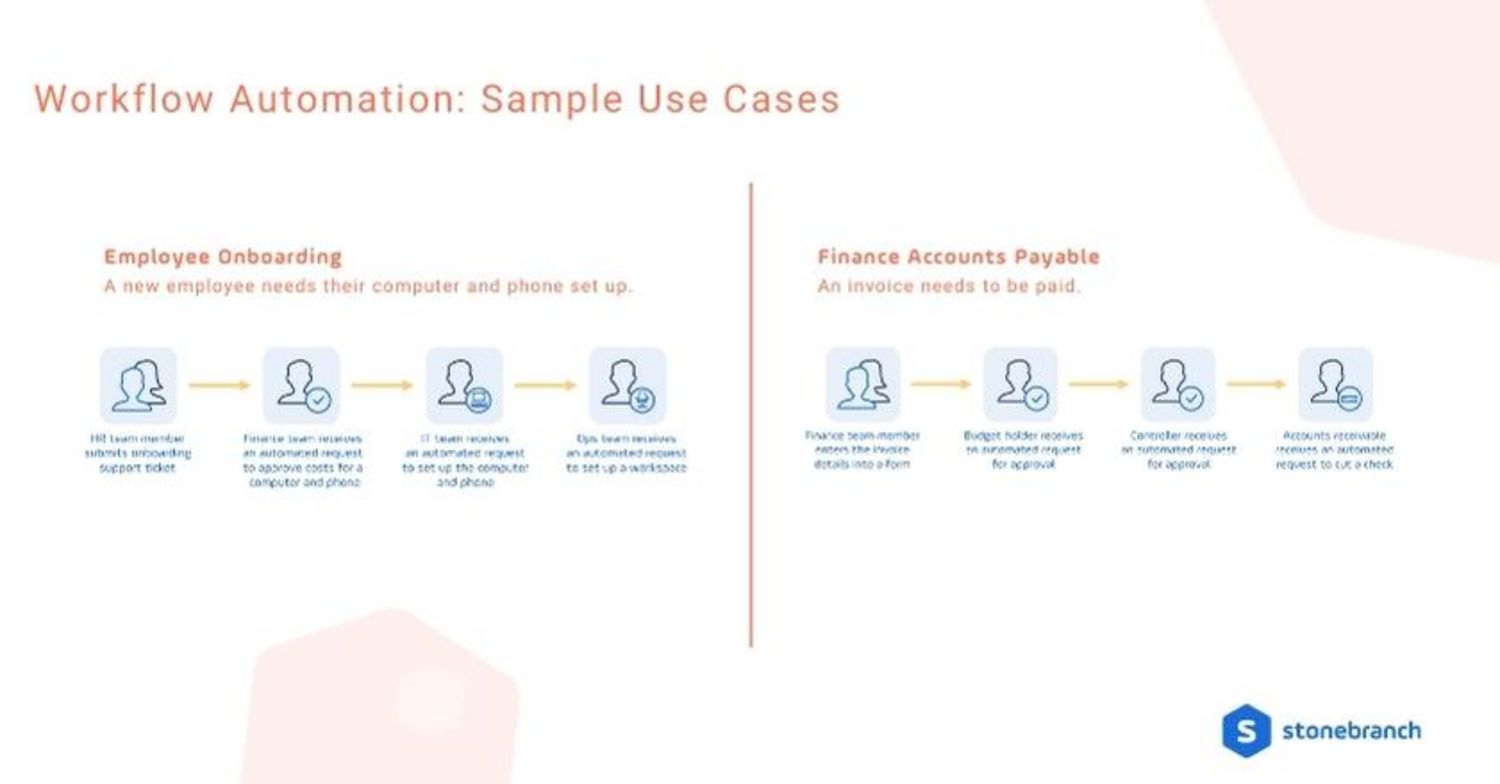
→ Workflow Automation Use Case: Employee Onboarding
In this use case, a new employee needs their computer and phone set up. Workflow automation can streamline this process by following a structure such as the one below:
- A member of the human resources team submits an onboarding support ticket that triggers an automated workflow.
- The workflow sends a request to the finance team to approve the cost of a computer/phone line.
- Once approved, the workflow sends a request to the IT team with instructions to set up a computer and phone line.
- Upon further approval, a request is sent to the operations teams to set up a workspace.
Without an automated process in place, this is a scenario that could easily become confused, disjointed, or inefficient.
→Workflow Automation Use Case: Finance Accounts Payable
Ask any finance professional: invoices are a headache. Invoices fly in via snail mail, email, portal — the list goes on — and once the inbox has been inundated, finance must get approvals to make payment. With workflow automation, this process is vastly simplified:
- Finance enters the invoice details into a form.
- The workflow triggers sending an approval request to the budget holder.
- Once approved, a request is sent to the controller to approve the payment
- A request is sent to accounts payable to cut a check.
Workflow automation like this allows for receiving invoices on a larger scale, which is particularly important for growing businesses but equally convenient for businesses of all sizes.
What is Workload Automation?
As we mentioned earlier, many aspects of workflow automation sound similar to the benefits of workload automation, or WLA. But whereas workflow automation’s core focus is on the execution of person-to-person business processes, WLA is an IT automation solution that is focused on the orchestration of IT tasks and IT processes.
These IT tasks and processes are within and between IT systems (database, application, platform) and typically do not include person-to-person interactions in the workflow.
And yes — using the word 'workflow' at the end of that last sentence was intentional. In workload automation, it is common practice to call a set of sequential automated steps 'workflows' as well. Yet another point of confusion.
Workflows within workload automation can be triggered by a person or triggered via a system event, but the rest of the pre-defined workflow is automated without human interaction.
Here are a few use cases to help paint the picture:
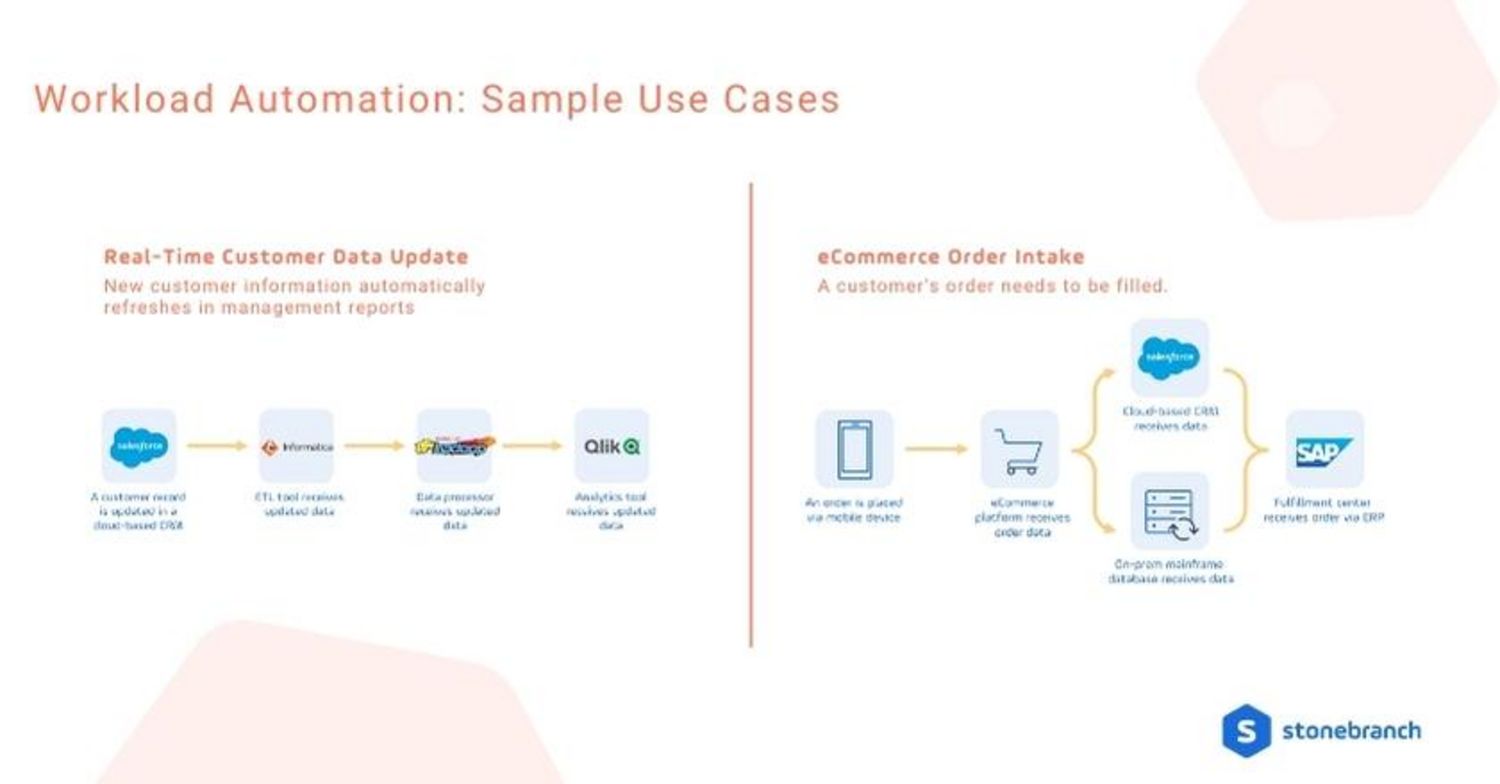
→ Workload Automation Use Case: Real-time Customer Data Update in Management Reports
- A customer record is updated in a cloud-based CRM system.
- This event triggers the ETL tool (like Informatica) to update.
- Updated data is pushed into a data processor (like Hadoop).
- Data is then pushed into an analytics tool (like Tableau or Qlik).
Notice that this string of steps requires no outside intervention whatsoever, and yet, a number of crucial tasks have been taken care of, thus drastically decreasing the workload typically required of such a task.
→ Workload Automation Use Case: eCommerce Order Intake
- An order is placed on a mobile device.
- The order data is sent to an eCommerce platform.
- Data is then sent to the cloud-based CRM system.
- This trigger simultaneously updates the customer record in the on-premises mainframe database.
- The order is then sent to the ERP solution and fulfillment center.
The output is an automated order-to-fulfillment process that removes any human data entry or swivel chair data processing.
Within the Stonebranch IT automation blog, we’ve written extensively on how workload automation helps an enterprise. To gain additional insight beyond this article, read What is Workload Automation – and How is it Changing?
How Do Workload Automation and Workflow Automation Work Together?
To recap what we’ve covered so far: workflow automates people-driven processes, while workload automates IT processes. These automations aren’t to be kept separate; instead, they work beautifully as a pair.
By using workflow automation to trigger workload automation (or vice versa), a business can automate a broader set of “actions” that take place with one workflow. These forms of automation also mirror each other in terms of logic. They both have flows that are built based on conditional if/then business scenarios — a similarity that paves a clear way to combine process streams.
A workload automation solution like Universal Automation Center integrates with various workflow automation tools and business process applications.
Here is an example of exactly that:
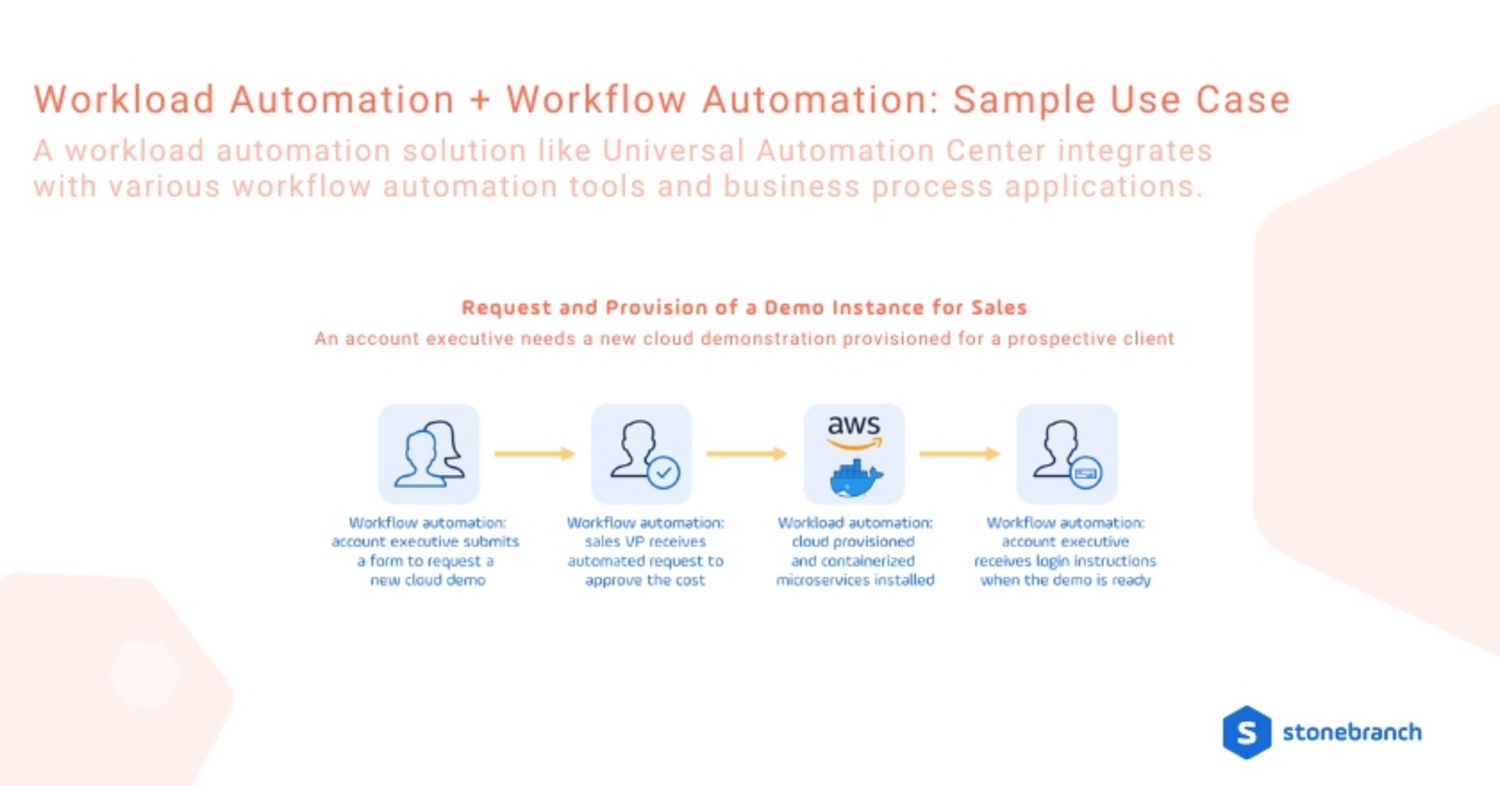
→ Combined Use Case: Request and Provision of a Demo Instance for Sales
- Workflow automation: An account executive needs a new cloud demo provisioned for a sales engagement, so they submit a form.
- Workflow automation: The request goes to the vice president of sales, who approves the expense of provisioning the demo.
- Workload automation: This triggers an IT action, which automates the provisioning of the cloud services provider (AWS) and the installation of the demo via containerized microservices (Docker).
- Workflow automation: The account executive is notified with a user/pass when the demo is up and running.
Output: The entire demo provisioning process is approved and fulfilled without the IT team needing to lift a hand. Plus, the sales manager was able to approve the expense in a way that can be tracked and audited.
Conclusion
Both workflow automation and workload automation solutions have their place along the automation spectrum. They have different core functions and structures, but both are founded on the principle of working smarter, not harder — and such is the key to an optimized, highly efficient pipeline.
Start Your Automation Initiative Now
Schedule a Live Demo with a Stonebranch Solution Expert






