Dynamic IT Automation for Telcos, Part 2
Billing processes are part of the core operations of a Telco. Automating billing processes offers significant efficiencies and improvements to lead time, quality and cost.
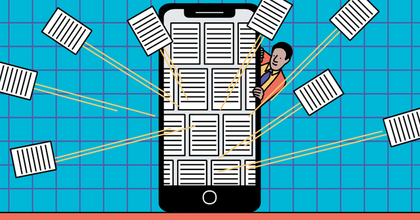
IT automation offers many benefits for Telcos (Telecommunications) when it comes to enabling digital transformation. In this second article in the series, we will elaborate on billing operations automation.
Why Automate Billing Operations?
Telecom billing operations processes are typically between once per month and once per day, depending on the number of bill cycles. Even though the frequency of billing process execution can be low for some operators, these operations require a large number of critical tasks, most of them sequential, leading to long lead times.
When these processes are run manually, telecoms typically encounter several of the following issues:
- Cumbersome manual monitoring of each running process completion to check for errors, as well as initiation of the next task upon completion
- Tasks are typically a series of highly interdependent single commands/scripts, making the end-to-end process prone to human error
- Processes with long execution time—successful or unsuccessful termination can be overnight, and some processes can only be executed overnight
Automating billing operations offers several efficiencies and operational improvements to combat these challenges, including:
- Release of resources from routine tasks operations, reducing responsibilities to required manual tasks (e.g. approvals) and error handling
- Faster reaction to error handling by way of real-time notifications
- Faster process completion via real-time workflow advancement upon completion of tasks and events (e.g. file monitor)
- Centralized scheduling and the orchestration of tasks across different systems (billing, ERP, bill output, etc.)
- Close monitoring of execution against KPIs
What Billing Operations Should be Automated?
In this article, we are most closely focused on the core billing processes:
- Control billing (billing of a control group for quality assurance)
- Simulation billing (test run of the full bill cycle to check for any problems)
- Commit billing (actual bill run)
- Resume billing (In case of errors during either simulation or control billing)
When automated, simulation billing flows can also be part of daily or weekly scheduled jobs. Daily on-demand billing for a specific subset of customers or weekly full bill cycle runs (during off-peak hours) will help identify potential issues (both for normal and VIP customers) and correct them before the actual billing run date.There are additionally several general IT operations that also apply within the billing domain and can benefit from automation:
- Scheduled maintenance operations (archive/purge/backup, etc.)
- Fault management with alarm-triggered operations (e.g. restart)
- DevOps (patches deployment, configuration deployment)
- Compliance & security (GDPR, auditing, etc.)
- Disaster recovery
How Can Billing Operations be Automated?
There are several steps hinted at in the core billing processes mentioned above. They are namely pre-billing, execution, monitoring, and post-billing (i.e. invoices transfer to bill formatting, printing and ERP, and executing of relevant tasks). Most tasks in the above steps can be fully automated and orchestrated in a workflow managed by a workload automation software like Stonebranch's Universal Automation Center (see Figures 1 & 2). More specifically, UAC can automate tasks such as:
- Billing commands/scripts (including bill formatting, ERP commands/scripts)
- Billing database SQL commands/scripts
- Files transfers across systems
- Event-driven tasks (file monitor)
Required manual tasks can also be controlled by the workflow through triggering notifications, which can include appropriate attachments. Required manual tasks can be for:
- Bill verification (quality assurance)
- Errors (process finished unsuccessfully, process taking too long, etc.)
- Workflow completion
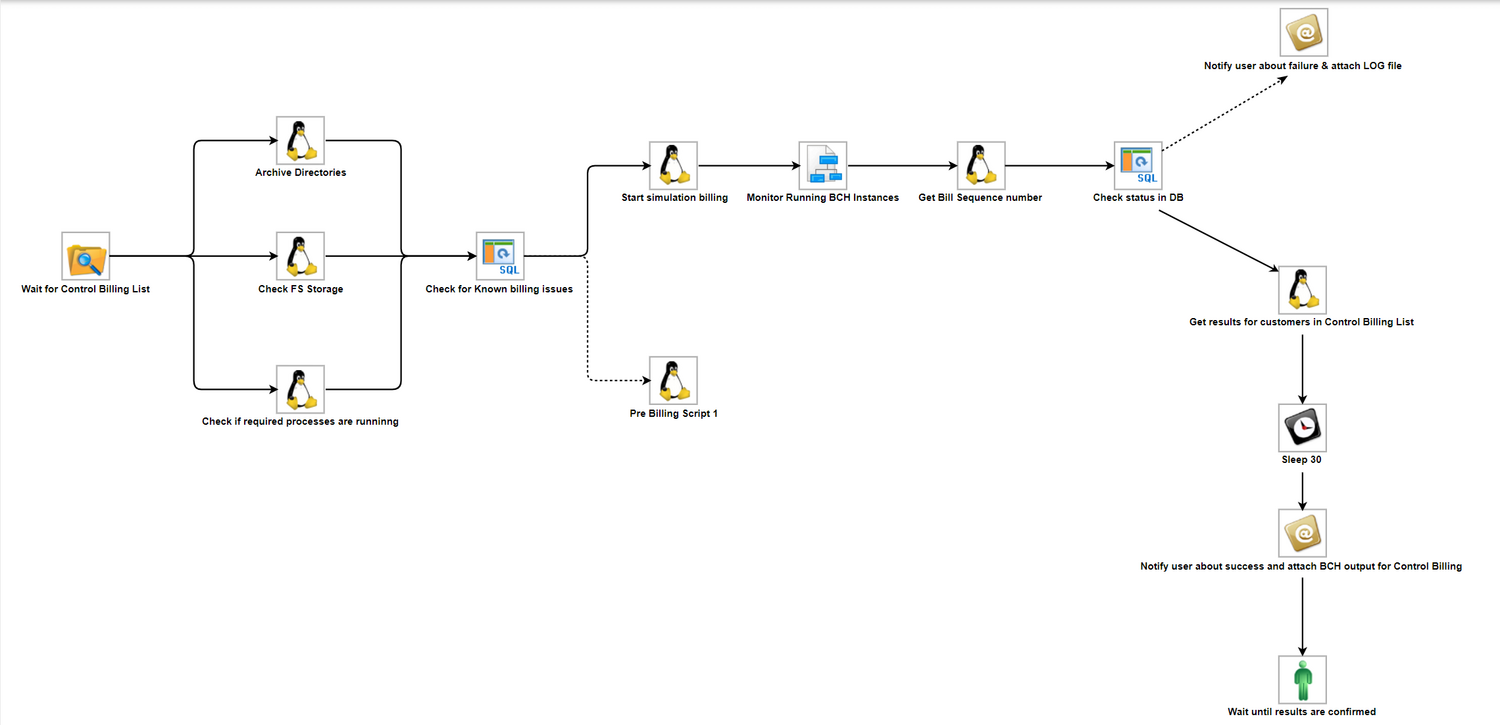

Summary
Billing processes are part of the core operations of telecom operators, and improving their efficiency falls in the key objectives in their digital transformation agenda. Automating billing processes returns significant benefits in operational improvements and increased efficiency by freeing up resources from routine tasks, reducing process lead times, managing processes across systems centrally, and better monitoring against KPIs.
Stonebranch has worked with over 350 Fortune 1000 customers in industries such as banking, insurance, manufacturing, retail, media & technology, healthcare, energy, transportation, and the public sector to automate IT operations with optimal Return on Automation (RoA).
Start Your Automation Initiative Now
Schedule a Live Demo with a Stonebranch Solution Expert





