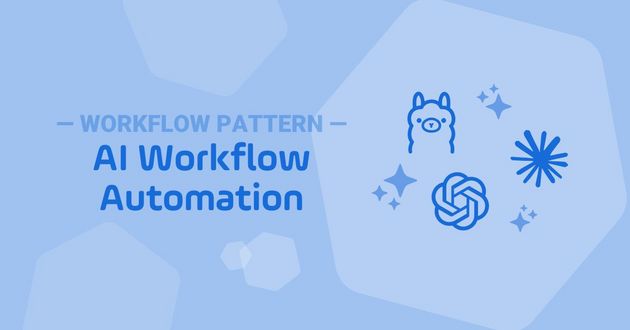Self Service Integrations: How Stonebranch UAC Extends Automation to Citizen Automators
Explore how self service integrations enable business users to automate tasks in Teams, Slack, ServiceNow, and more — while IT maintains governance and control.
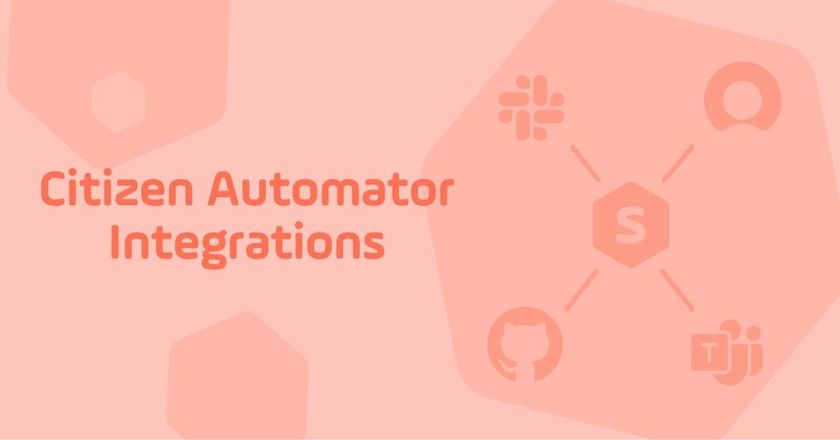
Today’s enterprises face a new automation challenge: how to extend IT automation beyond operations teams and into the hands of business users. Self-service automation has emerged as a solution — empowering employees to automate routine tasks while IT retains visibility and control.
With the right tools and integrations, business users (a.k.a. citizen automators) can access automation directly from the platforms they use every day — including Microsoft Teams, Slack, ServiceNow, Jira, or even GitHub. This democratization of automation speeds delivery, reduces manual effort, and drives innovation across the enterprise.
Enterprises today face a critical challenge: how to extend automation beyond IT operations and into the hands of everyday business users. The answer lies in self service integrations, which are pre-built, governed upstream and downstream connections that empower employees (also known as citizen automators) to trigger and manage automation directly from the platforms they use every day.
With integrations and automation tools like Stonebranch Universal Automation Center (UAC), organizations can connect business tools such as Microsoft Teams, Slack, ServiceNow, Jira, and GitHub to enterprise IT workflows. By accessing automation directly from the platforms they use every day, citizen automators eliminate manual tasks and accelerate delivery while IT retains the governance, visibility, and compliance required in hybrid IT environments.
The result is faster innovation, reduced operational friction, and automation at scale — driven not just by IT but by every employee across the enterprise.
How Self-Service Automation Tools Work
The first key to self-service automation is a service orchestration and automation platform (SOAP). SOAPs combine the strengths of multiple automation technologies into a single, enterprise-ready platform. Instead of managing a patchwork of tools, organizations gain a centralized solution that empowers employees while giving IT full governance.
Among other critical capabilities, SOAPs typically integrate three core aspects of self-service automation:
Low-code/no-code (LCNC): Enables business users to build workflows with intuitive, drag-and-drop interfaces instead of writing scripts.
Robotic Process Automation (RPA): Automates repetitive, rules-based tasks like data entry, file transfers, or report generation.
Business Process Management (BPM): Provides governance and structure to manage, optimize, and scale workflows across departments and systems.
By combining these capabilities, SOAPs enable non-technical citizen automators to design and execute workflows on their own — while IT teams retain control over security, compliance, and visibility.
Key Features of SOAP-Driven Self-Service
Visual workflow builders for intuitive, drag-and-drop design.
Pre-built integration connectors for enterprise apps like ServiceNow, Salesforce, and SAP.
Automation templates to accelerate deployment and adoption.
Centralized governance controls so IT can monitor, approve, and audit all activity.
This holistic approach transforms automation from isolated, task-based solutions into a scalable, enterprise-wide strategy. And the true power of a SOAP lies in its ability to integrate seamlessly with the platforms employees already use every day, which brings us to the second key to self-service automation: integrations.
The Role of Integrations in Self-Service Automation
What Are Integrations?
Integrations are pre-built, installable connections that allow a workload automation solution to communicate and share data with another application or program. They ensure automation spans across diverse IT ecosystems, whether on-premises, cloud, containerized, or SaaS.
An SAP integration, for example, would allow a workload automation solution to perform tasks within SAP or pull information from SAP to create a report. In general, there are two different types of integrations: upstream and downstream.
Upstream vs Downstream Integrations
In IT automation, upstream and downstream systems can be connected using an IT automation platform with built-in integration capabilities. In this instance, the platform acts as an integration platform that connects to systems via remote APIs and local agents.
An easy rule of thumb to differentiate between the two types of system integrations is:
An upstream system is any system that sends commands or data to the IT automation platform. They provide citizen automators with real-time data inputs.
A downstream system is a system that receives commands or data from the IT automation platform. Results are pushed into reporting tools or transactional systems.
Together, they make automation accessible across business and IT tools, ensuring data and tasks flow seamlessly.
Below is a diagram of the flow of commands and data between upstream and downstream systems, as they pass through an IT automation platform such as the Stonebranch Universal Automation Center.
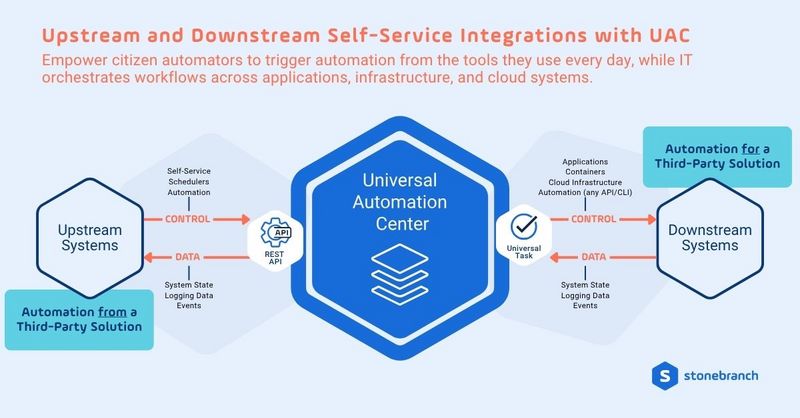
How upstream and downstream integrations work:
Downstream – Automation for a third-party solution: IT workflows are managed, accessed, and triggered from within the IT Automation platform. Downstream is a traditional approach to IT automation. For example, an administrator opens the IT automation platform, and from within the platform, they kick off a workflow that automates specific tasks inside a third-party solution.
Upstream – Automation from a third-party solution: IT workflows are accessed and triggered within a third-party solution. This means that an end-user can access automation from business tools they use every day. A good example is when an end-user goes into ServiceNow to trigger (via an upstream integration) an automated workflow that provisions cloud infrastructure on AWS (via a downstream integration that passes through the IT automation platform). The end-user never logs in to the IT automation platform. Nor do they ever have to directly access AWS. However, they can access the functionality of the IT automation platform, which acts as the glue that connects ServiceNow and AWS together.
Of course, individual integrations between any two APIs are always possible without the help of a SOAP. However, this approach is simplistic and prone to collapse under its own weight. As enterprises transition to the cloud, creating more complex hybrid IT environments in the process, the best practice is to create a structured web of integrations with a central integration platform. Integrations among platforms and applications that span on-prem and the cloud drive centralized management and control. Equally important, by using a centralized approach in combination with upstream integrations, you enable the connectivity required to drive self-service automation.
Unlocking Self-Service with Upstream Integrations
Upstream integrations are the foundation of citizen automation. They let employees access automation directly from familiar interfaces — like ServiceNow, Teams, Slack, or GitHub — without logging into a separate automation platform. This democratization ensures employees have the right data at the right time, while IT maintains oversight and governance.
Stonebranch Universal Automation Center (UAC) is a SOAP that makes this vision real. UAC connects upstream business tools with downstream IT systems to deliver:
Enterprise-grade self-service automation: empower employees to trigger workflows directly from their daily apps.
Universal integration capabilities: pre-built connectors and SDKs that simplify complex hybrid IT environments.
Centralized governance: IT keeps control with full visibility, compliance, and auditability across on-prem, cloud, and containerized workloads.
In short: upstream integrations provide the why, and Stonebranch UAC delivers the how.
Real-World Upstream Integration: ServiceNow
ServiceNow is a powerful IT service management solution. Once integrated with an IT automation platform, ServiceNow can trigger automation features and functions to perform pre-defined tasks.
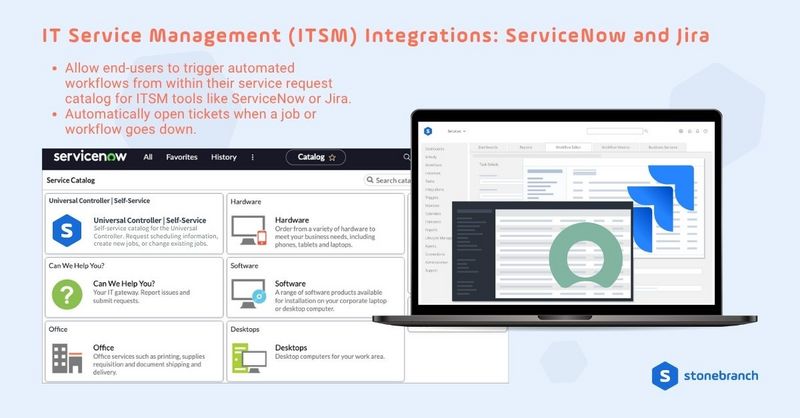
In the image above, you can see the ServiceNow service catalogue. Using Stonebranch UAC, ServiceNow users can carry out self-service automation without ever having to leave the ServiceNow platform. All self-service actions can be combined with ServiceNow user permissions and approval processes.
Real-World Upstream Integration: Microsoft Teams
Modern enterprises are harnessing instant messenger (IM) technology to enable agility, better communication, and more productivity. Applications like Microsoft Teams and Slack have become central to every business user’s digital toolbox. This has led to demand for advanced upstream integrations that enable execution and reporting of IT workflows and tasks directly from IM platforms.
Stonebranch UAC offers line-of-business users the ability to trigger or request the status of a workflow in the IT automation platform directly from their Teams or Slack window using a simple set of commands.
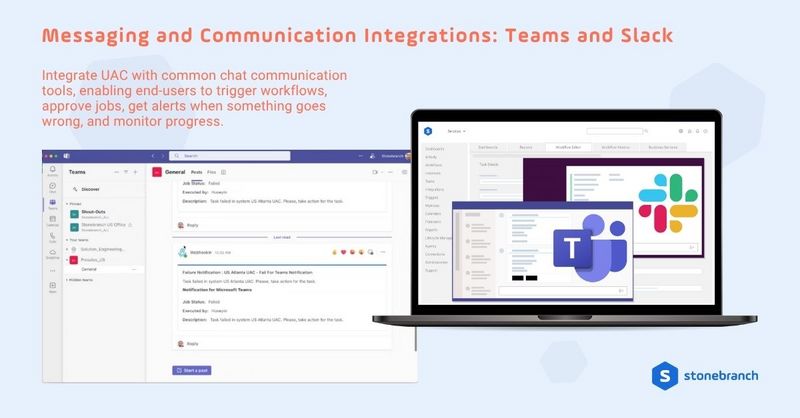
For example, let’s say that a business user would like to know the status of a workflow that creates a weekly report for upper-level management. That user would simply need to open Microsoft Teams or Slack and type in the command to gather this data. The integration would do the background work and deliver the task status directly to the business user’s chat inbox.
Additionally, Teams or Slack can be used to create approval workflows that mix end-user approvals and automated tasks that trigger once approvals are complete. This creates a centralized audit trail of every interaction. Not only can end-users complete these workflows within tools that they use every day, but they can also track and get updates on workflows.
Real-World Upstream Integration: GitHub
GitHub is often the backbone of modern DevOps, serving as the central repository where developers collaborate, manage source code, and maintain their CI/CD pipelines. By integrating GitHub upstream with Stonebranch UAC, DevOps teams can trigger automation directly from GitHub without switching tools.
With UAC, GitHub users can:
Automate CI/CD workflows: Trigger builds, tests, and deployments as soon as code is committed or merged.
Enable jobs-as-code: Define, store, and version-control automation workflows alongside application code for consistency and repeatability.
Manage infrastructure-as-code (IaC): Kick off provisioning and configuration workflows using tools like Terraform or Ansible, orchestrated directly through UAC.
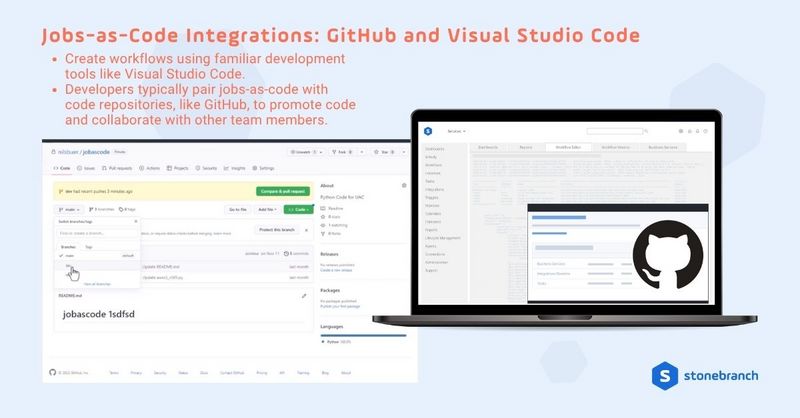
For example, a developer committing new code to GitHub can automatically trigger a UAC workflow that builds the application, runs quality assurance tests, and deploys it to a cloud environment. This upstream integration ensures automation becomes part of the development lifecycle — without requiring developers to log into UAC directly.
Bringing It All Together with Stonebranch
Stonebranch UAC combines self-service automation with a Universal Integration Platform — bridging upstream and downstream systems across hybrid IT environments. From cloud orchestration to SAP automation, UAC enables employees to automate securely, while IT gains centralized observability and control.
Ready to see how Stonebranch UAC can help empower your citizen automators? Request a demo or explore our Integration Hub to discover the full range of available upstream and downstream integrations.
Start Your Automation Initiative Now
Schedule a Live Demo with a Stonebranch Solution Expert