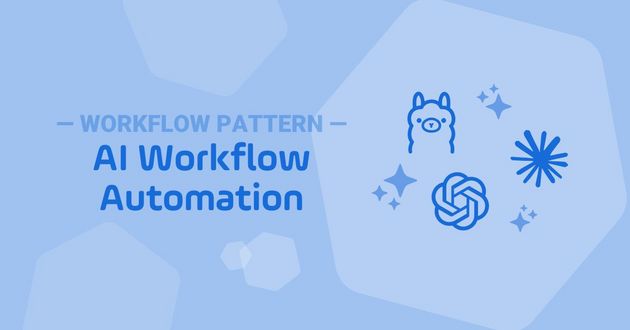UAC 7.9: What’s New in Reporting, Containers, and Self-Service
Explore the highlights available in UAC 7.9 and Universal Portal 2.0, including: long-term reporting, a new approval task, and enhanced container orchestration.

Universal Automation Center (UAC) 7.9 and Universal Portal 2.0 are now officially available, bringing meaningful enhancements that eliminate roadblocks, simplify management, and improve the overall automation experience across the enterprise. Developed in direct response to real-world user feedback and enterprise IT requirements, this release delivers what teams need most.
Whether you’re a UAC power user, an automation architect, or a line-of-business leader looking for self-service automation access, these updates give you more control over your data and a better experience for technical and non-technical users alike.
Let’s explore what’s new.
Universal Automation Center 7.9
Universal Reporting Server: Long-Term Reporting Without the Headaches
When your automation footprint grows, so does the data. The new Universal Reporting Server is a standalone reporting instance designed for long-term storage, without impacting your main system. What it does:
- Keeps heavy reports out of your main controller.
- Works with any supported database, including PostgreSQL.
- Manages replication automatically, so no data gets lost.
- Doesn’t require extra OMS or agents — low operational overhead.
If you’ve been manually handling archiving or dealing with slow reporting, this is a big step forward. The setup is streamlined, upgrades are straightforward, and compliance has just become a whole lot easier.
Backup, Purge, and OMS Upgrades: Faster, Smarter Cleanup
Backing up and purging your execution data is now more efficient. UAC 7.9:
- Detects what’s already replicated.
- Uses smaller chunks for better performance.
- Cuts out unnecessary cross-checks.
And if you're running in a high availability (HA) setup, the new OMS message database redesign lets each OMS have its own local store. That means no more reliance on shared network file systems — a known pain point for HA environments.
Approval Tasks: Built-In Governance for Your Workflows
The new Approval Task is a game-changer for workflows that need a human sign-off. Unlike the older manual task, this new option is more flexible and made for complex scenarios. You can:
- Set up individual or group approvals.
- Use match-any or match-all conditions.
- Trigger notifications right in Universal Portal.
It’s made for business users who want to participate in automation without learning UAC inside out. And don’t worry — the classic manual task still works. But for more advanced approvals, this new task type makes things much easier to manage.
Containers and UDM Transfers: Cleaner, Faster, More Direct
Containers aren’t new, but the urgency to support them at scale is. UAC 7.9 offers two enhancements that help bridge the gap between legacy systems and containerized environments, so you can automate more with less friction.
Prescriptive Guides to Deploy UC and UA in Containers
Deploying Universal Controller (UC) and Universal Agents (UA) in containers isn’t new — but now it’s easier and more consistent than ever. With UAC 7.9, Stonebranch provides step-by-step start-up guides for Kubernetes and OpenShift, including deployments in Microsoft Azure.
These guides walk you through how to configure UC and UA pods within a dedicated namespace, set up HA clusters, and manage components like Universal Agent Gateway (UAG) and OMS — all using ready-to-customize YAML templates.
Built with real-world deployment scenarios in mind, the guides offer a blueprint for secure, production-ready orchestration in modern cloud-native environments.
TLS SNI Support for UDM
On the transfer side, UAC 7.9 introduces TLS SNI support for Universal Data Mover (UDM). That means you can securely move files from Kubernetes to Kubernetes — or even from a mainframe to Kubernetes — without needing an extra transfer hop in the middle.
Bottom line: UAC 7.9 gives you faster transfers, simpler architectures, and fewer moving parts to manage.
Universal Portal 2.0
Enhancements for Multilingual Access and Approvals
Universal Portal has been significantly enhanced. It’s still the go-to spot for self-service automation, but now it’s even more user-friendly:
- New languages: Spanish, Dutch, Italian, French, Portuguese.
- Dark mode: offers an alternative for users who prefer low-light interfaces.
- Built-in approval notifications: Universal Portal now highlights any Approval Tasks (detailed above) waiting for your review, so you can take action without switching tools.
It’s designed to empower non-technical users (think help desk, business teams, and analysts) so they can launch, monitor, and approve tasks without needing to contact IT.
New Integrations
SAP, Oracle, Git, Dynatrace, and More
One of these recently released integrations might be exactly what your team needs:
- Oracle Fusion ESS: 65+ pre-built processes, ready to go.
- SAP BTP: schedule apps in Cloud Foundry or Kyma.
- Jobs-as-code tasks: push workflows to GitHub/GitLab with approval hooks.
- Dynatrace extension: certified, with a ready-to-use dashboard.
These are just a few of the integrations available on the Stonebranch Integration Hub to help you bring more platforms into your orchestration universe — and manage them from one place.
Available Now
UAC 7.9 and Universal Portal 2.0 are all about removing friction — whether it’s in reporting, governance, file transfers, or self-service.
If any of that resonates with your needs, now’s the time to upgrade. Here’s what you can do:
- Download the updates from the Stonebranch Customer Portal.
- SaaS customer? Reach out to your Stonebranch rep to schedule your upgrade.
Want a demo? Contact your Stonebranch rep or fill out this form for a walkthrough of the new reporting server or any other enhancement.
Start Your Automation Initiative Now
Schedule a Live Demo with a Stonebranch Solution Expert