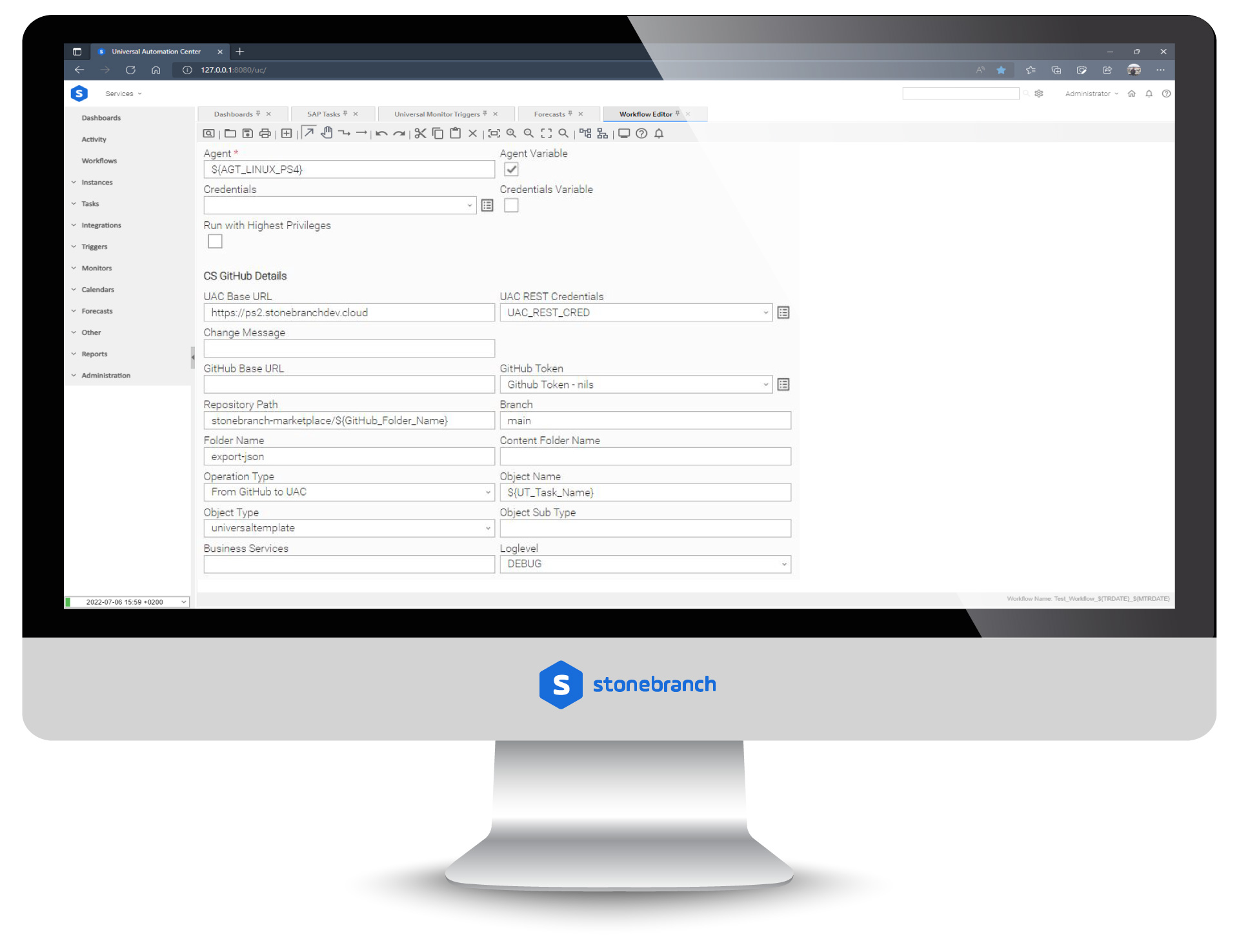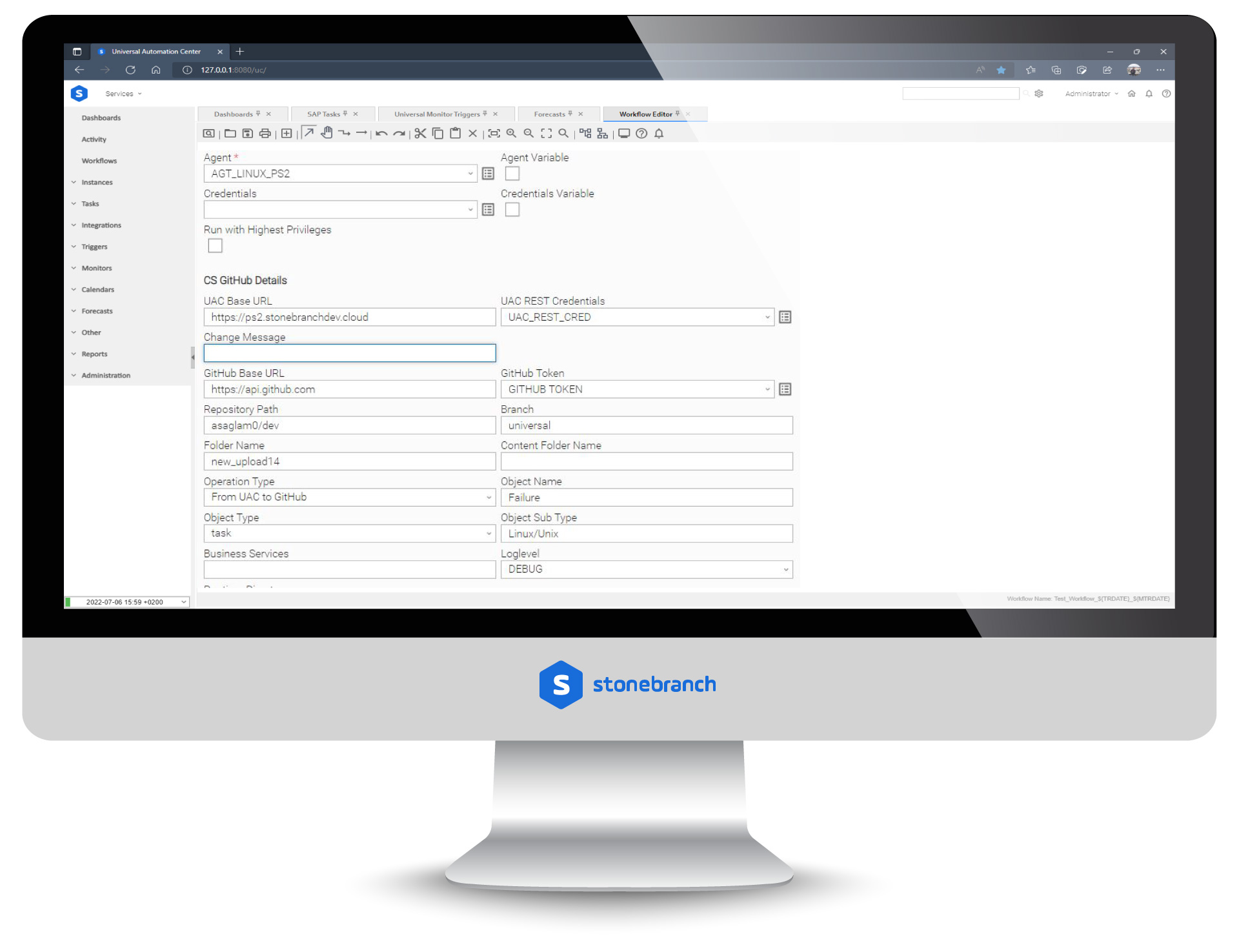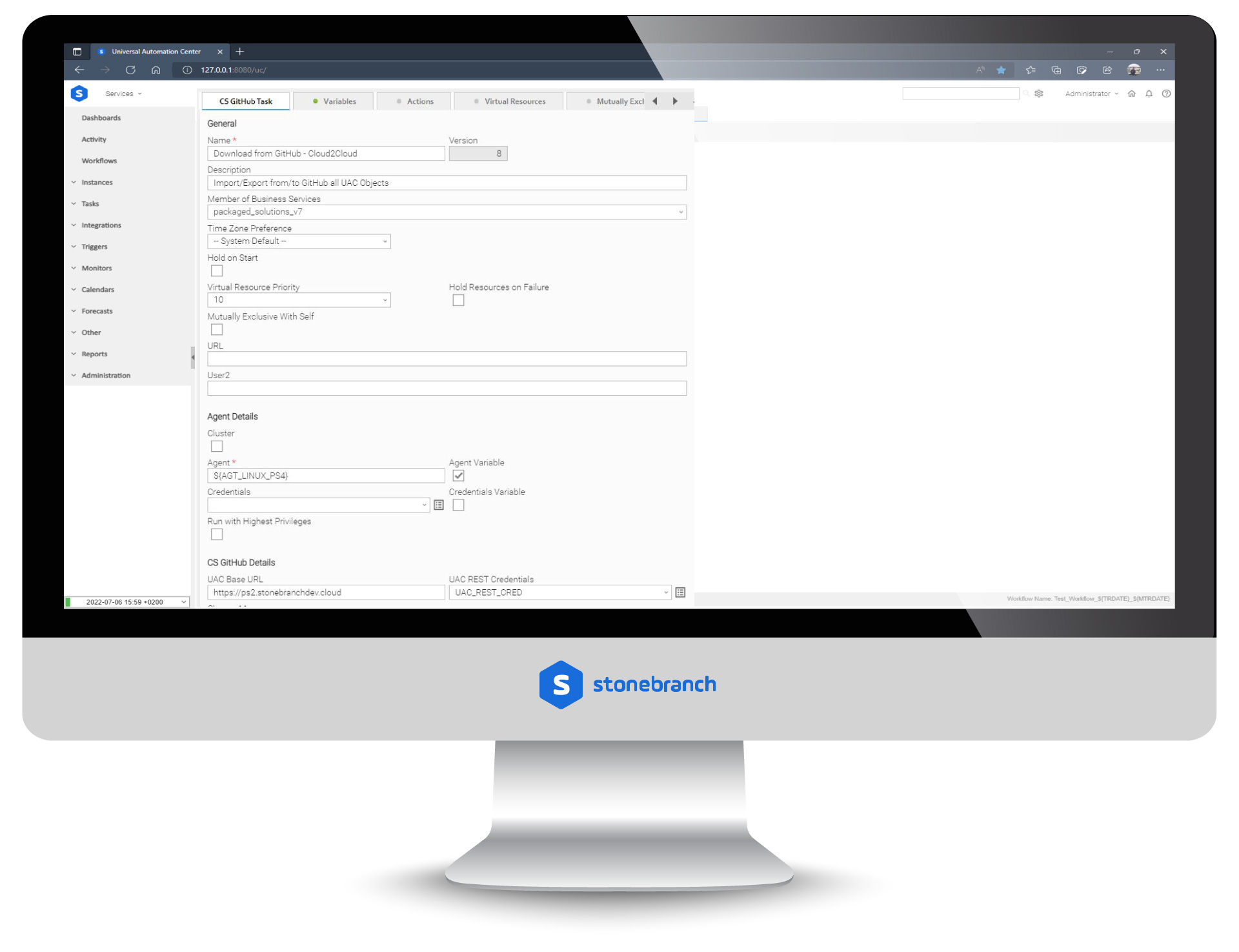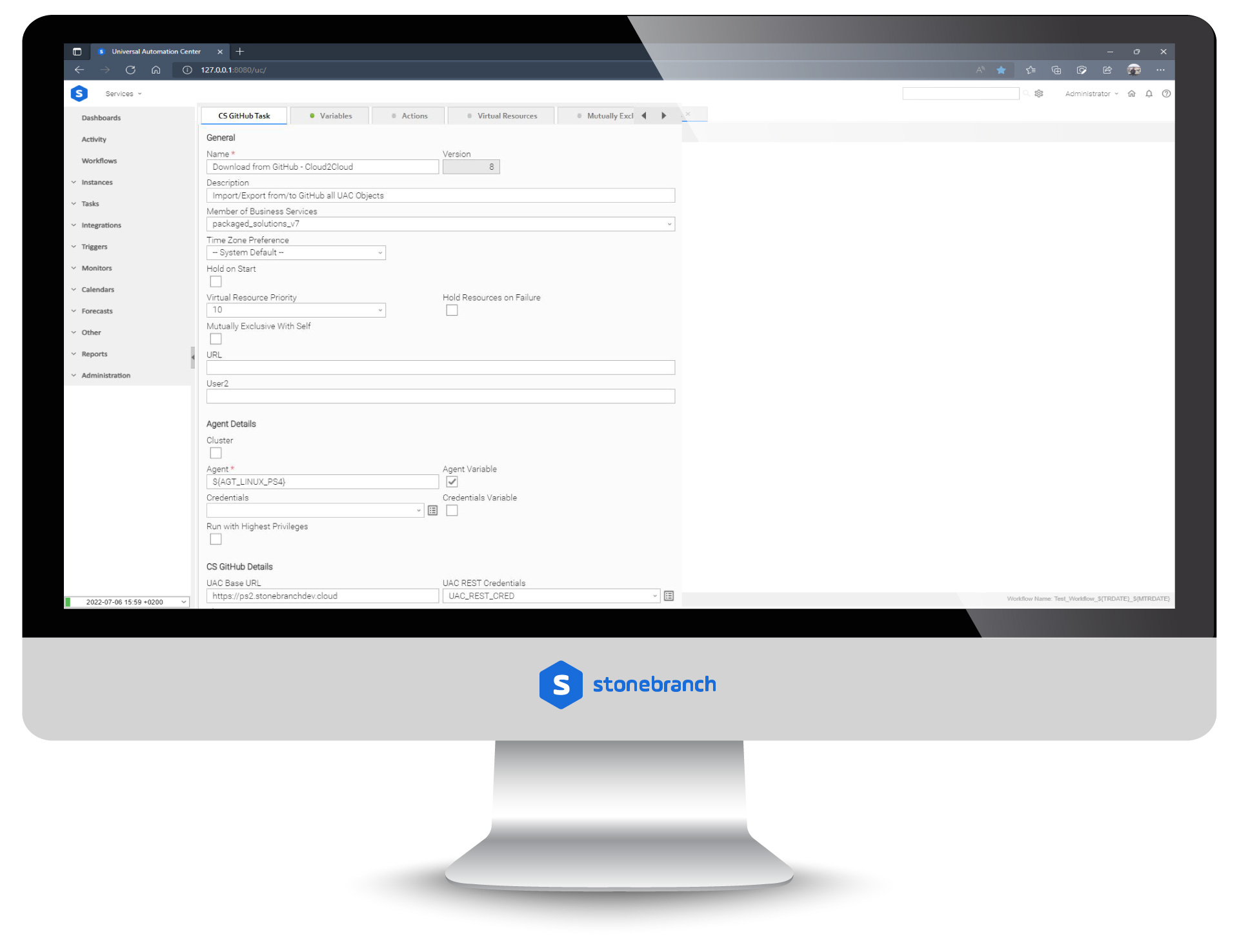GitHub: Automated Import/Export
GitHub: Automated Import/Export
Product information "GitHub: Automated Import/Export"
This integration empowers developers to use GitHub as their version control system. Users will automate the transfer of any workload object — such as tasks, calendars, scripts, and triggers — to and from GitHub. Often, this integration is used to support the development process, inclusive of propagating changes to the next environment, such as QA and Development.
Support the automation of the DevOps process by integrating the Stonebranch Universal Automation Center (UAC) with GitHub.
Key Features:
- Import any Universal Controller (UC) object from GitHub into UC. For example: import a new template from the GitHub Marketplace into UC.
- Import any UC object from a script file into UC. For example: support for no internet connection from UC to GitHub.
- Export any UC object to GitHub from UC. For example: export a developed Universal Template to a GitHub repository.
- Export any UC object to a script object. The content of the script later can be used to import it on a Controller without needing the UAC import functionality.
- Support UC customers, whether SaaS or on-premises.
Additional Information:
- Objects integrated with GitHub include Linux/Unix, Windows, and web service tasks.
- File operations are performed using the PyGithub module.
- This task supports Universal Agents for both Linux and Windows operating systems.
- Users can select different log-levels, e.g., info or debug.
- All passwords are encrypted using UC credentials.
What's new in V 1.1.25
With this release minor bugs are fixed.| Extension Name: | ut-github |
|---|---|
| Version: | 1.1.25 |
| Vendor: | GitHub |
| Type: | Free |
| Compatibility : | UC/UA 7.0 and above |
| Support: | Community Created |