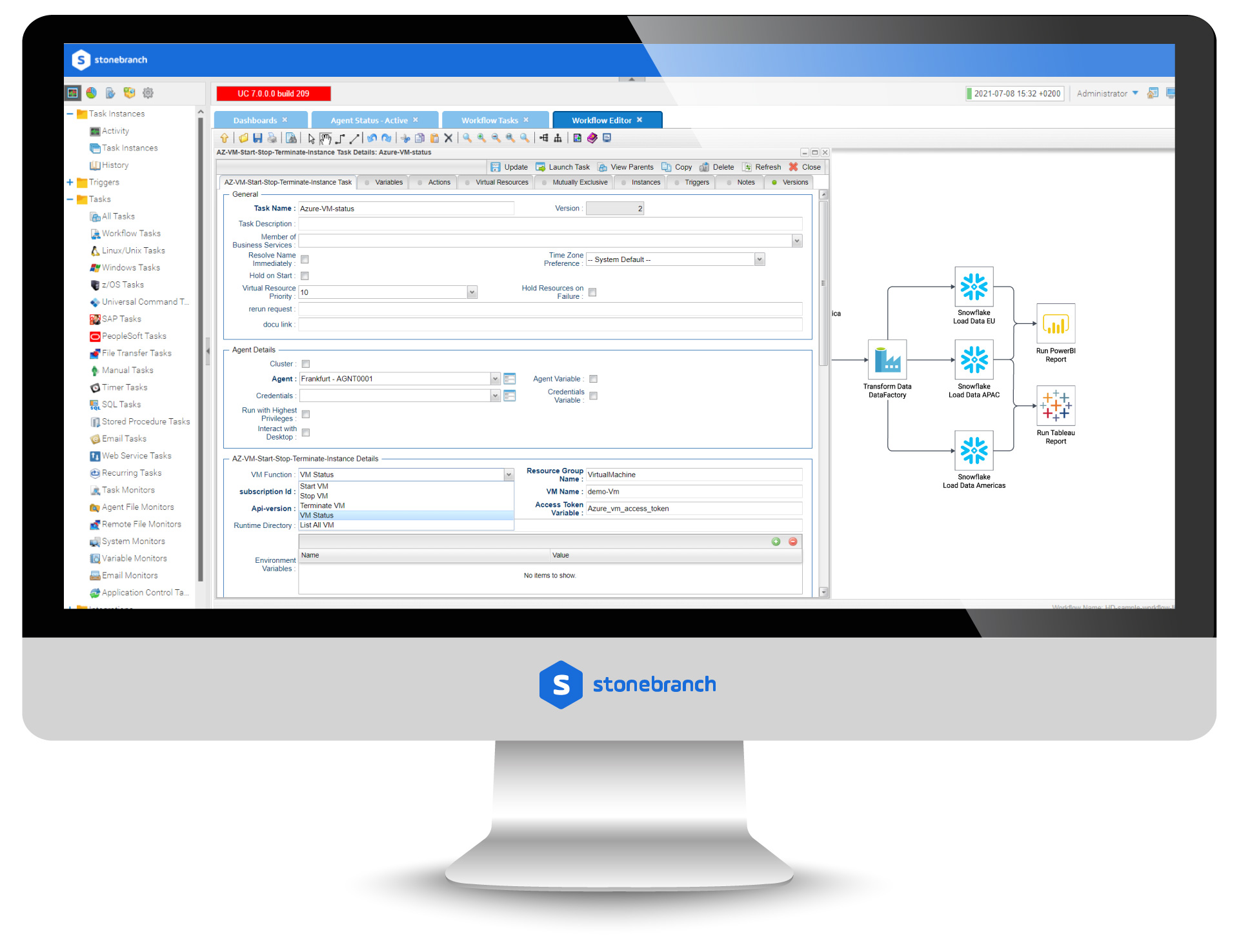Azure Virtual Machines: Start, Stop, and Terminate Instances
Azure Virtual Machines: Start, Stop, and Terminate Instances
Product information "Azure Virtual Machines: Start, Stop, and Terminate Instances"
This integration allows users to utilize Azure Virtual Machine (VM) name, resource group, subscription ID, and access token as inputs to a start, stop, terminate, list, and check the status of Azure VMs.
Key Features:
- Uses a Python request module to interact with the Azure cloud platform.
- Expands user ability to start/stop/terminate/check/list Azure VMs that belong to a subscription and resource group.
- In the Stonebranch Universal Controller (UC), this task reaches and stays in the success state until the Azure instance is completely started, stopped, or terminated.
- Scheduling this task in UC with the right dependencies set up would start and stop EC2 instances based on business needs using a UC workflow.
- This task helps to dynamically manage VM operations. It could potentially reduce the Azure VM running cost in the cloud.
Important:
This integration uses Azure Oauth 2.0 access token for Azure API authentication. Users may need to use the UC web services task to refresh the access token periodically.
| Product Component: | Universal Agent |
|---|---|
| Vendor: | Microsoft |
| Type: | Free |
| Compatibility : | UC/UA 7.0 |
| Support: | Community Created |