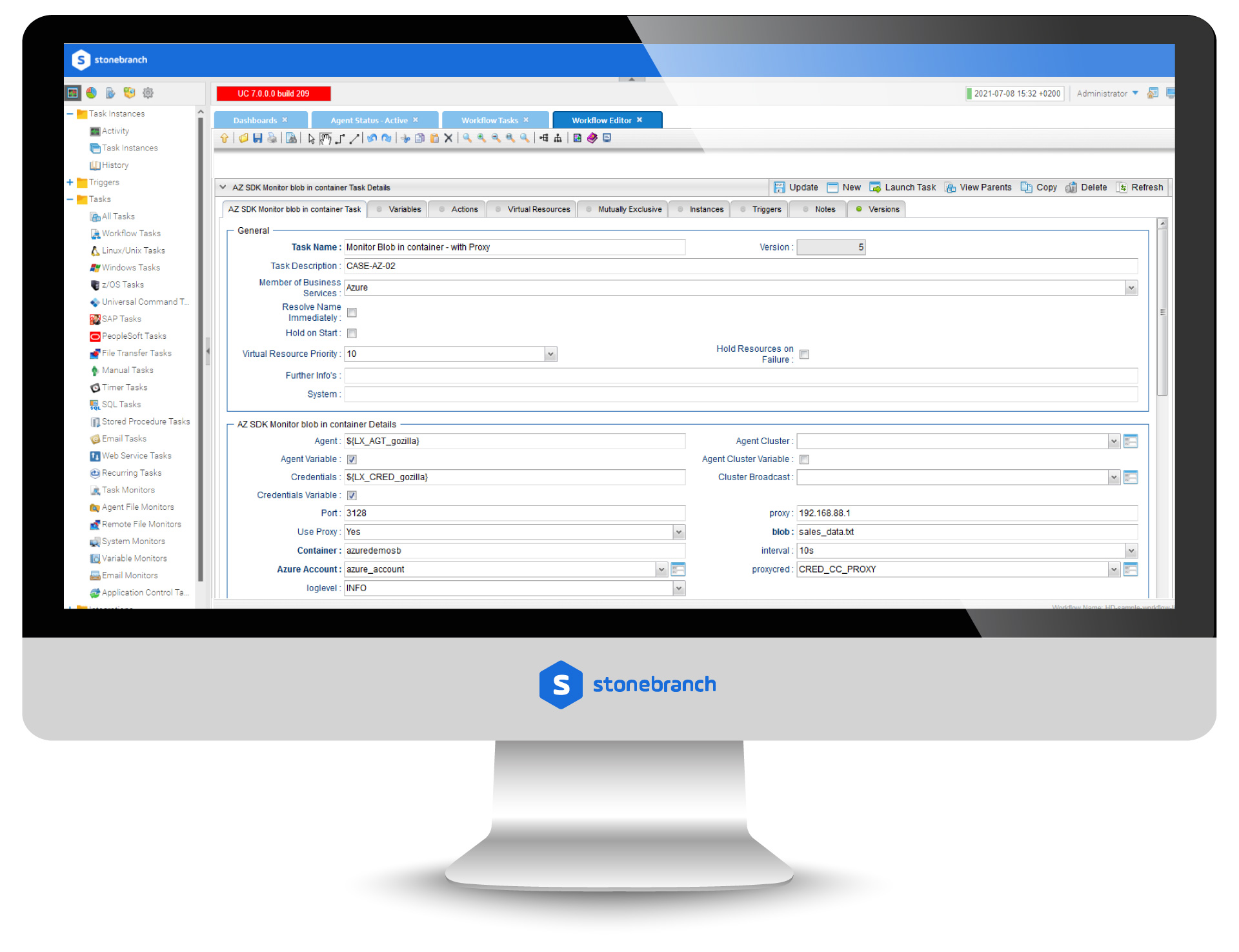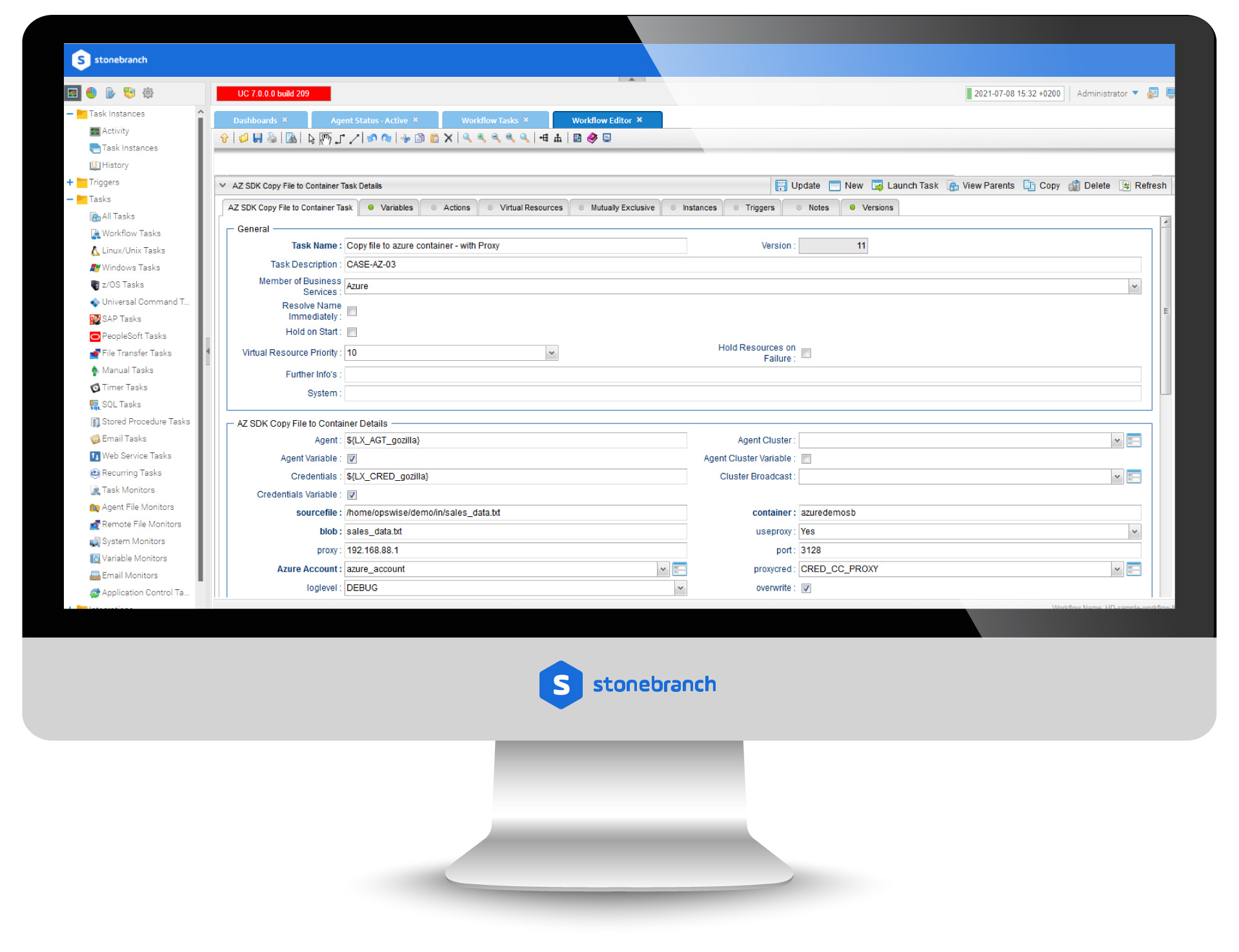Azure Blob: Manage File Transfers
Azure Blob: Manage File Transfers
Product information "Azure Blob: Manage File Transfers"
The integration for Azure Blob Storage allows secure transfer of files from Azure Blob Storage containers and folders.
Storing data in the cloud becomes an integral part of most modern IT landscapes. With the Stonebranch Universal Automation Center, you can securely automate your AWS, Azure, Google, and MinIO file transfers and integrate them into your existing scheduling flows.
Key Features:
-
The following file transfer commands are supported:
- Upload file(s) to an Azure Blob Storage container.
- Download file(s) from an Azure Blob Storage container.
- Transfer files between Azure Blob Storage containers.
- List objects in an Azure Blob Storage container.
- Delete object(s) in an Azure Blob Storage container.
- List Azure Blob Storage container names.
- Create an Azure Blob Storage container.
- File transfer can be triggered by a third-party application using the Universal Automation Center RESTfull web service API: REST API.
- The integration for Azure Blob Storage can be integrated into any existing scheduling workflow in the same way as any standard Linux or Windows task type.
- Security is ensured by using the HTTPS protocol with support for an optional proxy server.
- Supports Azure token-based Shared Access Signature (SAS).
- No Universal Agent needs to be installed on the Azure cloud – the communication goes via HTTPS.
What's New in 1.5.0
With this release, Service Principal authentication is now supported in addition to Shared Access Signatures (SAS) and Azure Account Keys.
Why it’s useful:
Service Principal authentication is ideal for automation because it allows UAC to securely access Azure resources without requiring a user to sign in interactively.
| Product Component: | Universal Agent, Universal Controller |
|---|---|
| Universal Template Name: | CS Azure Blob Storage |
| Version: | 1.5.0 |
| Vendor: | Microsoft |
| Type: | Free |
| Compatibility : | UC/UA 7.2 and above |
| Support: | Community Created |